DHL EOD process Duplicate with Store Orders?
Express/Standard EOD process
Fulfill each order as usual and print its label and invoice using the Global‑e Admin.
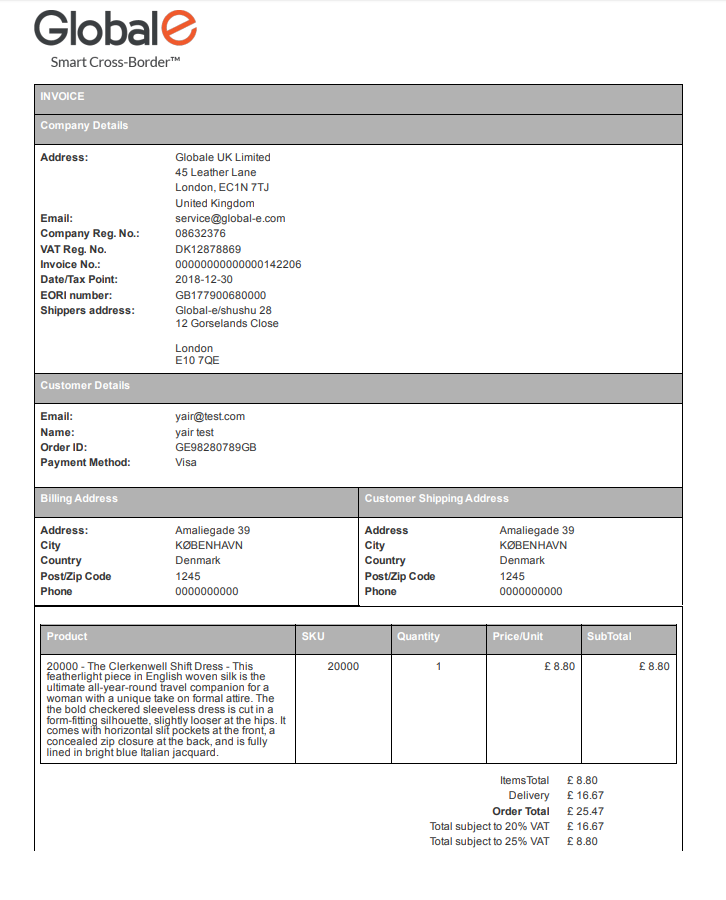
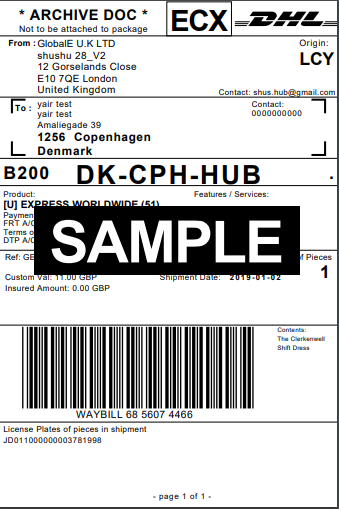
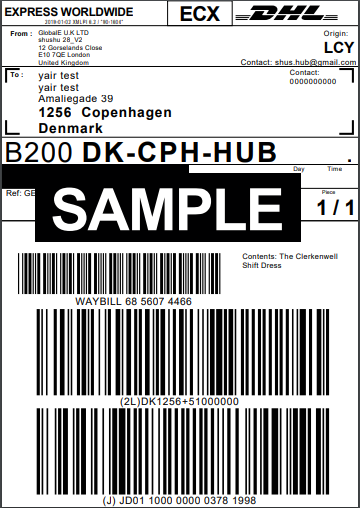
After DHL collects all the orders- proceed to the EOD process:
Orders ⇒ Merchant Hub ⇒ Process EOD
( https://web.global-e.com/GlobaleAdmin/NewHub/EndOfDayOrders)
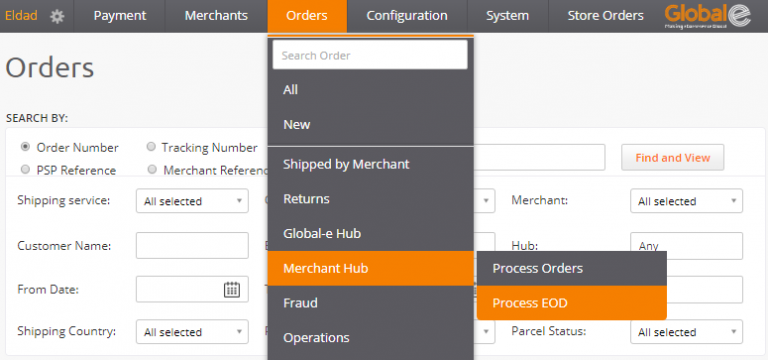
The EOD form opens.
All DHL orders that are in the status “received in hub” are included under this icon.
Click Process EOD below the DHL logo.
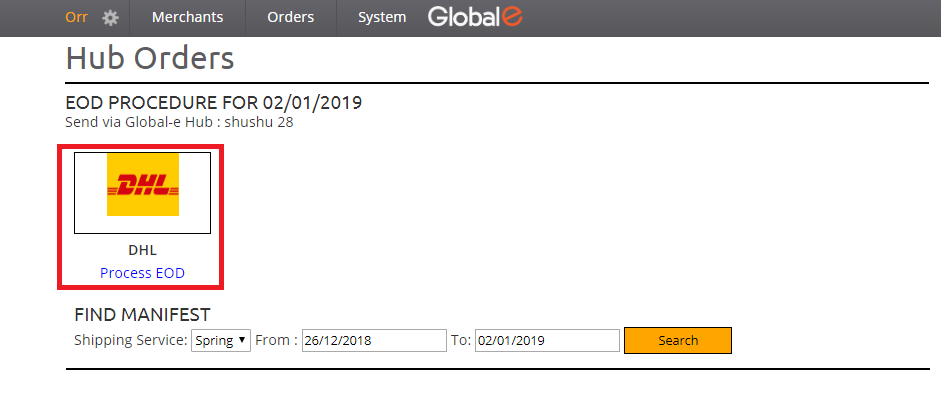
In the DHL End Of Day box, click CONFIRM PROCESS EOD.
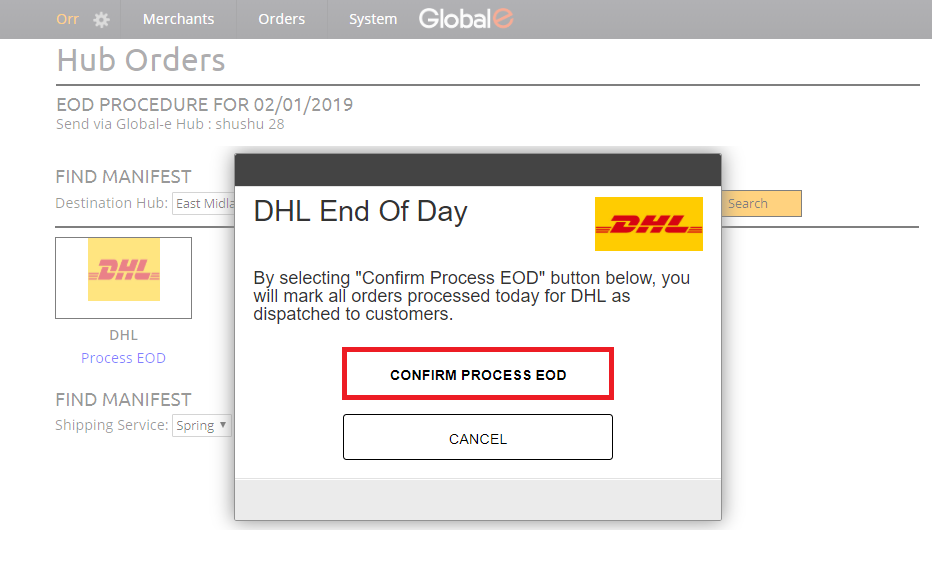
The total number of orders processed is listed.
Click Print Manifest.
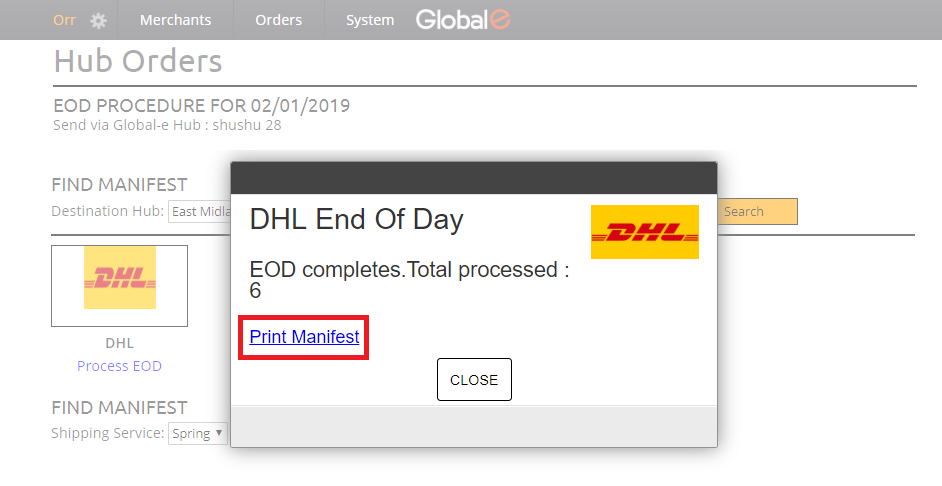
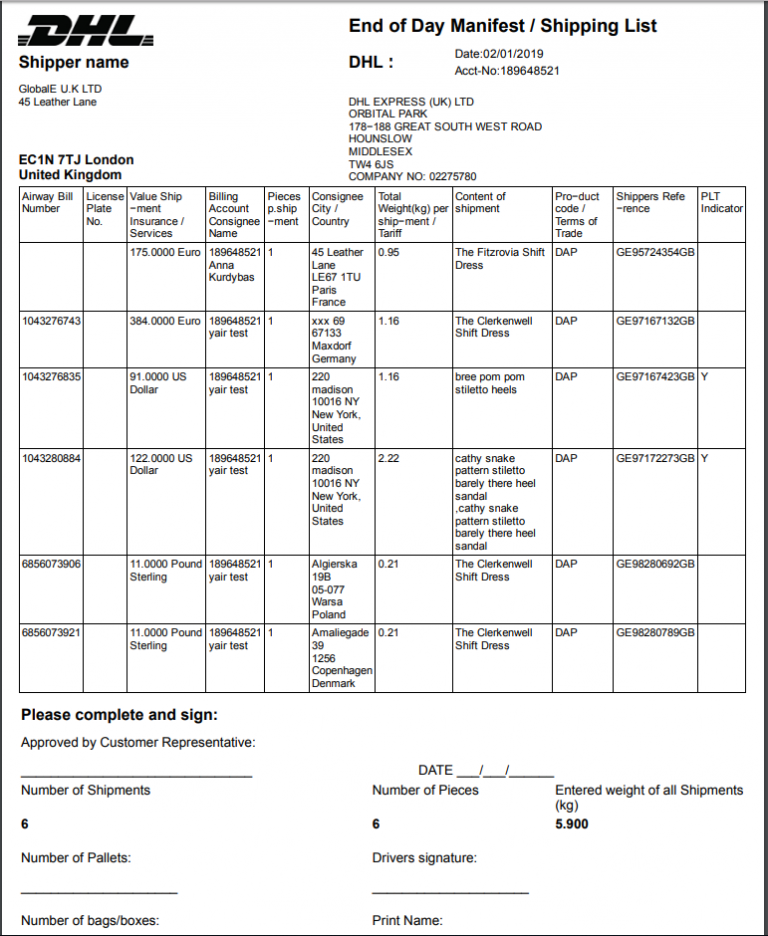
Keep the manifest file as a reference.
During the EOD process, a notification is sent to the client.