Non-DHL Orders
For non-DHL orders, repeat Step 1 and Step 2 and proceed with Step 3 below.
Step 3. Apply the waybill on the order's parcel
For non-DHL orders, the system only prints a shipping label with the GE hub address. | 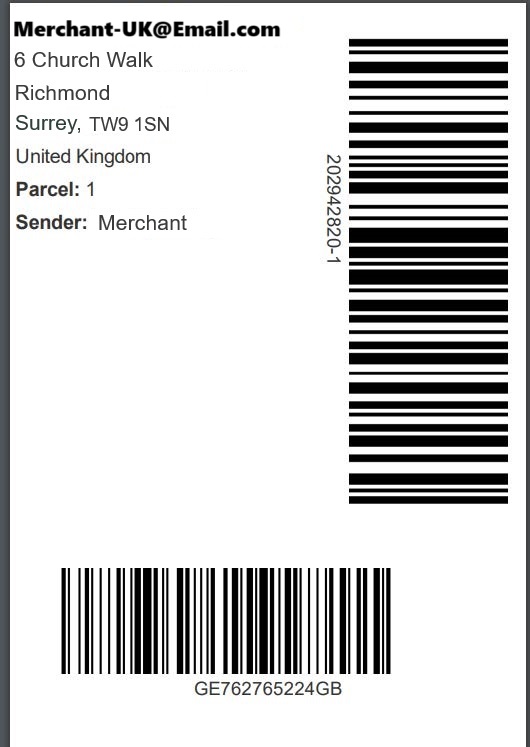 |
Step 4. Have all non-DHL orders shipped to the Global‑e hub through your local shipper
At the GE hub, non-DHL orders go through further processing. Their final destination AWB is applied, and they are shipped by the relevant carrier to your customer.