Step 2: Print the order’s documents
In bulk mode – select the relevant orders (1) and click the Print Orders button (2)
In individual order mode – click the Printer icon (3) on the relevant order line
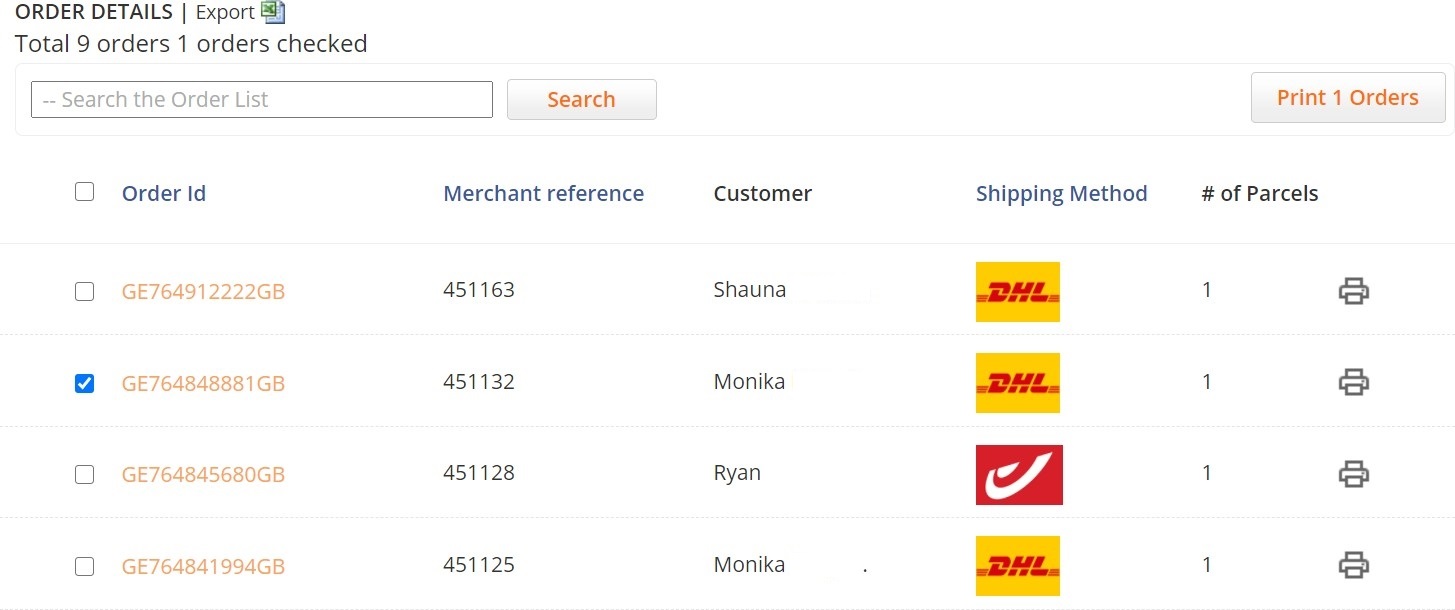
Note
Note the difference between fulfilling DHL orders vs. non-DHL orders, as detailed in the following sections.