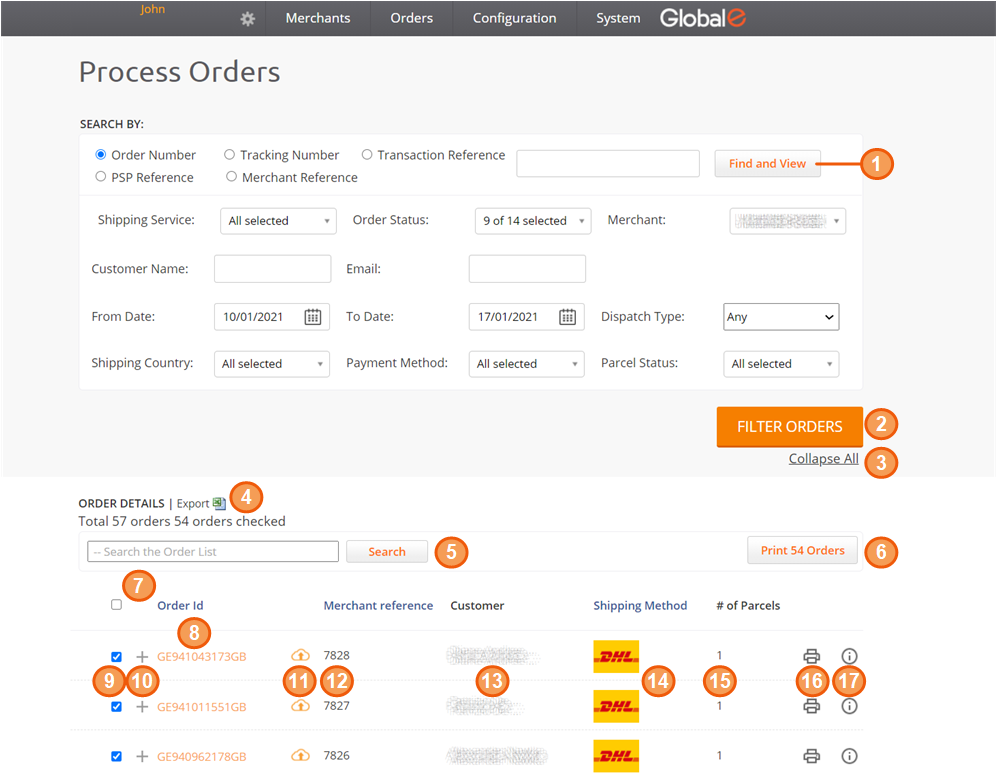Accessing the Process Orders Screen
The Process Order screen is the core of the fulfilment process.
To access the Process Orders screen:
In the Global‑e Merchant Portal, navigate to Orders → Merchant Hub → Process Orders
The Process Orders screen opens, showing by default the list of orders that are ready for processing according to date range settings; each order is also selected by default. Make sure to scroll down the list to view all orders.