Global‑e and Shopify Markets
Introduction
The Global‑e integration uses the Shopify Markets functionality to provide a localised experience.
Warning
While some features can be safely customized, others must be set to their default configuration. Modifying features that must be left set to their default configuration can cause unpredictable system behavior.
This page describes the settings you can configure in contrast to those that Global-e manages on your behalf. In addition, it delineates the best practices you should follow to ensure that your system is stable and shows accurate information. Note that a separate market is created for each country.
Note
Global-e fully supports the new version of Shopify's unified markets.
Current System
When the first country is operated by Global‑e, clicking Markets shows the following screen:
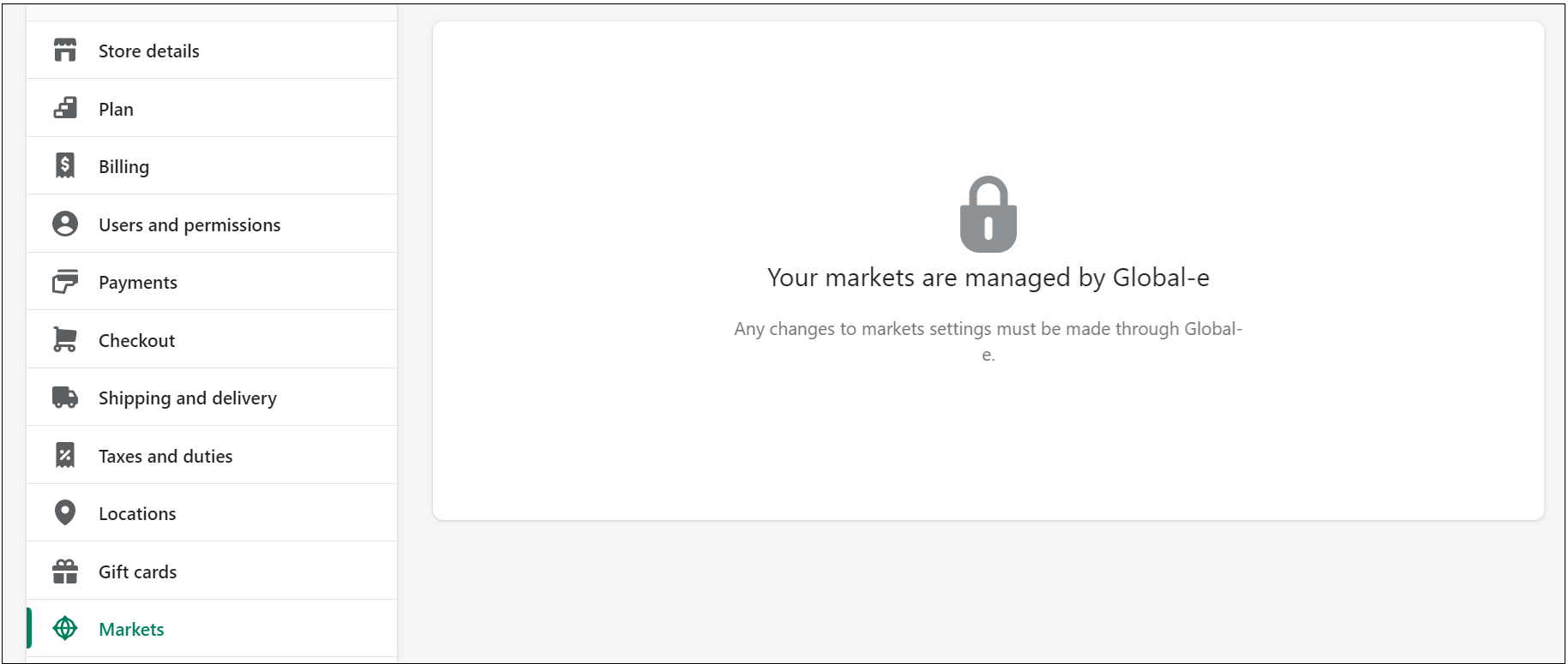
The screen above is displayed for merchants whose configurations are managed by Global-e. The next section describes the updated platform, which lets users manage certain configurations on their own.
Global-e's Interaction with Unified Markets
The updated Global‑e integration uses the Shopify Markets functionality to provide a localised experience, giving merchants direct access to the Markets section in their Shopify admin. Shopify's evolution toward an increasingly unified approach to international, B2B, and POS (Point of Sale) retail operations under a single Market framework affects your configuration. This page describes how to maintain a compliant and seamless global marketing experience when configuring your settings.
Warning
Modifying these configurations can impact the market strategy defined with Global-e, such as pricing or duties and taxes management.
Each Market can have a localised subfolder, such as /en-ca for Canada. Make sure that your merchant site is compatible with this structure; otherwise, modify the structure as detailed in Shopify's locale-aware URLs. Shopify's Shop Pay is disabled for all markets operated by Global‑e.
Global-e's Shopify integration streamlines cross-border sales by leveraging native Market features. Global-e manages the Market section on your behalf to operate each country according to its own setting and customization requirements. Each country must be configured with its own market as shown below. This facilitates accurate pricing, catalog control, and tax configurations that align with local cross-border requirements.
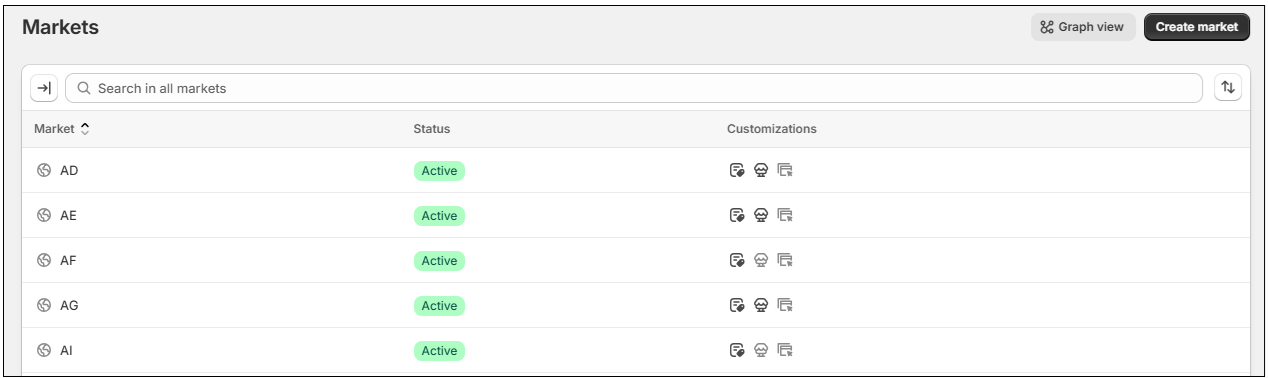
Our onboarding process includes the following conditions, without which the market remains managed by the merchant:
The merchant must have a GUID (Global-e unique identifier)
The merchant operates in one of the supporting countries (AS, FM, GU, MH, MP, PR, PW, VI)
Both conditions above must be met to transfer ownership of your configurations to Global-e. Once we begin managing your market, if the merchant has not created a market, we create one a new one. If the merchant has created a market, we assume control over the existing single country market that includes that country.
Market Hierarchy
Shopify’s Markets framework uses a hierarchical structure, where markets inherit configurations, such as catalog, pricing, and theme from a defined parent market. This allows for streamlined configuration and a consistent experience across countries, enabling localized overrides where needed.
Global-e leverages this structure by managing a dedicated market for each operated country, in addition to configuring the following key cross-border settings:
Currency
Duties and taxes
Catalog
These configurations are always explicitly set at the market level to ensure compliance and accuracy. All other settings, such as theme, domain, languages, and metafields, can be inherited from a parent market configured by the merchant, supporting flexibility without interfering with Global-e’s core functionality.
The following figure shows an example of country configurations inherited from the South America All Theme market level:
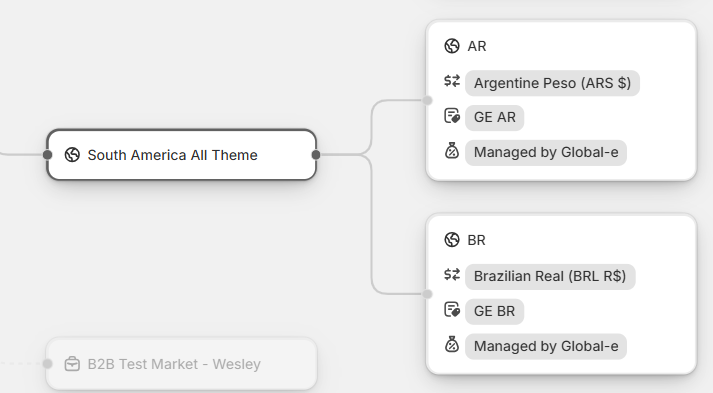
The following example shows the FR (France) market as a child country under the Europe parent market. The France market inherits general store configurations, such as Online store structure, domain/language, and business entity, from the parent. However, Global-e has set certain configurations explicitly customized for FR, such as the currency as Euro, a specific catalog ("GE FR"), and Taxes and Duties to be managed directly by Global-e. These overrides ensure that while FR benefits from Europe's shared infrastructure, its pricing, product feed, and tax handling are tailored to the French shopper experience according to Global-e requirements:
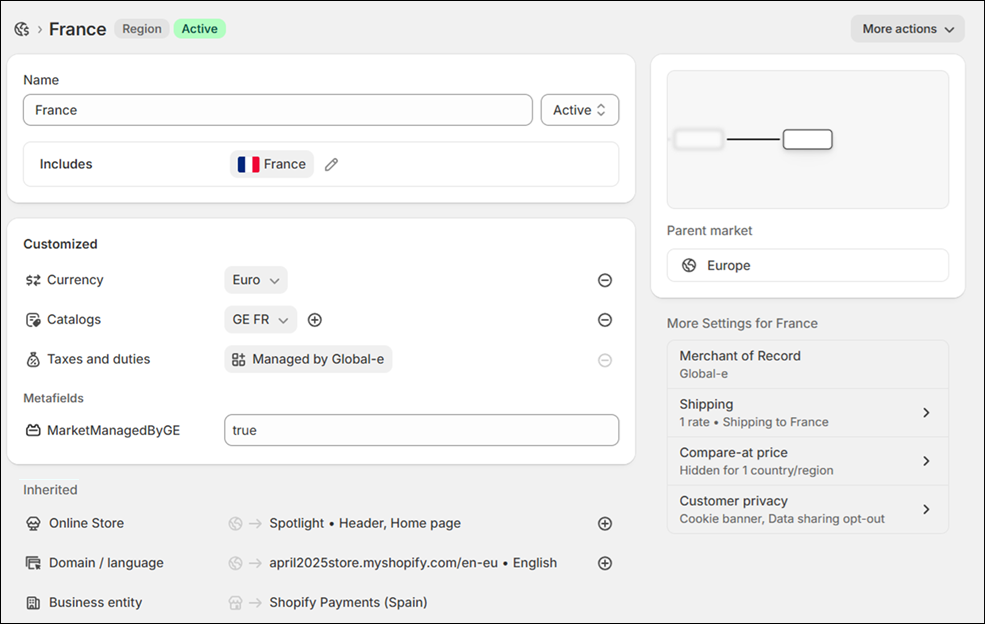
Merchants can also override inherited settings (such as theme or language) directly from the Country child market. Once customized, these settings are no longer inherited from the market and are treated as market-specific.
The following table describes the operational domain of the operated market settings:
Setting | Controlled By | Merchant can Edit |
|---|---|---|
Market Settings | ||
Name | Global-e | Yes |
Active / Draft | Global-e | No |
Country Assignment (Includes) | Global-e | Yes |
Currency | Global-e | No |
Price rounding | Global-e | No |
Exchange rate | Global-e | No |
Market Catalog Assignation | Global-e | No |
Price coefficient | Global-e | Only from the Global-e platform. |
Fixed prices | Global-e/ Merchant | Only when the specific Market’s prices are calculated by Shopify (CBS). |
Duties and import tax | Global-e | No |
Tax Display | Global-e | No |
Themes Customization (Online Store) | Merchant | Yes. Merchants should not remove the Global-e operators for the following sensitive elements:
|
Domain / Language | Merchant | Yes |
Metafields | Global-e and Merchant | Merchants should not remove the Global-e metafield, but can add more. |
Business Entity | Merchant | No |
Catalog Settings | ||
Catalog Name | Global-e | No |
Catalog Status | Global-e | No |
Catalog Currency | Global-e | No |
Catalog Coefficient | Global-e | No |
Catalog Added | Global-e | No |
Catalog Removed | Global-e | No |
Merchant Configuration Management
While Global-e manages your core market setting for the operated countries, you can adjust certain visual and experiential aspects on your own. It is important to know the difference between settings that you can safely modify, and those that should be managed by Global-e. Incorrectly modifying certain settings can lead to configuration conflicts.
The following table describes what settings you can safely configure, and what Global-e should manage:
Safe to Modify | Do Not Modify |
|---|---|
|
|
Warning
Modifying any of the Global-e managed settings can lead to unexpected behavior. If you need to modify these settings, contact Global-e to prevent disruptions to cross-border operations.
Note
We validate any configurations you modify that our administrators manage, and force replaces incorrect values with the correct ones.
B2B Market Compatibility
Global-e supports B2B that is managed by merchants, allowing them to operate their own B2B independently. This means that merchants are responsible for ensuring that their structure meets their needs according to the hierarchical structure and all inherited properties.