Edit Shipping Details
To edit an order's shipping details:
Open the Merchant Portal.
Find the relevant order and select it.
The Order Details screen opens.
Select the Shipping & Billing tab.
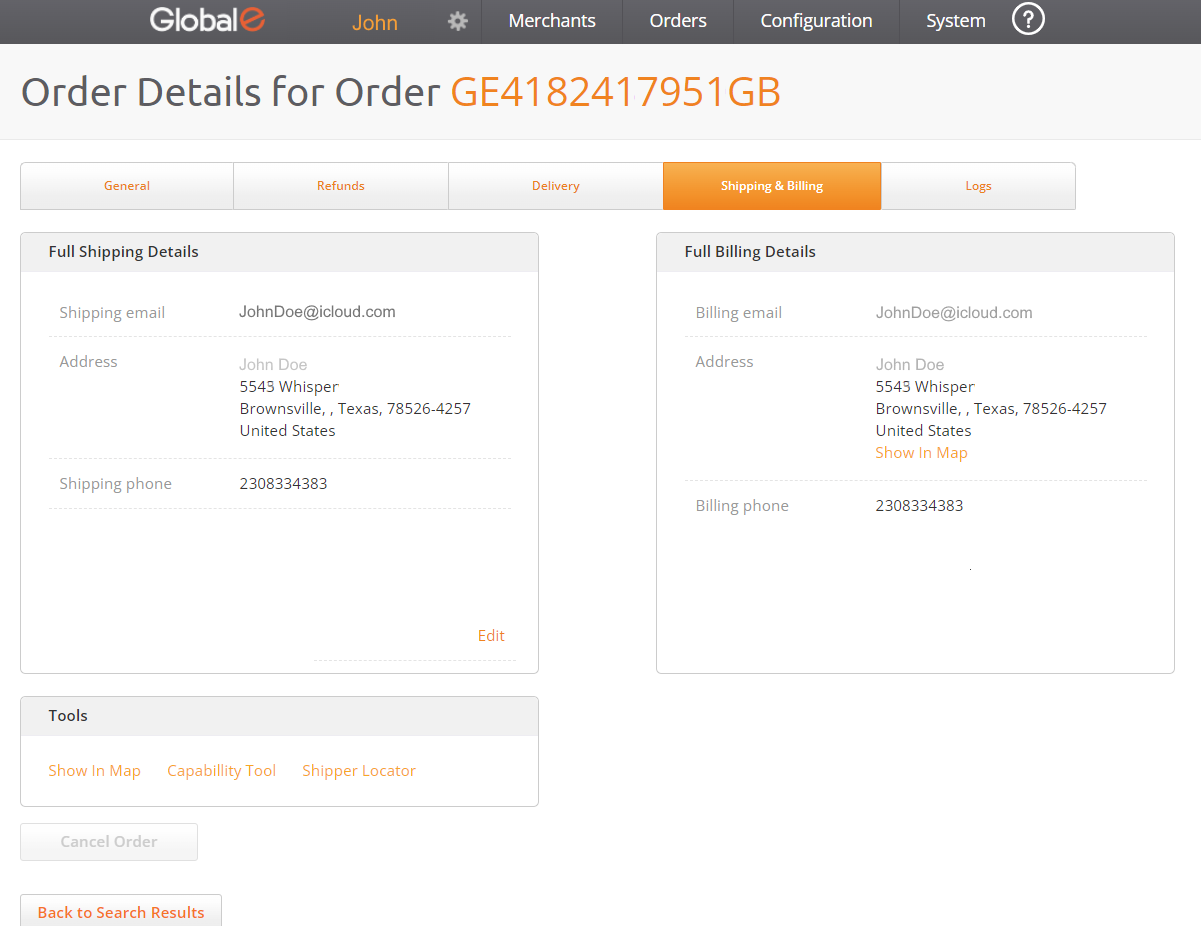
Note
If there is an API address error, the order status changes to Failed Transfer to Shipping.
Click Show in Map to locate the address using Google Maps. This can help you correct issues such as postal code, spelling mistakes in the street or city name, and more.
Click Edit and edit the details as required.
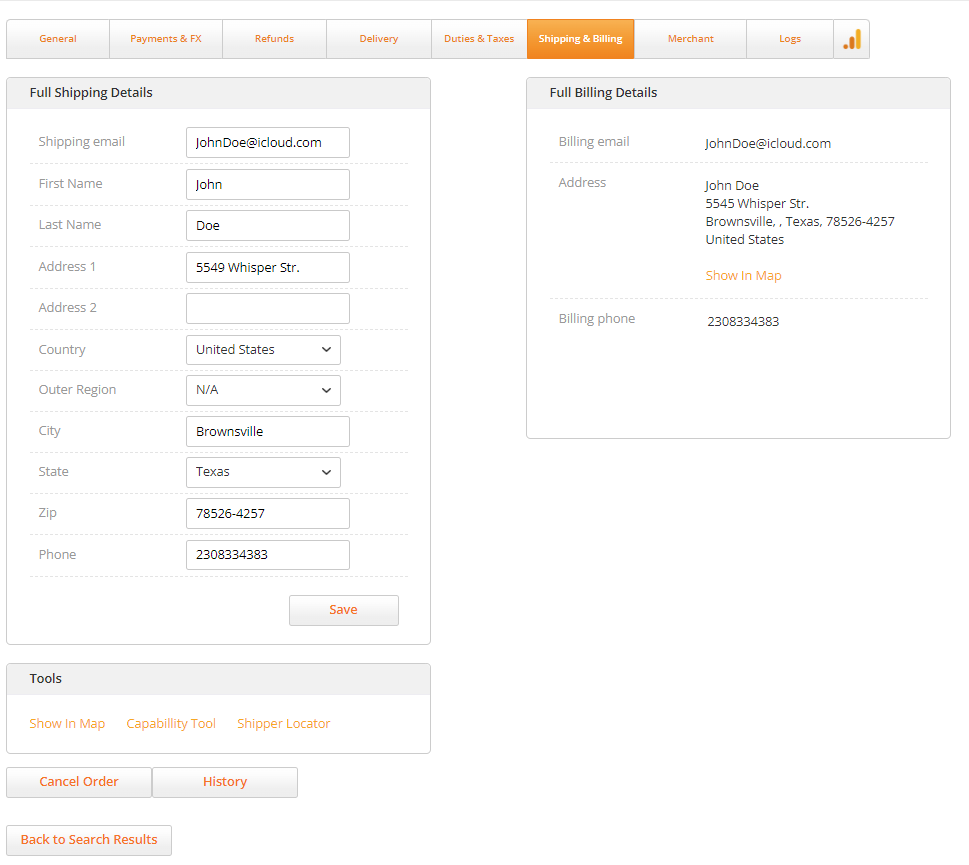
Click Save to confirm your changes.
- OR -
Click Save and reship, if you have already issued an airway bill for this order (as part of the fulfilment process). Your changes are saved and a new airway bill with the updated address is issued.
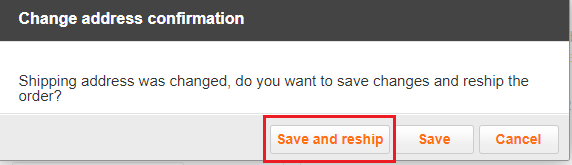
Important
Don't forget to replace the old airway bill with the updated version before the order is picked up by DHL.