Accessibility
Global‑e supports accessibility for visually impaired customers. An accessibility widget and website monitoring are available on the checkout page, for a better browsing experience.
The widget complies with the regulatory requirements and WCAG 2.0 and WCAG2.1 standards.
Accessibility Widget
The widget is displayed on the checkout page and assists visually impaired customers in easily configuring the page display for a better browsing experience.
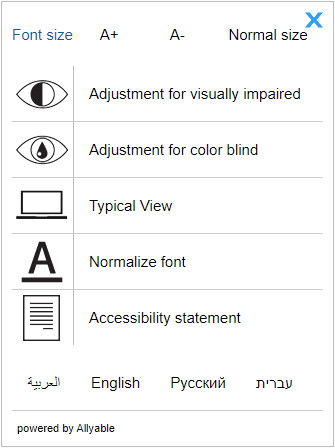 |
The widget includes the following features:
Font size
Adjustment for visual impairments
Adjustment for color blindness
Typical view
Normalize font
Accessibility statement
At the top-left of the page is a large letter A. Click on the A to access the widget.
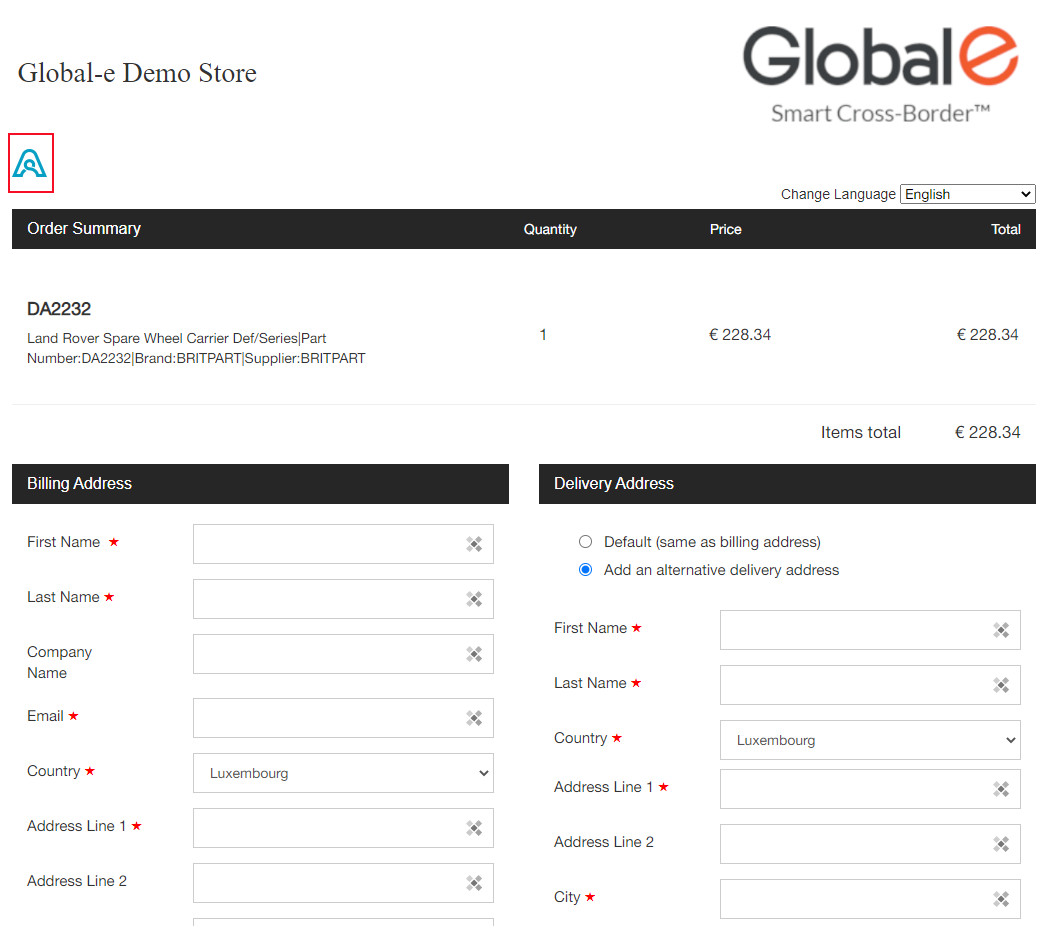 |
The widget menu opens.
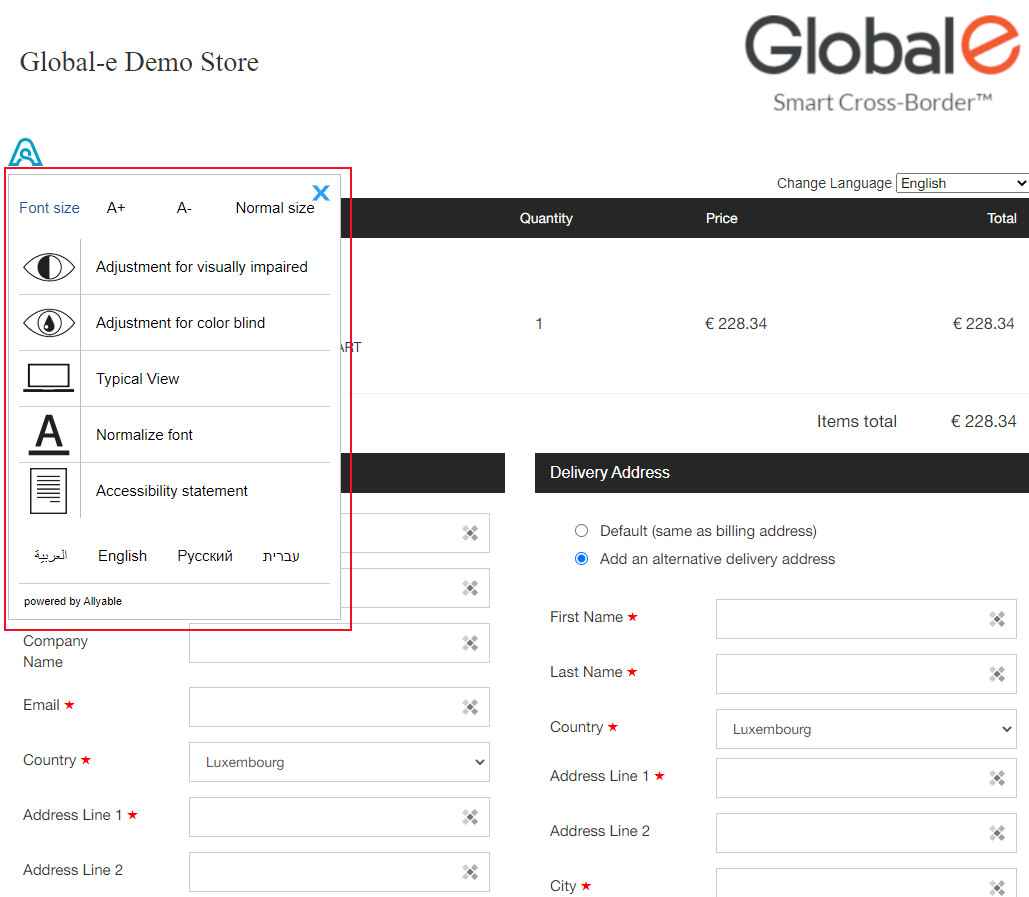 |
Font Size
The font size can be using the setting at the top of the widget.
To adjust the text size on the page, click “A+” at the top of the widget to increase the font size and “A-“ to decrease the size.
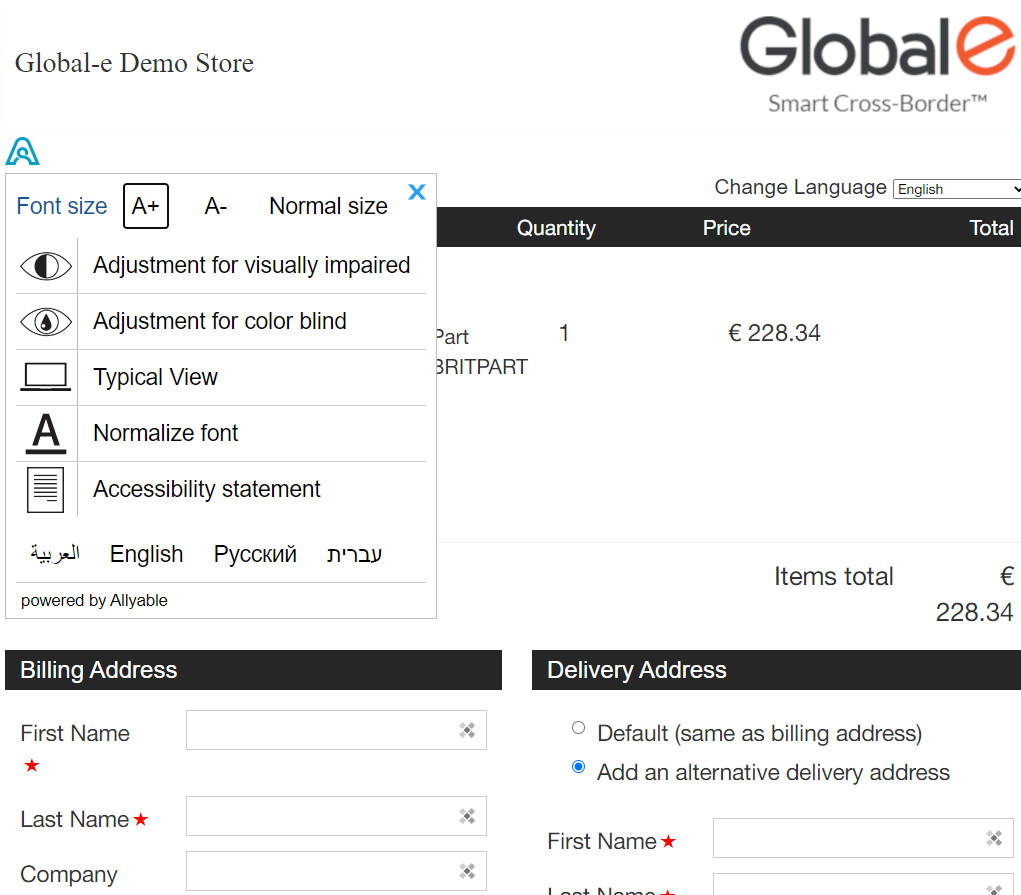 |
Adjustment for Visual Impairment
Enabling the setting converts the checkout page colors to high-contrast colors (yellow over black).
Note
The checkout page is hosted in an iFrame. Therefore, the checkout reflects this adjustment but the page’s header is not affected.
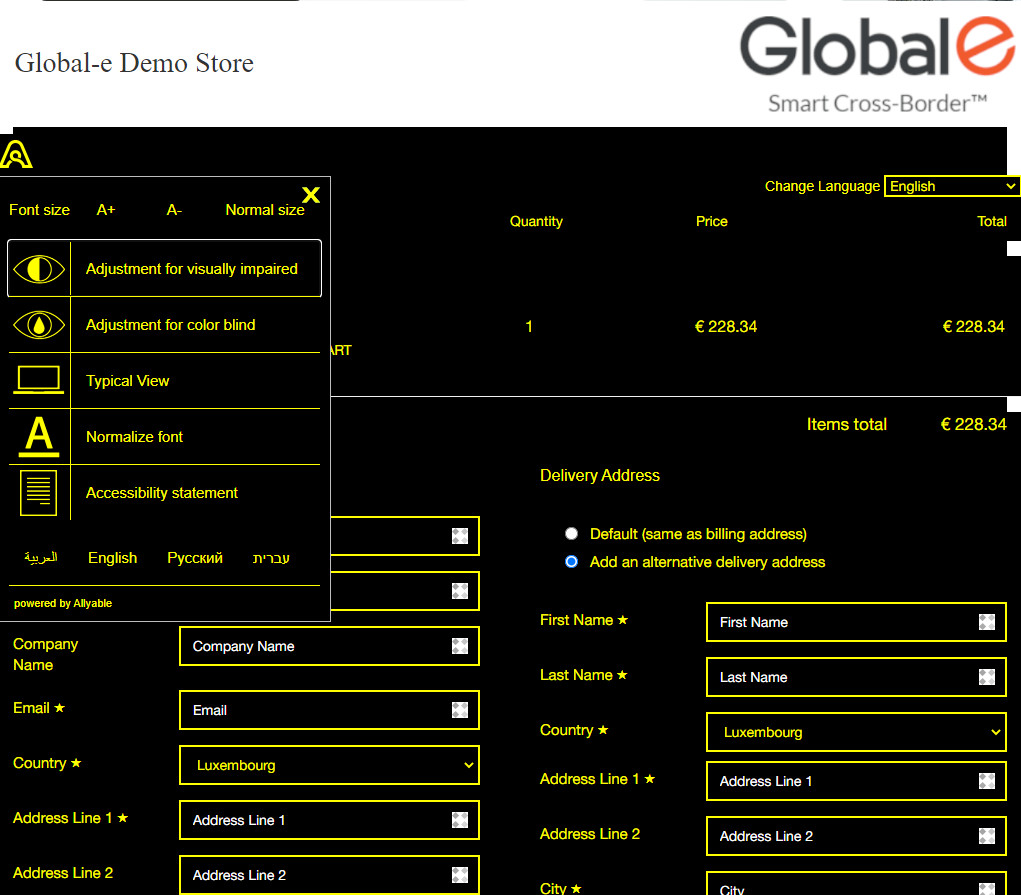 |
Adjustment for Color Blindness
Enabling the settings for color blindness converts the checkout page's colors to black and white.
The input fields have a dark frame to facilitate view and access.
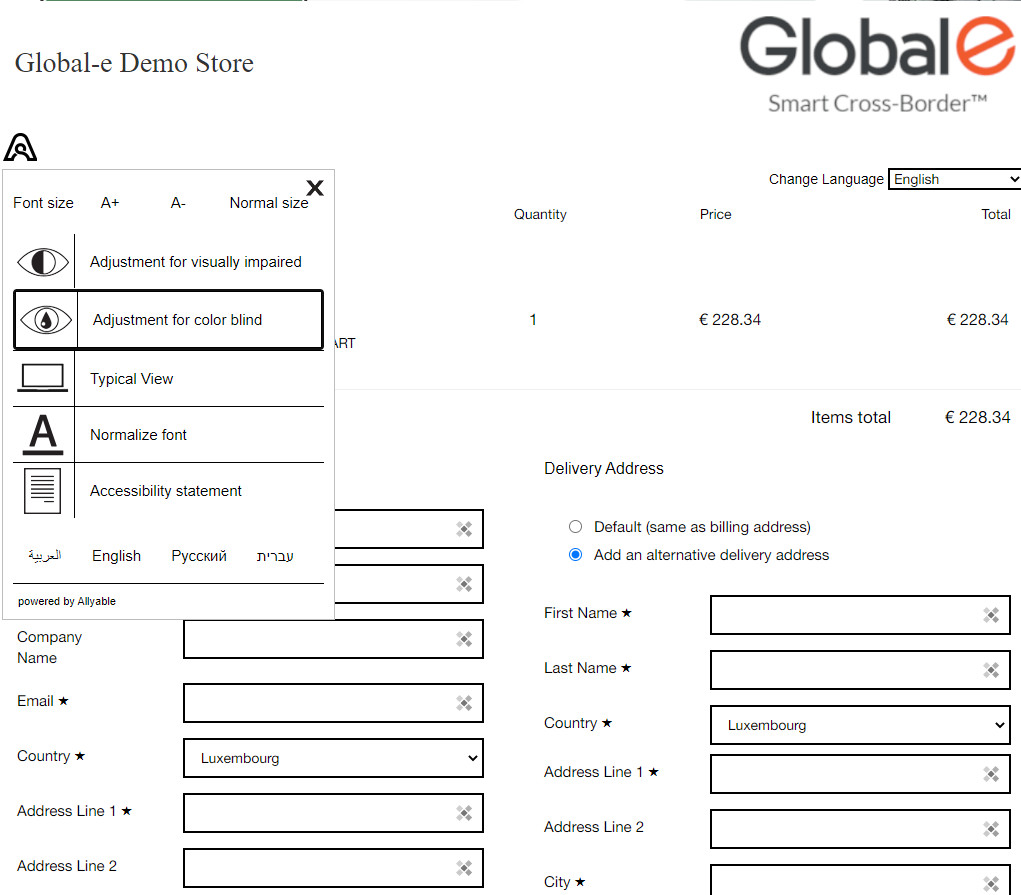 |
Typical View
This feature returns the display back to the original settings.
Normalize Font
This feature lets you display the checkout page in a font that is easily readable for users with a visual impairment.
Accessibility Statement
This allows the display of the accessibility statement, provided by Make Sense.
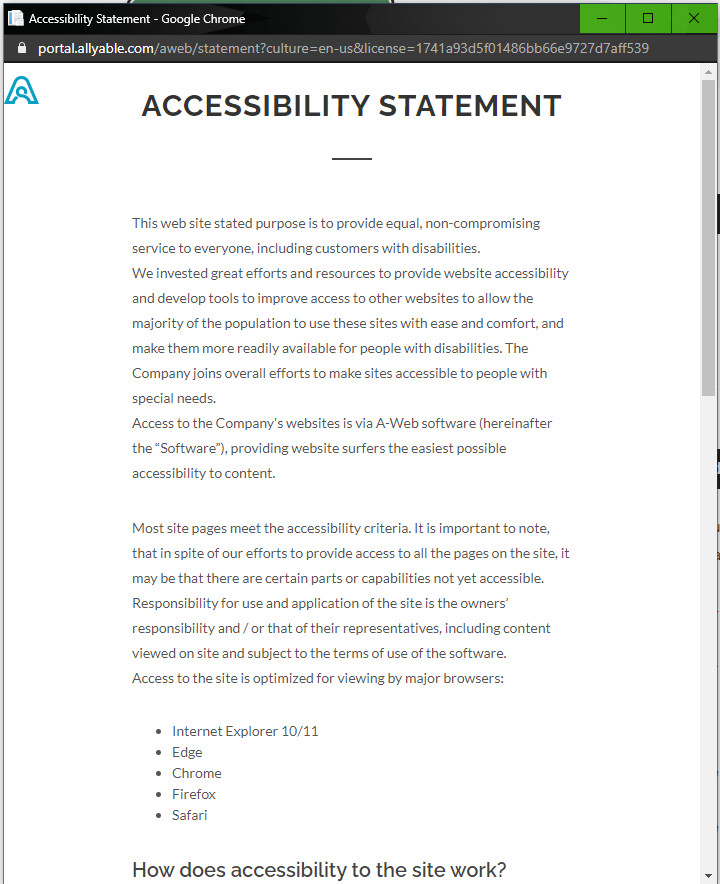 |
Widget Language
The widget’s language can be changed by clicking any of the four languages at the bottom.
The widget supports the following languages:
Arabic
English
Hebrew
Russian
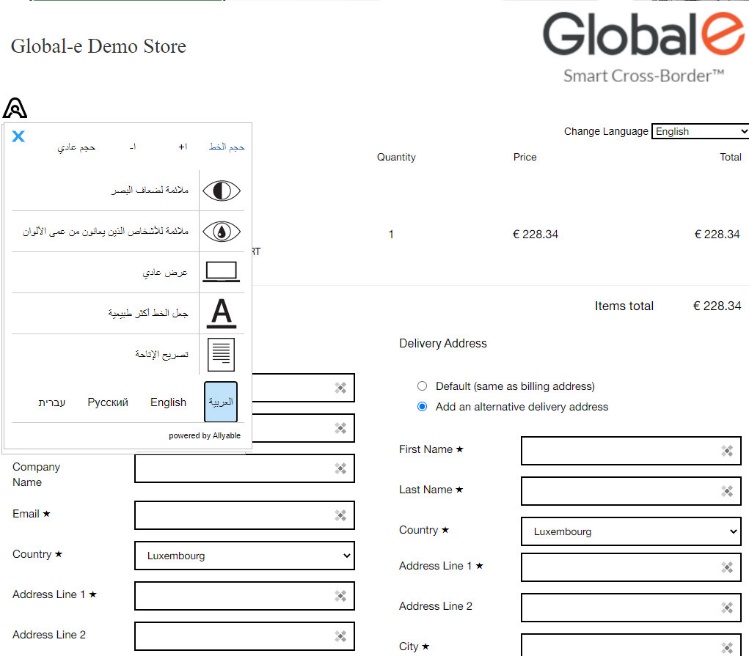 |