Merchant Support Portal
The Merchant Support Portal is your hub for submitting cases to technical support, Customer Service, Finance and Pro Support. Signing in allows you to swiftly submit tickets, and specify ticket priorities.
To submit a support case for all technical issues/matters visit the Global-e Merchant Support Portal.
Signing up
If this is your first time submitting a ticket, you must create a new account.
Go to the Global-e Merchant Support Portal to access the portal.
Click Sign up.
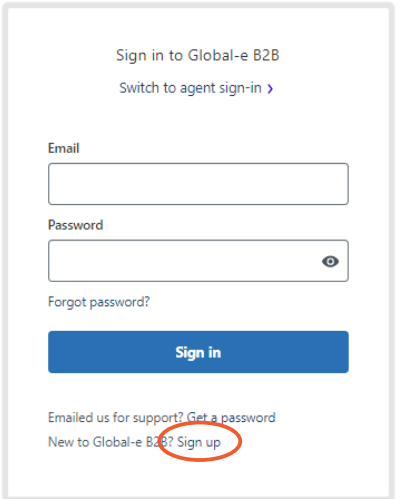
Fill in your name and email address.
Click Sign up.
The password screen opens.
Choose a secure password for your account and click Set password.
Go back to the Global-e Merchant Support portal to sign in.
Signing in
If you previously submitted a ticket to Global-e support through any channel, there will already be a user account created for you. Follow these steps to sign.
Go to the Global-e Merchant Support Portal to access the portal.
The Global-e B2B log-in sign-in screen opens.
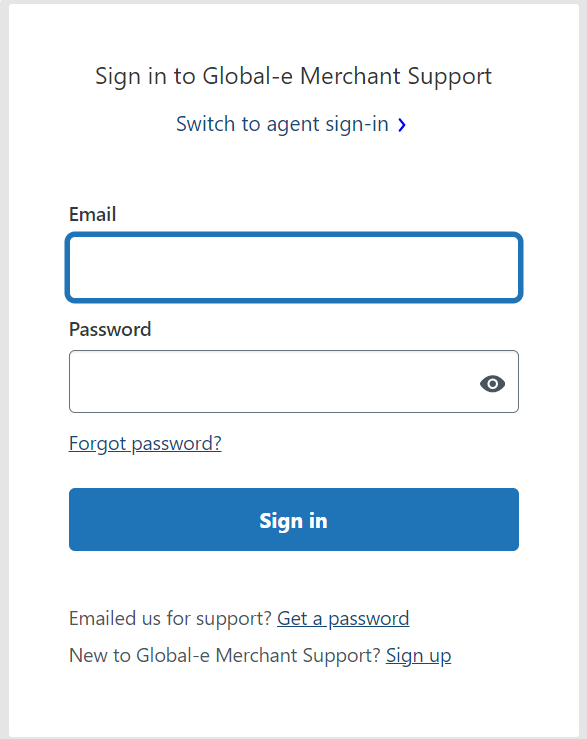
Enter your email and password.
Click Sign in.