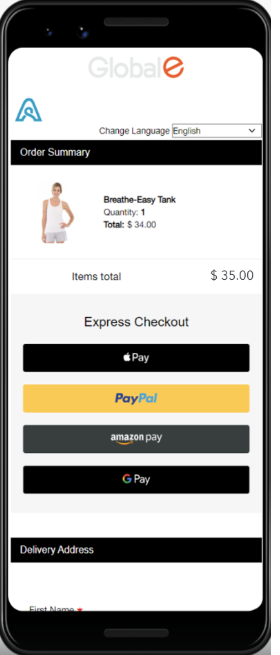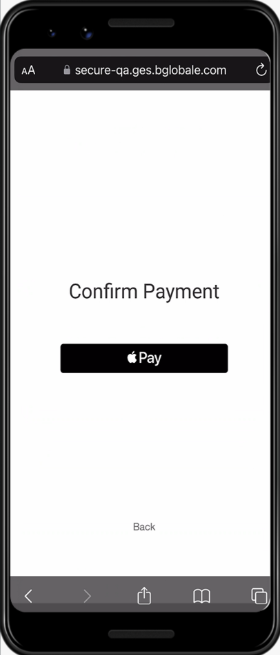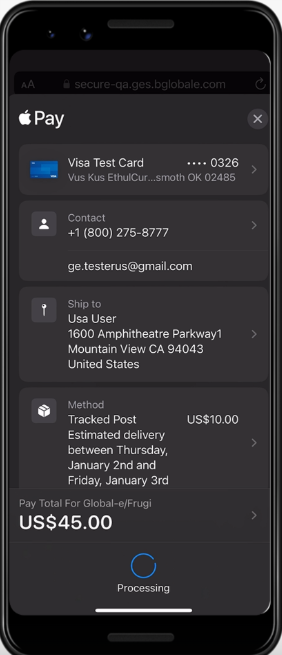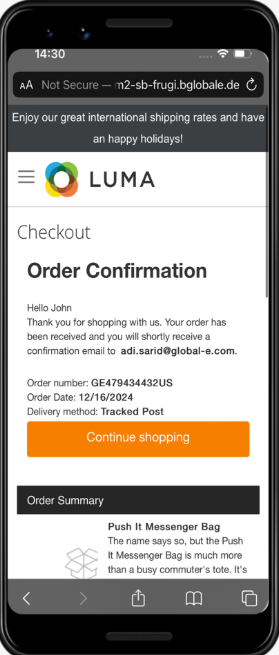Apple Pay Express
Introduction
Apple Pay Express streamlines the checkout process, allowing shoppers to pay and complete their purchases quickly and securely.
How it Works
When shoppers click the Apple Pay Express button on the checkout page, they are redirected to the Apple Pay wallet widget. Here, they confirm or update their billing and shipping addresses, and contact details, and view the total amount, including shipping and taxes.
Note: There are limitations in using this payment method:
Shipping Options: "Pick from store"/ “Store Collection” is not supported.
Additional Requirements: If additional consent or ID information is required on the Checkout page, Apple Pay Express will not be available as this data cannot be collected from the wallet widget.
The Customer Journey
The User Flow
1. Select Apple Pay Express from Checkout page. | 2. Confirm Apple Pay. | 3. Enter / Select your payment method and shipping address. | 4. That’s it! Your order is confirmed. | ||||
|
|
|
|
Supported Regions
The Apple Pay Express payment method is supported in the following countries:
|
|
|
Note
Apple Pay Express is available only in countries with Latin alphabet characters.