B2B Checkout
Shopify offers special advantages for its B2B in its Shopify Plus platform (service), by providing a unified platform for handling both B2B and B2C operations, allowing businesses to manage their wholesale and direct-to-customer sales in one place. This streamlines operations and reduces the complexity of managing separate systems for different types of customers.
Supporting the B2B e-commerce transactions boosts revenues and wins more business buyers by extending the opportunities, handling large-scale and value orders, multiple payment options, flexible shipping dates, and more.
Global-e now supports purchase checkout requests made by customers tagged as B2B in the Shopify platform, that are shipped to Global-e-operated countries.
Note: The merchant must define Shipping rates for B2B customers, for Global-e operated countries. If no rates are defined, no shipping options will be displayed, and the checkout process will not be completed.
Prerequisites
To support B2B customers in Global-e operated countries, the merchant should set the following in Shopify Backoffice:
Set a B2B their account to support the Shopify B2B feature:
In Shopify Backoffice > Settings > Customer Accounts.
Select New in the following display:
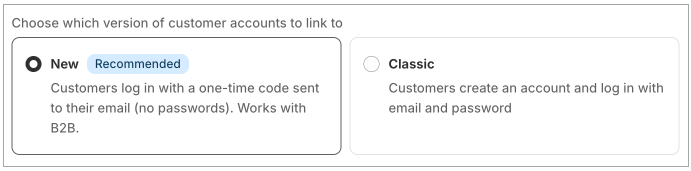
Click Save.
Define Shipping option rate, under Global-e zone
In Shopify Backoffice > Shipping and Delivery > General Shipping Rates.
Select Global-e Shipping Rates.
Add Shipping Rates:
Under Global-e Zone, on the Shipping Options page, click on Add rate.
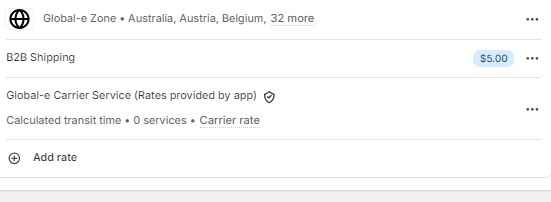
Add your B2B shipping rate in the following steps:
Click Use flat rate.
change Shipping Rate to custom.
Define the Rate name.
Define the Price.
Click Done.
The defined rate will be listed under the Global-e Zone.
The Process
When a customer purchases on a Shopify Plus platform, in a Global-e-operated country, the system verifies whether it is a B2B customer. If it is defined as B2B then all Global-e experience will be removed (Logo, disclaimer, etc.), and the checkout page will display only two fields:
Payment Methods - as defined by Shopify.
Shipping Options – as defined in Global-e, according to specifications received from the merchant.
When the merchant is defined in Shopify as B2B and the checkout is in a Global-e operated country, only specific fields will be displayed on the Checkout page:
The only delivery method type displayed is SHIPPING.
The displayed payment methods are only those offered by Shopify.
The shipping options are rates defined under Your rates in Global-e.
The Global-e logo is removed from the Checkout page, and Global-e disclaimer is not displayed.