Shipping Orders
Shipping Lines
When the Global-e CrossBorder app is installed in Shopify, a shipping zone with Global-e operated countries is automatically added. The order shipping lines data is standardized by Shopify and cannot be changed.
"shipping_lines": [{
"id": 4525092405308,
"code": "EXPRESS_GLOBALE_DDP",
"source": "Global-e Carrier Service",
"title": "Express Courier (Air)"See below for the list of possible values for the relevant fields.
Source: fixed value Global-e Carrier Service.
Title: two possible values, Express Courier (Air) or Standard Courier.
Code: multiple permutations depending on service type. Will always contain ‘GLOBALE’.
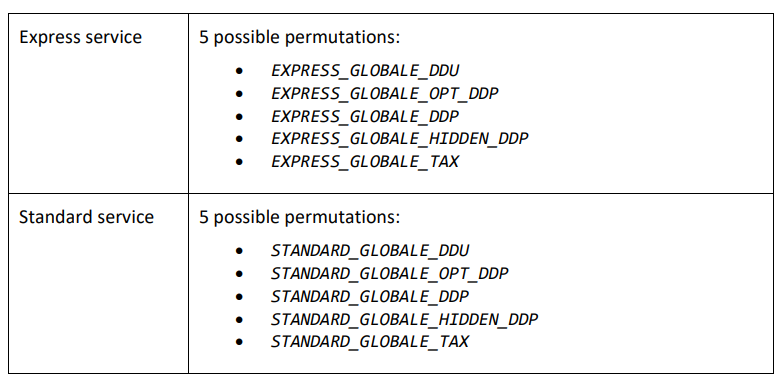
Shipping Information
Shopify shows the carrier service level chosen by the customer in the checkout, as shown in the following figure.
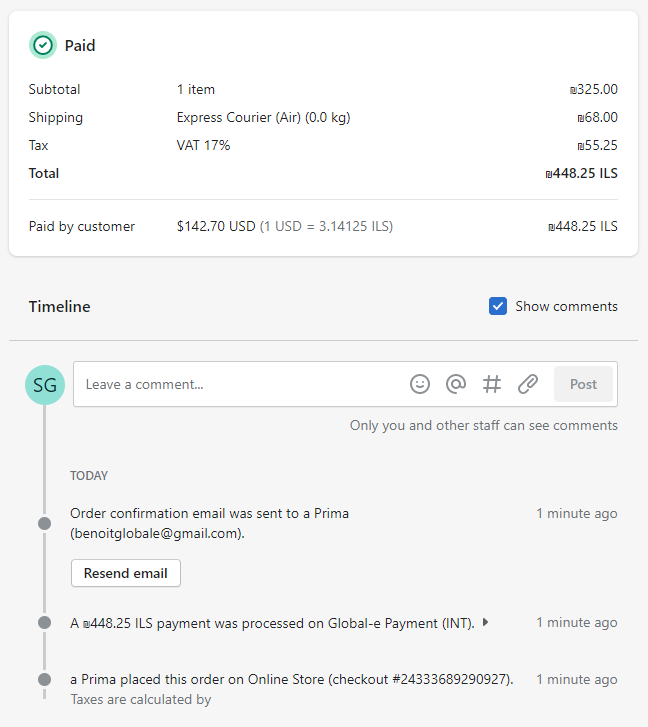 |
Shipping Technical Details
To identify Global-e orders for shipping purposes, you can review the information provided by each order placed through Global-e services on our Native integration:
shipping_line | Value | Example |
|---|---|---|
| Service level | Standard courier |
| The Global-e carrier service | Globale carrier service |
| Always contains |
|
An exception to this rule is if an order is placed using Shopify backup rates, or only contains virtual items – the shipping_line will not contain a Global-e shipping method.
EXAMPLE
If a customer places an order on the checkout page and selects a $10 Express Courier (Air) shipping rate on the checkout page, the order shipping lines would show:
"shipping_lines": [
{
"id": 3576851562671,
"code": "30022554_GLOBALE_OPT_DDP", //Always contains "GLOBALE"
"source": "Global‑e Carrier Service", //The Global‑e Carrier Service
"title": "Express Courier (Air)" //Service level
}] Notes:
Similarly, the payment gateway always reflects “Global-e Payments":
If a free draft order is placed, the gateway name will be empty since there was no payment.
Under Checkout Extensibility, credit card orders will contain the string “Global-e Onsite Payment”, otherwise, the payment gateway name will be “Global-e Payments".
Suppose these scenarios prevent you from relying on them to process Global-e orders immediately after being placed properly. In that case, you will instead need to check the shipping country to confirm whether it was a Global-e order.