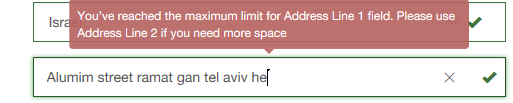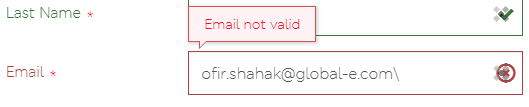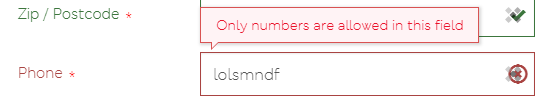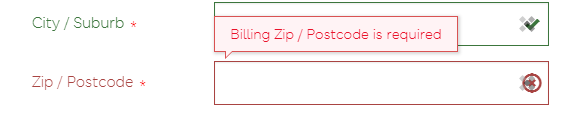Address Fields
The Checkout page includes the following address fields:
Field Requirements and Error Notifications
Field | Input | Error notifications | |
|---|---|---|---|
Address Line1 |
|
| |
Address Line 2 |
| The following notification displays when a PO Box is added as an address to the shipping methods mentioned: Title: PO box address is not allowed on this shipping method Content: Dear Customer, The courier service you have selected requires a signature upon delivery. We are therefore unable to accept orders to a PO box address. To continue, please provide an alternative shipping address | |
City/Suburb |
| When unsupported characters are identified, the field is marked in red and the checkout can not be completed until it is fixed. | |
Country | Changing the default country requires that the customer fills out a delivery address that is different from the billing address | ||
County/Province/State | A dropdown menu that includes counties, states, or provinces. | ||
The following information defines what a valid email address is, based on: https://en.wikipedia.org/wiki/Email_address Valid email addresses must comply with the following:
|
| ||
First Name |
| When unsupported characters are identified the field is marked in red and the checkout can not be completed until it is fixed. | |
Last Name |
| When unsupported characters are identified the field is marked in red and the checkout can not be completed until it is fixed. | |
Phone |
| When incorrect characters are input a mouseover displays a tooltip: “Billing Zip/Postcode is required
| |
Zip/Postcode |
|
|
Dynamic Field Validations per Country
In addition to the general field validations, an additional field format validation is configured for specific countries.
These validations confirm that a specific field’s format is compliant with the carriers’ and payment provider’s expectations for certain countries.
Specific validations can be set per Merchant.
These are the configurations setup:
c | Field | Validation | Additional Info |
|---|---|---|---|
Albania | Post Code | 4 digits | |
Andorra | Post Code | 2 Capital letters and 3 digits | |
Angola | Post Code | Field Optional | |
Antigua and Barbuda | Post Code | Field Optional | |
Argentina | Post Code | 4 digits | |
Armenia | Post Code | 4 digits | |
Aruba | Post Code | Field Optional | |
Austria | Post Code | 4 digits | |
Australia | Post Code | 4 digits | |
Azerbaijan | Post Code | 4 digits | |
Bahamas | Post Code | Field Optional | |
Bahrain | Post Code | Field Disabled. Sending "00000" | |
Phone number | +973 prefix and 8 digits | ||
Phone number with Prefix | 8 digits | When international prefix is enabled | |
Belarus | Post Code | 6 digits | |
Belize | Post Code | Field Optional | |
Belgium | Post Code | 4 digits | |
Benin | Post Code | Field Optional | |
Botswana | Post Code | Field Optional | |
Bulgaria | Post Code | 4 digits | |
Burkina Faso | Post Code | Field Optional | |
Burundi | Post Code | Field Optional | |
Central African Republic | Post Code | Field Optional | |
Cambodia | Post Code | 6 digits | |
Canada | Post Code | 5 or 6 digits | In one of the following formats: A1A 1A1 or A1A 1A |
Chile | Post Code | 7 digits | |
China | Post Code | 6 digits | |
Colombia | Post Code | 6 digits | |
Comoros | Post Code | Field Optional | |
Congo, Democratic Republic | Post Code | ||
Cook Islands | Post Code | Field Optional | |
Costa Rica | Post Code | 5 digits | |
Cote D'Ivoire (Ivory Coast) | Post Code | Field Optional | |
Croatia | Post Code | 5 digits | |
Curacao | Post Code | Field Optional | |
Czech Republic | Post Code | 5 digits | |
Denmark | Post Code | 4 digits | |
Djibouti | Post Code | Field Optional | |
Dominica | Post Code | Field Optional | |
East Timor | Post Code | Field Optional | |
Ecuador | Post Code | 6 digits | |
Egypt | Post Code | 5 digits | |
Equatorial Guinea | Post Code | Field Optional | |
Eritrea | Post Code | Field Optional | |
Estonia | Post Code | 5 digits | |
Fiji | Post Code | Field Optional | |
Finland | Post Code | 5 digits | |
France | Post Code | 5 digits | |
Phone Number | The number provide must include a "06" or "07" prefix | Required by Chronopost | |
French Southern Territories | Post Code | Field Optional | |
Gambia | Post Code | Field Optional | |
Germany | Post Code | 5 digits | |
Ghana | Post Code | Field Optional | |
Greece | Post Code | 5 digits | In the format XXX XX or XXXXX |
Grenada | Post Code | Field Optional | |
Guatemala | Post Code | 5 digits | |
Guinea | Post Code | Field Optional | |
Guyana | Post Code | Field Optional | |
Hong Kong | Post Code | Field Disabled | |
Hungary | Post Code | 4 digits | |
Iceland | Post Code | 3 digits | |
Indonesia | Post Code | 5 digits | |
Ireland | Post Code | 7 digits | |
Israel | Post Code | 7 digits | |
Italy | Post Code | 5 digits | |
Japan | Post Code | 7 digits | In the format XXX-XXXX |
Kazakhstan | Post Code | 6 digits | |
Kiribati | Post Code | Field Optional | |
Korea (North) | Post Code | Field Optional | |
Kuwait | Post Code | 5 digits | |
Phone number | +965 prefix and 8 digits | ||
Phone number with Prefix | 8 digits | When international prefix is enabled | |
Luxembourg | Post Code | 4 digits | |
Macau | Post Code | Field Disabled. Sending "999087" | |
Malawi | Post Code | Field Optional | |
Malaysia | Post Code | 5 digits | Field Optional |
Mali | Post Code | Field Optional | |
Mauritania | Post Code | Field Optional | |
Mauritius | Post Code | Field Optional | |
Mexico | Post Code | 5 digits | |
Moldova | Post Code | 4 digits | |
Monaco | Post Code | Field Disabled. Sending "98000" | |
Mongolia | Post Code | 5 digits | |
Montenegro | Post Code | 5 digits | |
Montserrat | Post Code | Field Optional | |
Namibia | Post Code | Field Optional | |
Nauru | Post Code | Field Optional | |
New Zealand | Post Code | 4 digits | |
Netherlands | Post Code | 4 digits, 2 letters | |
Niue | Post Code | Field Optional | |
Northern Macedonia | Post Code | 4 digits | |
Norway | Post Code | 4 digits | |
Oman | Post Code | 3 digits | |
Phone number | +968 prefix and up to 8 digits | ||
Phone number with Prefix | 8 digits | When international prefix is enabled | |
Panama | Post Code | Field Optional | |
Pakistan | Post Code | 5 digits | |
Poland | Post Code | 2 digits, dash, 3 digits | |
Portugal | Post Code | 4 digits, dash, 3 digits | |
Qatar | Post Code | Field Disabled. Sending "00000" | |
Phone number | +974 prefix and up to 8 digits | ||
Phone number with Prefix | 8 digits | When international prefix is enabled | |
Reunion | Post Code | 5 digits | |
Romania | Post Code | 6 digits | |
Russia | Post Code | 6 digits | |
Rwanda | Post Code | Field Optional | |
Saint Kitts and Nevis | Post Code | Field Optional | |
Saint Lucia | Post Code | Field Optional | |
Sao Tome and Principe | Post Code | Field Optional | |
Saudi Arabia | Post Code | Field Disabled. Sending "00000" | |
Phone number | +966 prefix and up to 10 digits | ||
Phone number with Prefix | 9 digits | When international prefix is enabled | |
Serbia | Post Code | 5 digits | |
Seychelles | Post Code | Field Optional | |
Sierra Leone | Post Code | Field Optional | |
Singapore | Post Code | 6 digits | |
Sint Maarten | Post Code | Field Optional | |
Slovenia | Post Code | 4 digits | |
Solomon Islands | Post Code | Field Optional | |
Somalia | Post Code | Field Optional | |
South Africa | Post Code | 4 digits | |
South Korea | Post Code | 5 digits no dash | |
Spain | Post Code | 5 digits | |
Sri Lanka | Post Code | 4 digits | |
Suriname | Post Code | Field Optional | |
Syria | Post Code | Field Optional | |
Sweden | Post Code | 5 digits | |
Tanzania | Post Code | Field Optional | |
Tokelau | Post Code | Field Optional | |
Tonga | Post Code | Field Optional | |
Trinidad and Tobago | Post Code | Field Optional | |
Tunisia | Post Code | 4 digits | |
Turkey | Post Code | 5 digits | |
Tuvalu | Post Code | Field Optional | |
Uganda | Post Code | Field Optional | |
Ukraine | Post Code | 5 digits | |
United Arab Emirates | Post Code | Field Disabled. Sending "00000" | |
Phone number | +971 prefix and up to 9 digits | ||
Phone number with Prefix | 9 digits | When international prefix is enabled | |
United States | Post Code | 5 or 9 digits | In the format XXXXX or XXXXX-XXXX |
Uzbekistan | Post Code | 6 digits | In the format XXXXXX or XXX XXX |
Vanuatu | Post Code | Field Optional | |
Venezuela | Post Code | 4 digits | |
Yemen | Post Code | Field Optional | |
Zimbabwe | Post Code | Field Optional |
Supported Characters
Validating Supported Characters on the Checkout Page
The following requirement defines a list of characters that the checkout supports:
Basic regex: "(^[, A-Z, a-z,0-9,""'\s@&%$#\*._\-\s\\/]*$)"
Special Characters for non-English languages (accents).
If a field allows a different set of characters than those listed below, the characters are specified in the requirement.