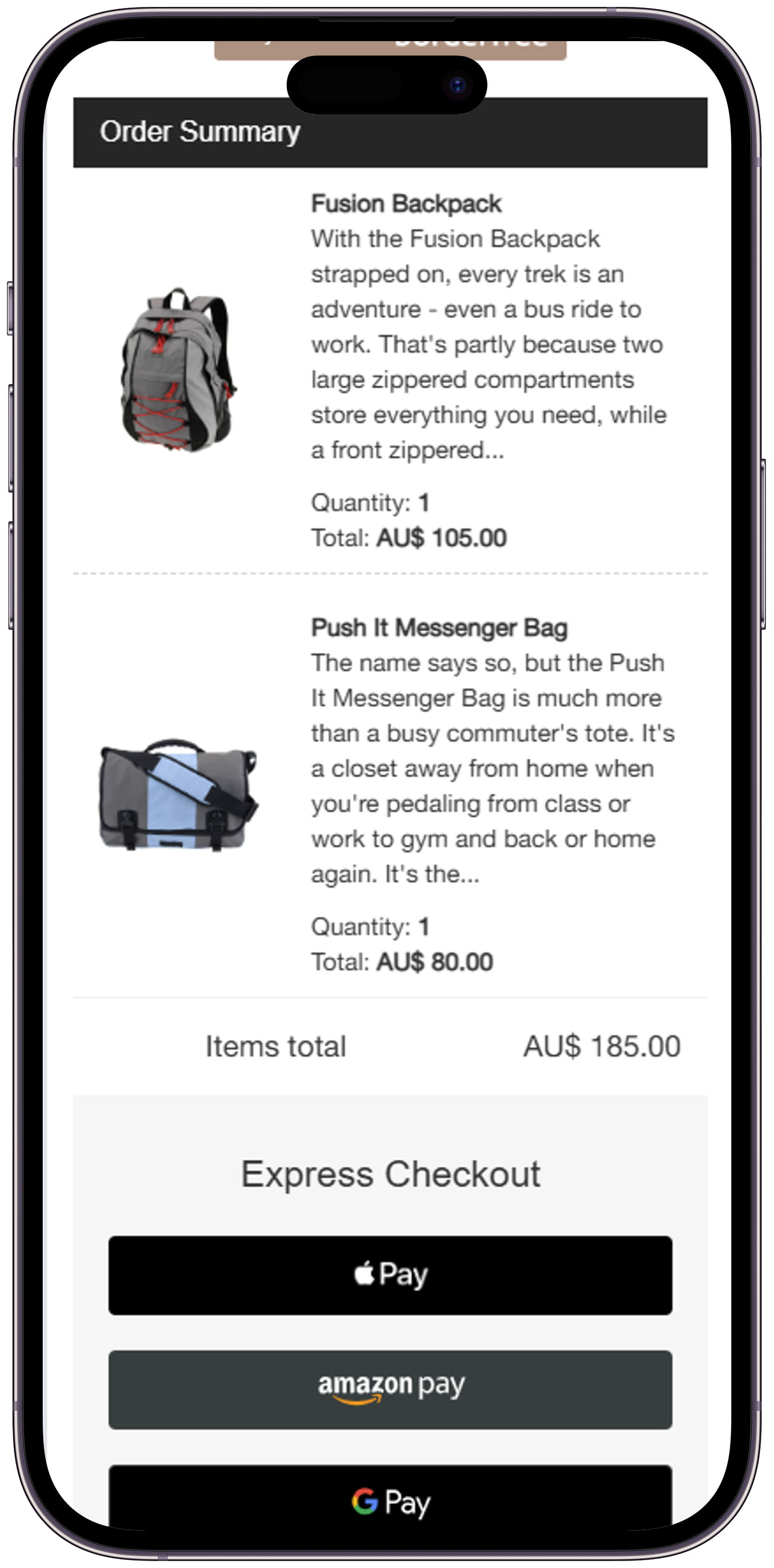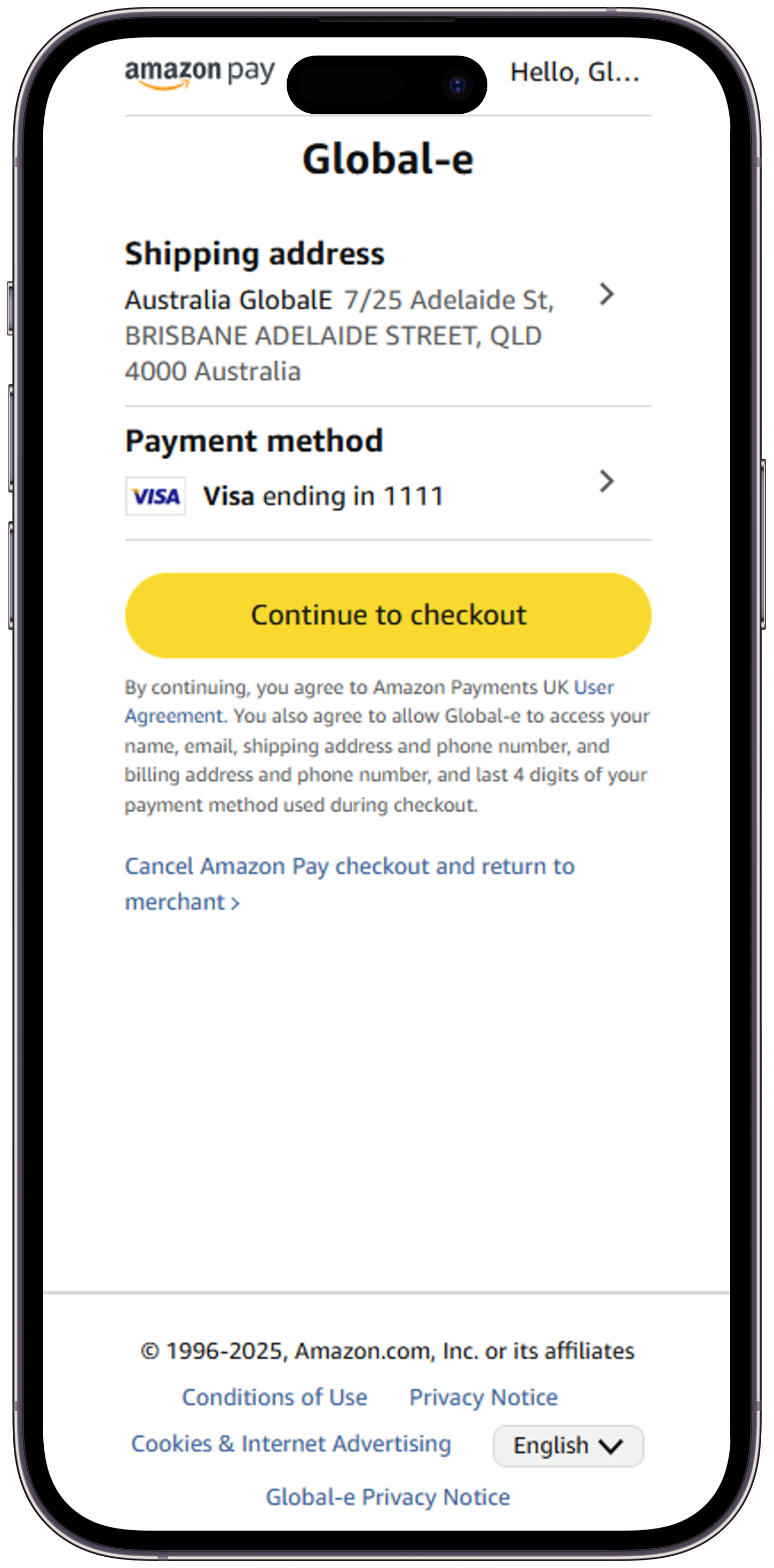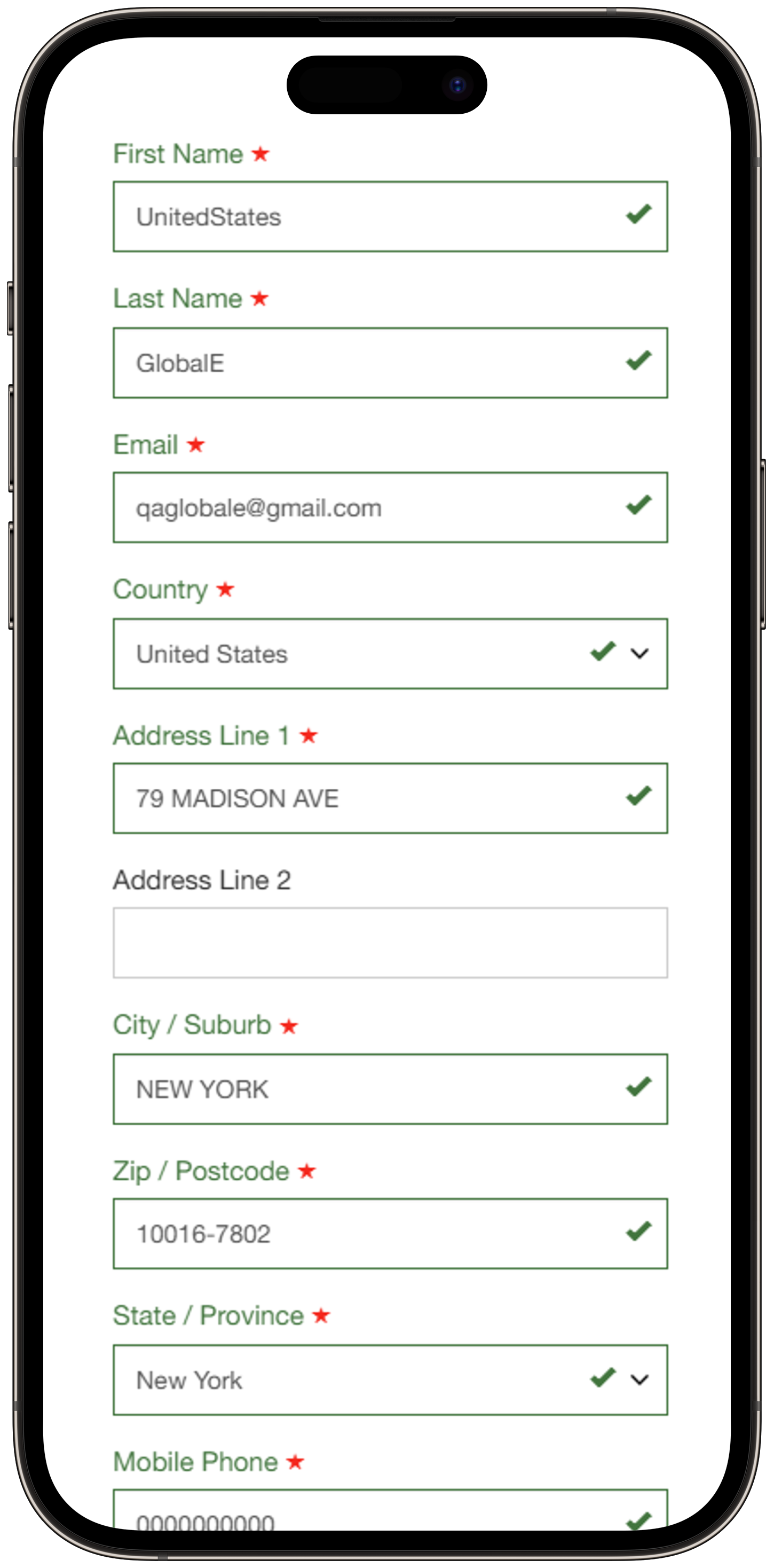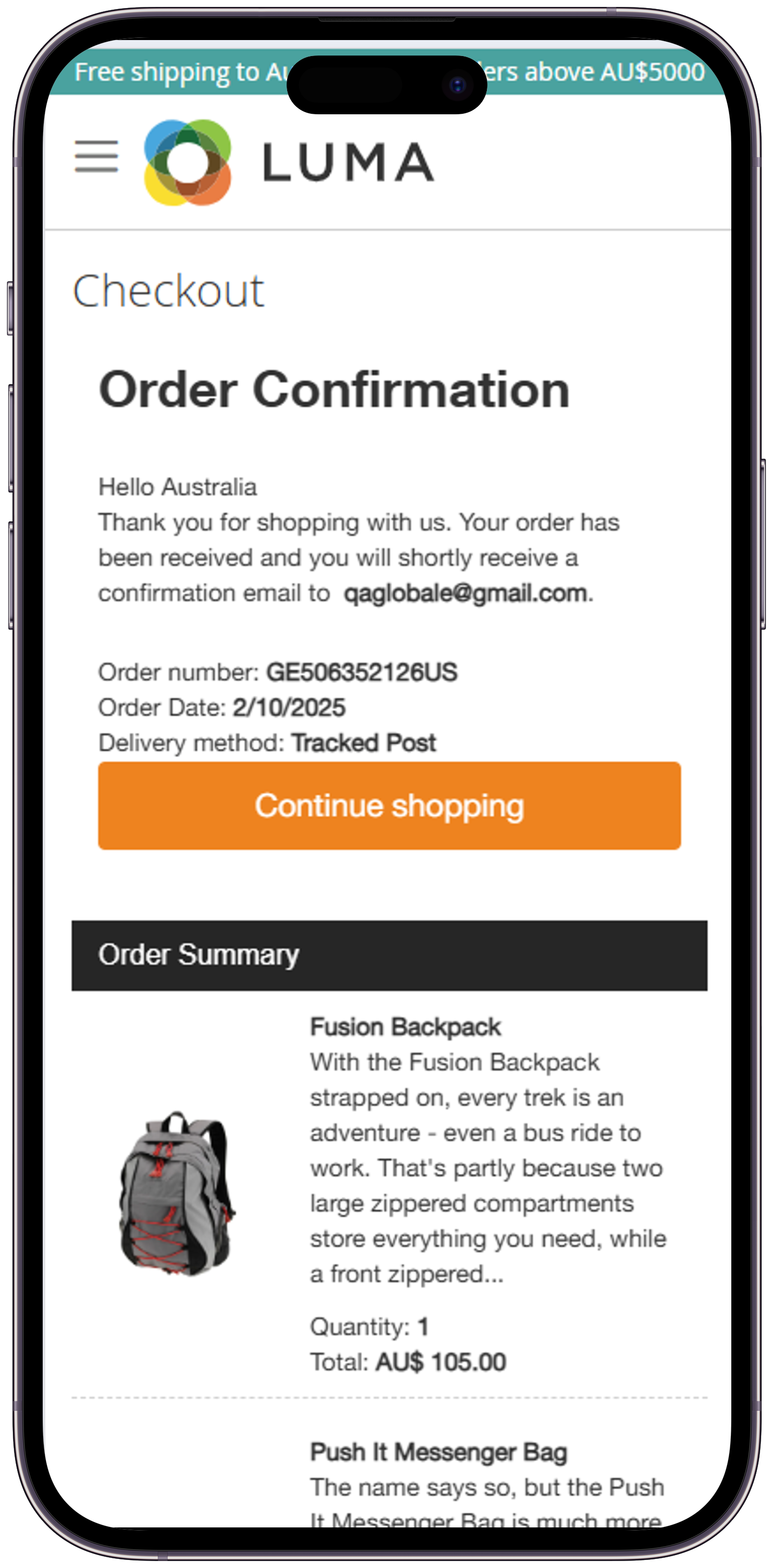Amazon Pay Express
Introduction
Amazon Pay Express streamlines the checkout process, allowing shoppers to complete their purchases quickly and securely using their Amazon Pay account.
How it Works
When shoppers click the Amazon Pay Express button on the checkout page, they are redirected to the Amazon Pay wallet widget. Here, they confirm or update their shipping address and payment method. Once they select Continue to checkout, they will return to the checkout page with all their information filled out – shipping and billing information, contact details, payment method, and price breakdown including shipping and taxes. Here they can complete the checkout and have their order confirmed.
The Customer Journey
The User Flow
1. On the checkout page, select Amazon Pay from the Express Checkout options. | 2. Confirm or update the shipping address and payment method in your Amazon account, and select Continue to checkout. | 3. Review your shipping and billing details, payment method and price breakdown including shipping. | 4.Select Pay with Amazon Pay. | 5. That’s it! Your order is confirmed. | ||||
|
|
| 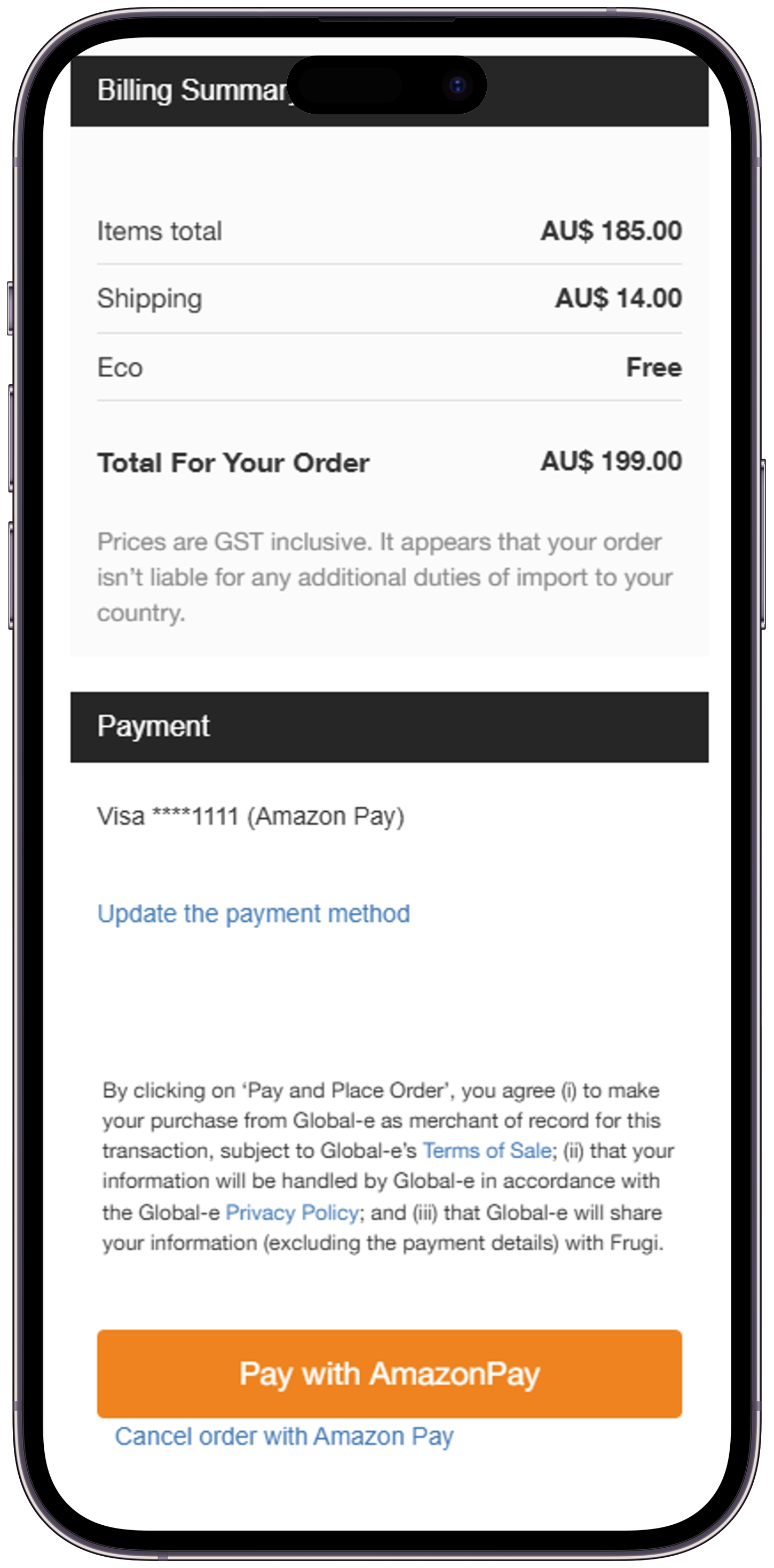 |
|
Supported Regions
Amazon Pay Express is currently available in the following countries:
Australia
Belgium
Luxembourg
United Kingdom
United States