Loyalty Points
Overview
Global‑e cartridges support using Loyalty Points cards on the Checkout page.
The cartridges contain the required functionality and implementation, using SFCC custom objects.
Using Loyalty Points Cards
For registered User who have Loyalty Point Cards in the ‘SendCart’ request is sent info about Loyalty Points can be used and earned on the Global-e checkout.
Merchant’s development team should override ‘loyaltyPoints.js' by path:
./cartridge/models/globale/sendCart/decorators/loyaltyPoints.jsThe following information should be sent by
SendCart:LoyaltyCreditPointsEarned - Loyalty points to be earned from the purchase.
LoyaltyPointOriginalValueForSpend - Loyalty points in conversion to money. Amount denoted in the currency code of
LoyaltyPointOriginalCurrencyForSpendattribute.LoyaltyPointOriginalCurrencyForSpend - Currency code.
LoyaltyCreditCode - ID of Loyalty Card.
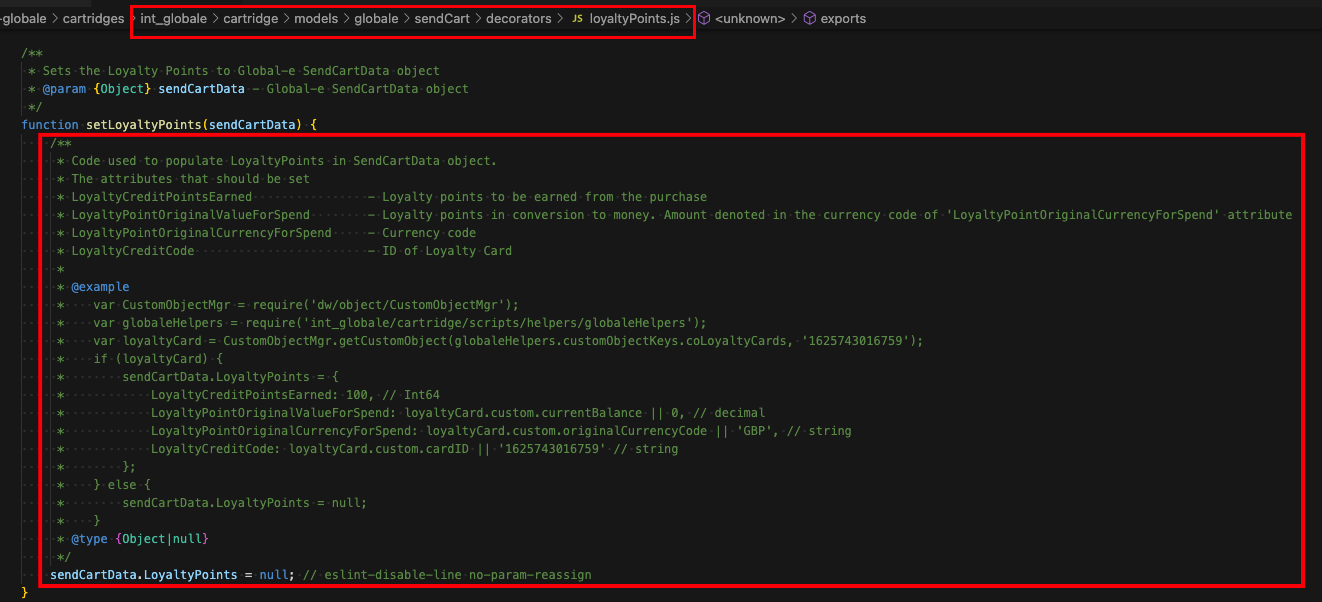
Loyalty Points can be used, by entering the amount on the Global-e Checkout page, and pressing the ‘redeem’ button.
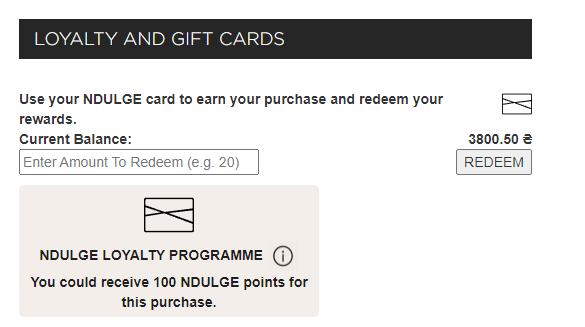
Validate: Loyalty points are validated on the Global-e side, according to data sent in the
SendCartrequest.If the amount of loyalty points entered is not valid, an error message is displayed.
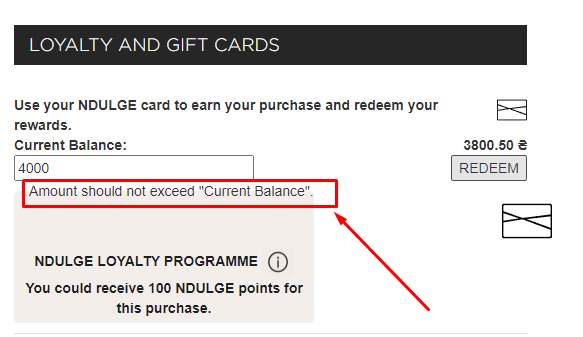
If the amount of loyalty points is valid – the loyalty points are converted to the Checkout currency and the User is notified of the successful operation. The Totals section displays the amount compensated from the Loyalty Points Card.
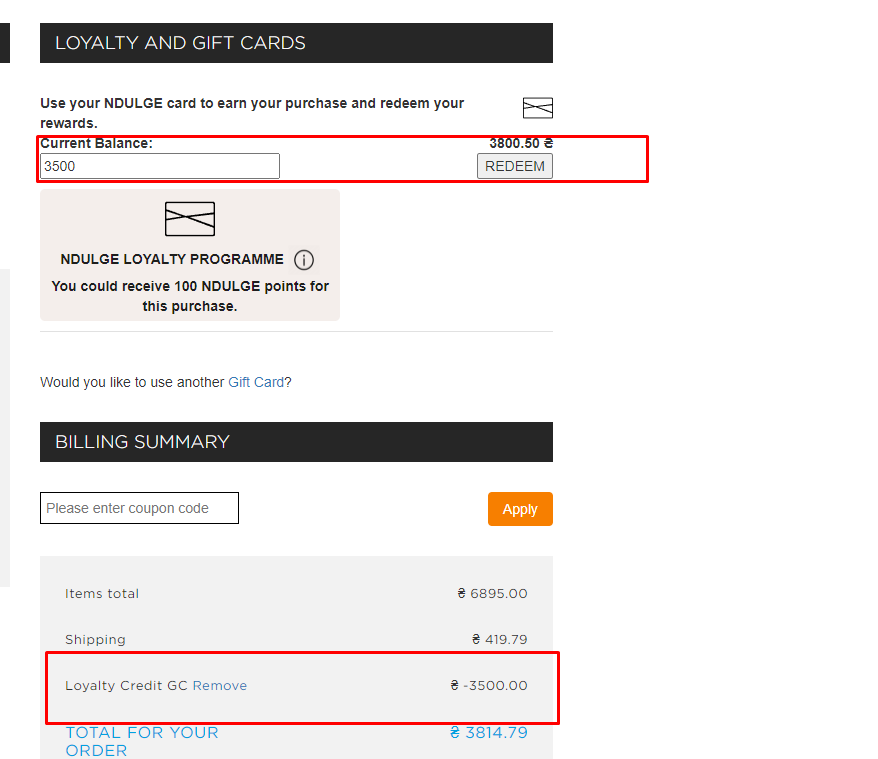
If the amount of the entered points covers the entire order's amount – the User can create an order without any additional payments.
If the amount of the entered points covers only part of the order's total amount - the User should select a payment method to pay the rest.
Redeem API call
After a User clicks on ‘PAY AND PLACE ORDER' and successful validation on the Global-e side - from the Global-e to SFCC is sent 'Redeem’ request.
When an order is created on the Global-e side (and before creation on the SFCC side) - Global-e sends a “Redeem” request to the SFCC.
Note: At that point, the order is created only on the Global-e side.
The request’s payload is parsed and on the SFCC or external system(Givex, etc.) side is handle 'redeem' operation for the card.
A response is sent from SFCC to Global-e.
If the 'Redeem' operation for the card was not successful, and error message displayed and the order is not created on the SFCC side.
If the 'Redeem' operation for the card was successful, a confirmation opens and the order is created on the SFCC side.
Refund API call
A Refund request is sent from Global-e to SFCC if a ‘refund' case is created on the Global-e side. For example: if the order is set to ‘Cancelled' on the Global-e side.
Used ’Loyalty Cards’ details
Information on used cards is added to the APIs of ‘Send Order To Merchant' and 'Payment Notification’ API requests.
Required customization
Demo implementation in Global-e cartridges was done based on SFCC custom objects with type 'DEMO_GLOBALE_LOYALTY_CARDS'.
The project’s development team should override demo implementation and add a ‘Loyalty Card' provider depending on the project’s needs.
Should be overridden:
Loyalty Card Provider by path:
./scripts/globale/alternativePayments/providers/LoyaltyCardProvider.jsLoyalty Points decorator file by path:
./models/globale/sendCart/decorators/loyaltyPoints.js
Summary
The demo implementation (that is based on using SFCC custom objects.) was made with a simple structure as a test example which allows understanding of main things which can be used in the scope of the 'Loyalty Points Cards’ feature.