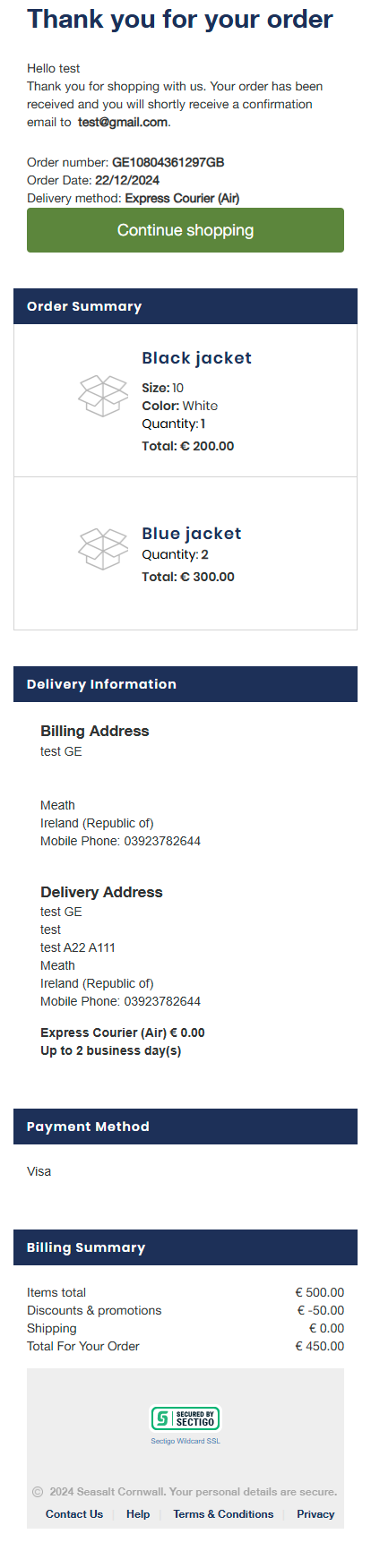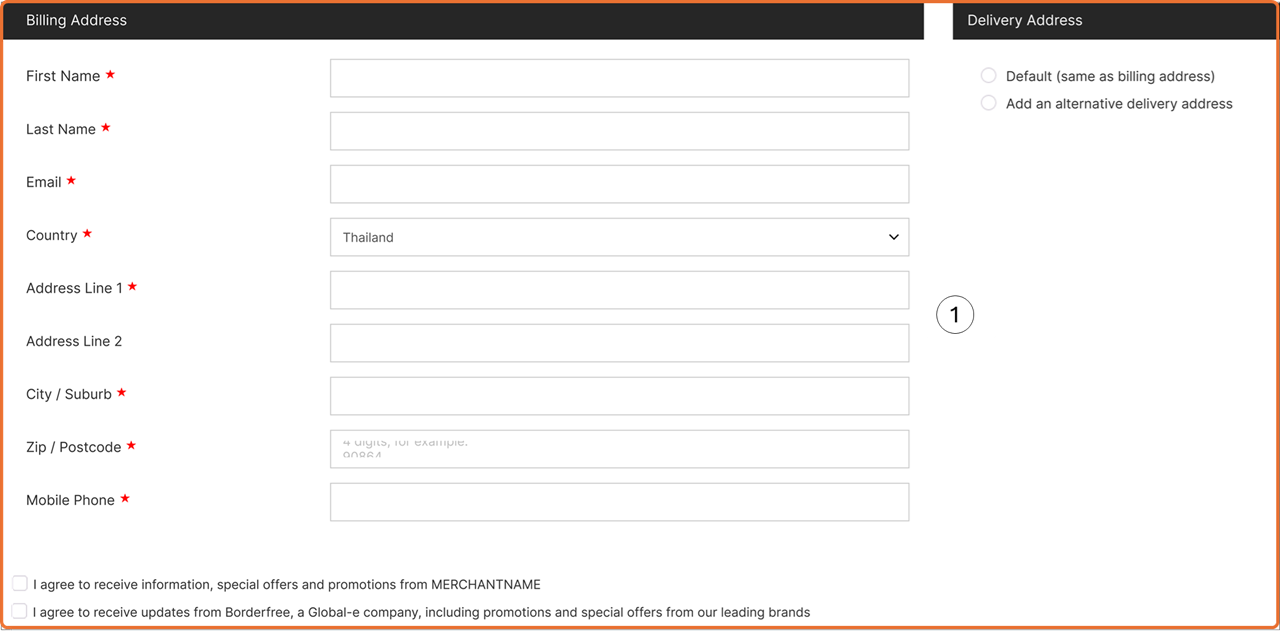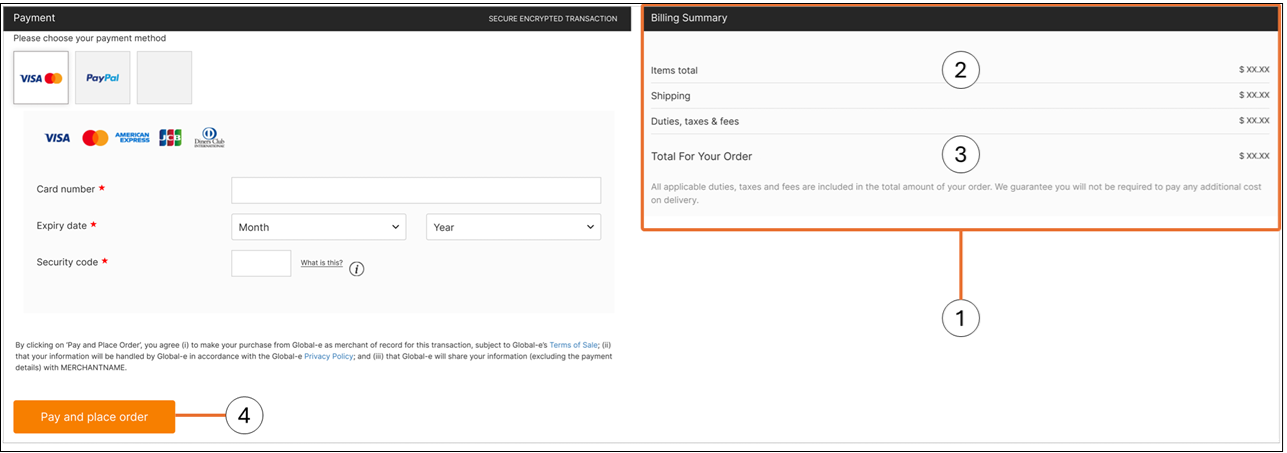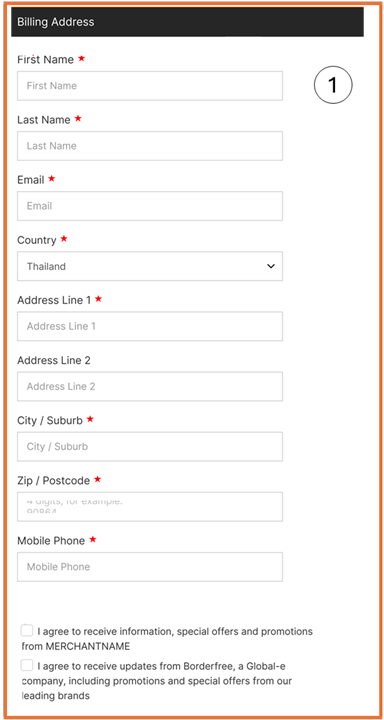Page Design
Customizing the Checkout and Confirmation Pages
This section details the items that are customisable on both the Checkout and Confirmation pages.
You can use this Figma page to make any customizations that you require. Duplicate and modify the file as needed.
Note
The checkout page layout is fixed (it cannot be changed).
For information about customizing your Checkout page, see Configuring Your Checkout Page.
The Checkout page shows the following:
Order Summary
Billing and Shipping Addresses
Shipping Method
Billing Summary and Payment
The following figure shows the Desktop Checkout page:
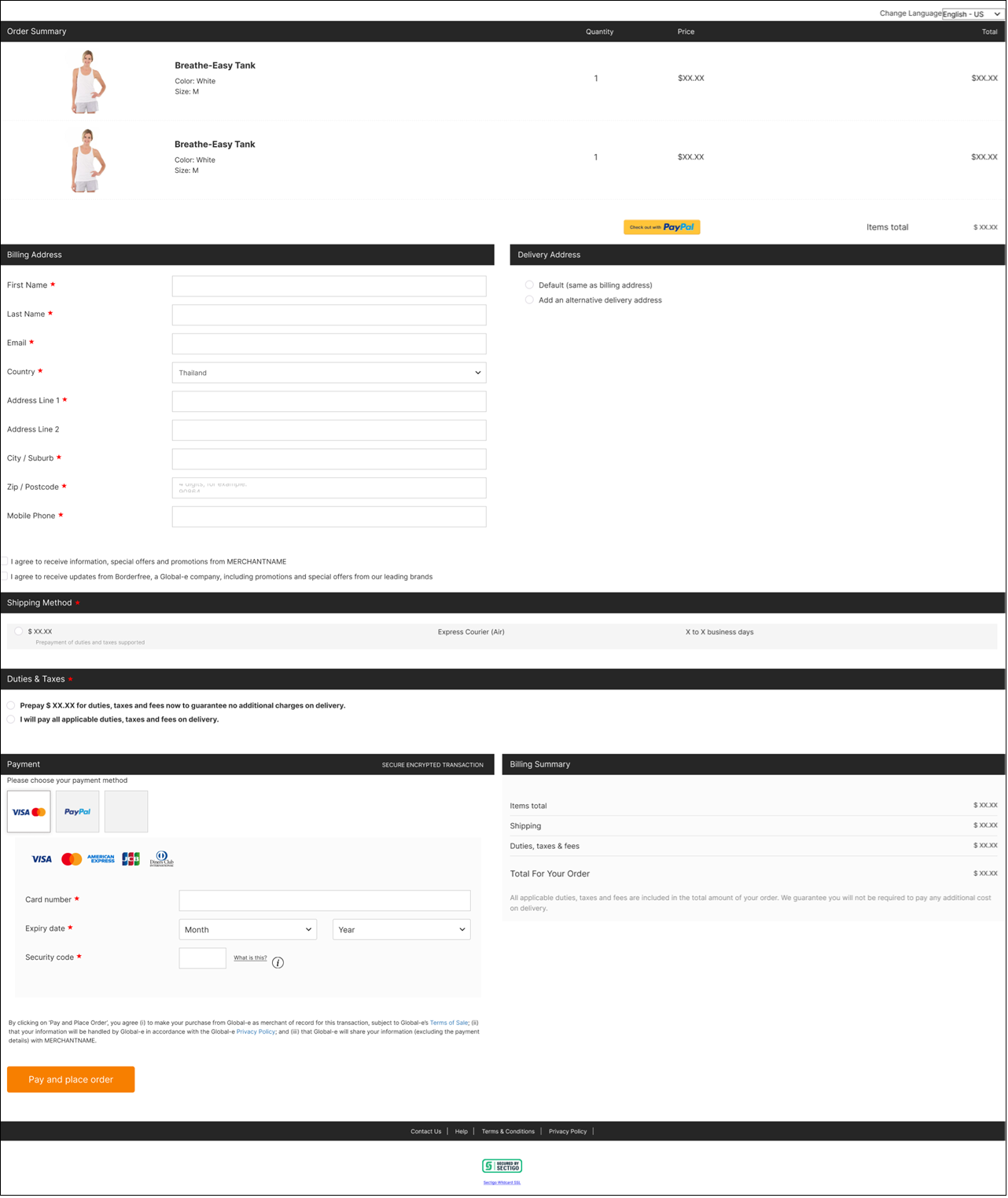
The following figure shows the Desktop express checkout payment buttons:
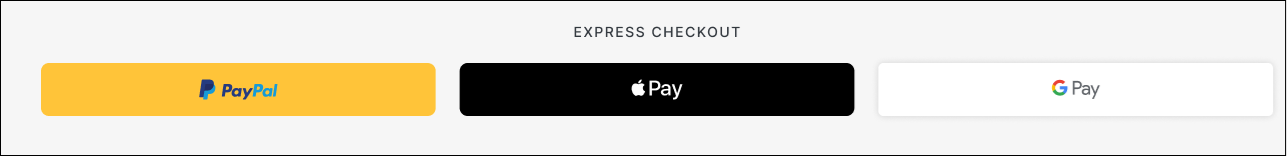
The following figure shows the Mobile Checkout page:
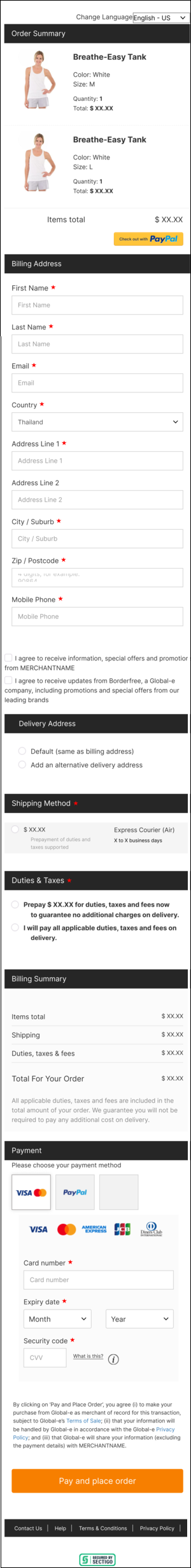
The following figure shows the Mobile express checkout payment buttons:
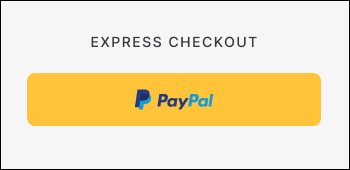
This page describes the following page layout structures:
Desktop Checkout Layout Structure
This section describes the layout (structure) of the Desktop Checkout page and customisable elements. The Desktop Checkout page has been divided into its main elements, with each region described separately.
The table on the right describes the Order Summary area below:
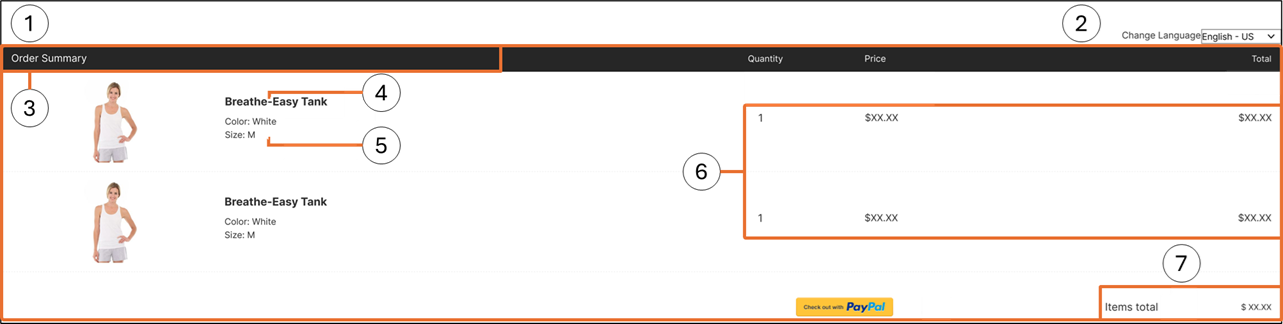 |
|
The table on the right describes the Express payment section:
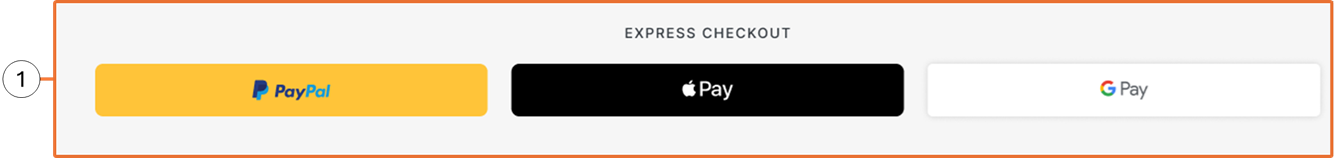 |
|
The table on the right describes the Billing Address area below:
|
|
The table on the right describes the Payment area below:
|
|
Note
The Desktop checkout page layout is fixed (it cannot be changed).
Mobile Checkout Layout Structure
This section describes the layout (structure) of the Mobile Checkout page and customisable elements. The Mobile Checkout page has been divided into its main elements, with each region described separately.
The table on the right describes the Order Summary area below:
The table on the right describes the Order Summary area below:
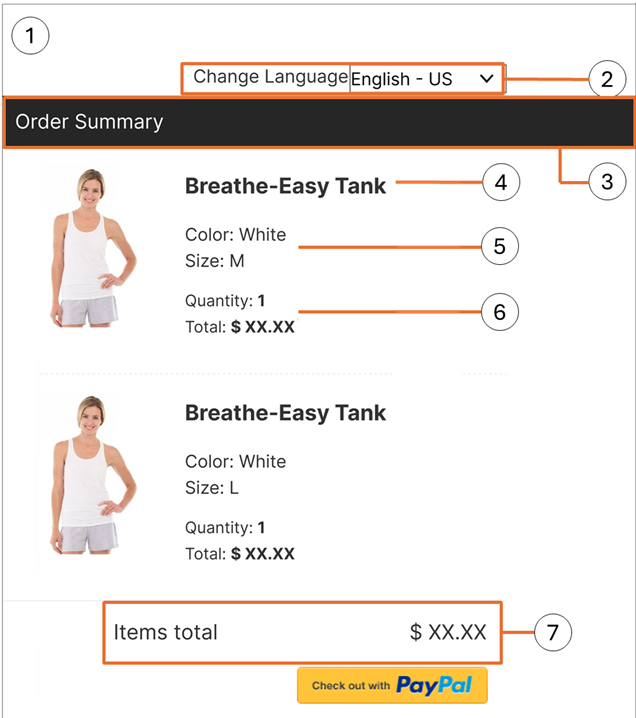 |
|
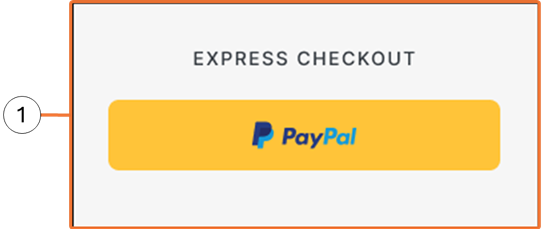 |
|
The table on the right describes the Billing/Delivery Address area below:
|
|
The table on the right describes the Billing Summary area below:
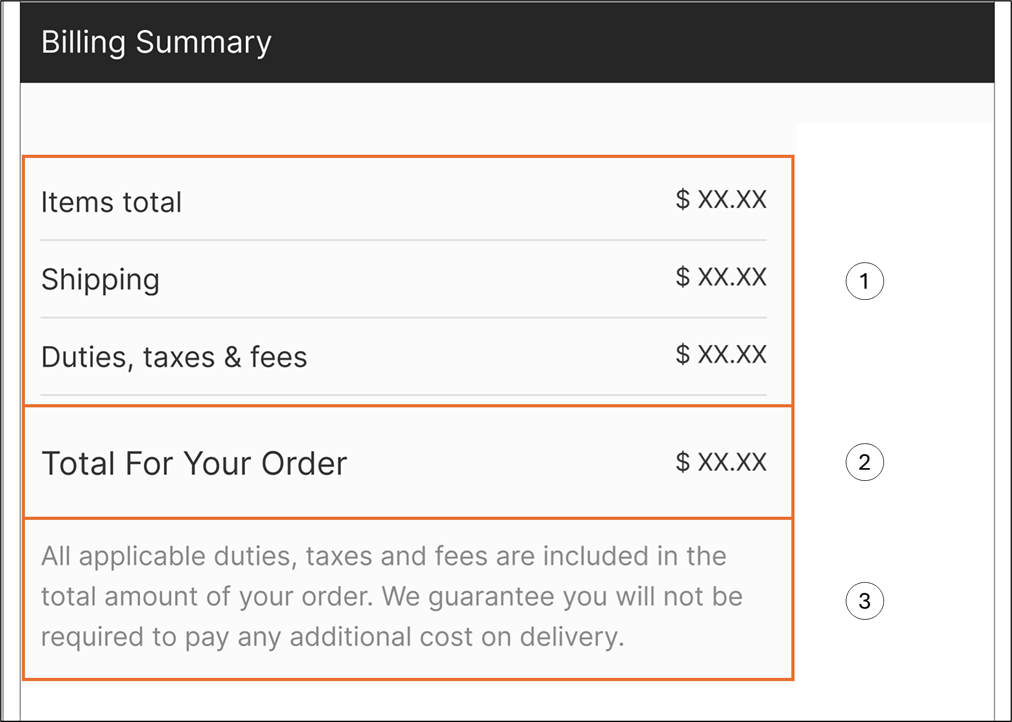 |
|
Note
The Mobile checkout page layout is fixed (it cannot be changed).
The Confirmation page shows the page displayed after a merchant's order has been confirmed.
Note
The Confirmation page layout is fixed (it cannot be changed).
This page describes the following Confirmation page examples:
Desktop Confirmation Page Example
The following figure shows a Desktop Confirmation page example:
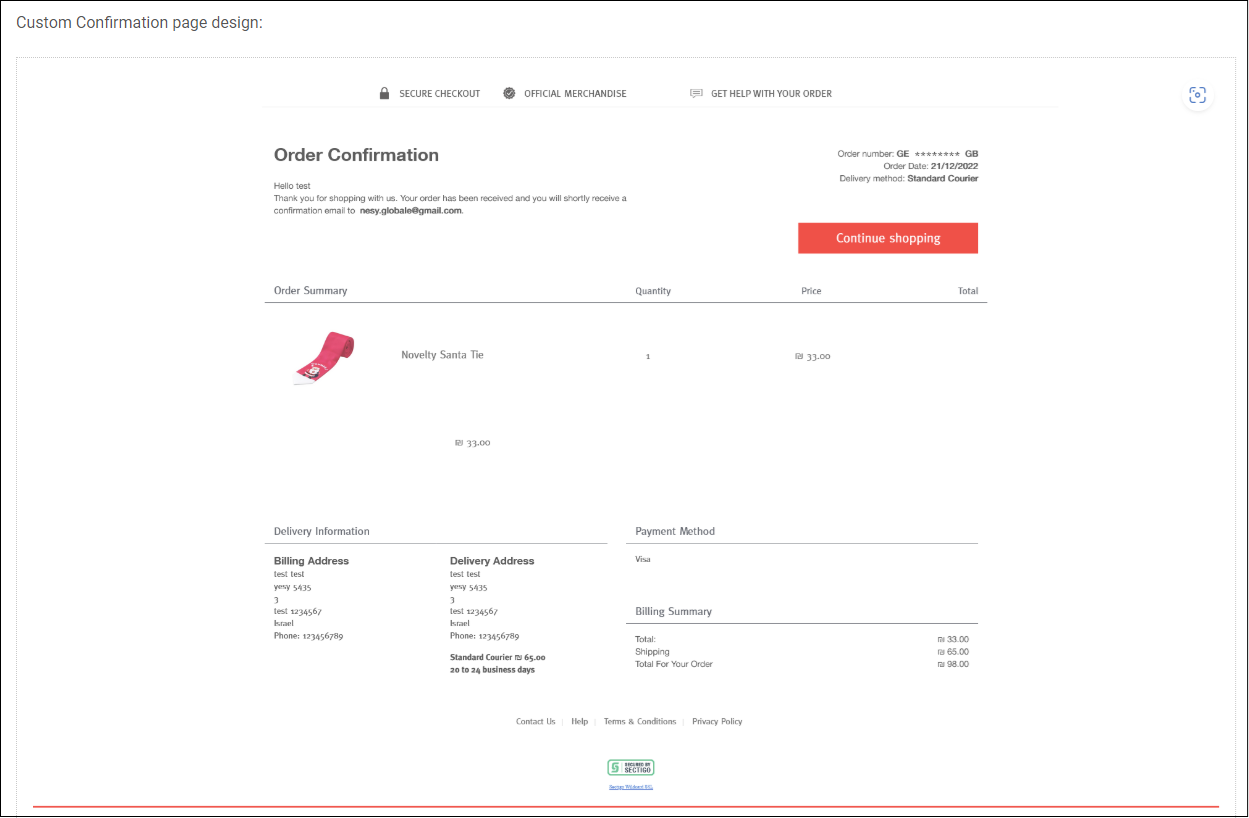
Mobile Confirmation Page Example
The following figure shows the Mobile confirmation page example: