Sending Bulk Emails
Sending Bulk Emails (Merchant to Global-e)
Emails can now be sent to multiple addresses by issuing an API call providing order IDs and the email message type. Additionally, placeholders can be added to the mail message to dynamically add details to the email message content without code changes.
This API provides the following:
Allow the merchant to send CS emails (Bulk Emails) on a single API by providing a list of order IDs
Allow the merchant to specify the email address for sending the processing report
Allow merchant the option to specify the return address, default as configured for CS/FinOps
Monitor and log merchant actions
Store the action results report for performance and success level measurements.
Customize the email message template for full merchant customizations and look & feel
Prerequisites
The following is to be prepared Before issuing the API:
Select the email type and verify its template, from the existing types, or ask your CSM to create a template.
Specify the placeholders' name and value, if you plan to add them to the email message.
List the Order IDs that are the addressees of this mail.
Method/URL
POST https://{globale_api_domain}/emailsParameters
Note
A text resource value refers to predefined placeholders and their related values. The placeholders and their values are defined in the Admin platform, with the prefix TR_. A value can be a Global-e default value or merchant-specific value. Refer to your CSM for all predefined TR_ placeholders, and for defining merchant-specific values.
Name | Type | Description | Mandatory |
|---|---|---|---|
| String | Specifies the name of the email type and its related HTML template. | Yes |
| String | The mail address of the sender that the addressee sees. The default sender mail address is [email protected] or other mail specified by the merchant. | Yes |
| String | The merchant’s email address to receive the bulk sending report. | Yes |
| Array of Strings | The list of addressees, by their Order ID. | Yes |
| List <Placeholder> | A list of placeholders and their value source. Each Placeholder object contains:
| No |
Return Codes
The returned error codes are as follows:
Code | Description | |
|---|---|---|
400 | The following descriptions can be returned:
|
Email Examples
Mail Message
In the following example, the Order ID is integrated into the email template, by adding the orderId placeholder.
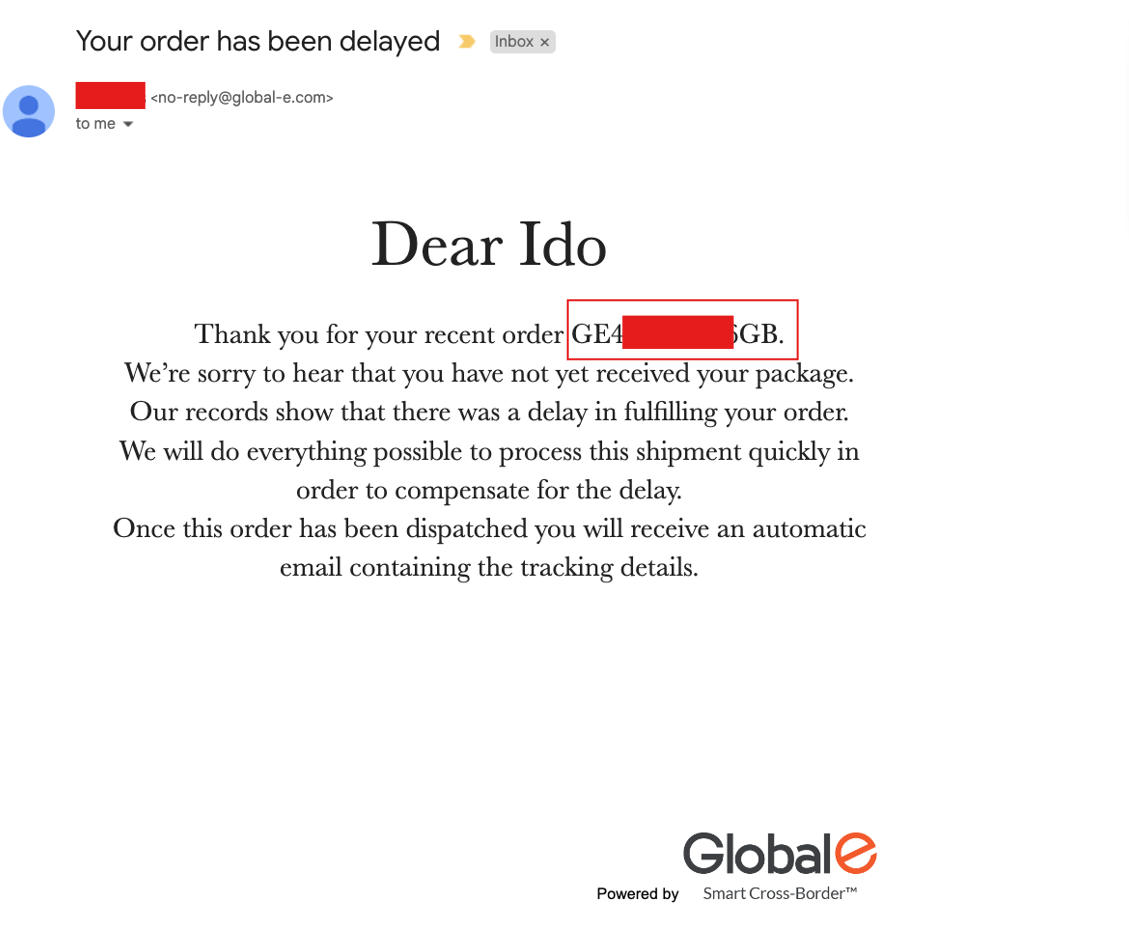 |
Note: When sending a list of Order IDs in the API request, each mail message will have the relevant ID for the mail recipient.
Results Report Email
The following report is received detailing the result of the bulk emails API, sent to inform of a delayed fulfillment of a single order ID.
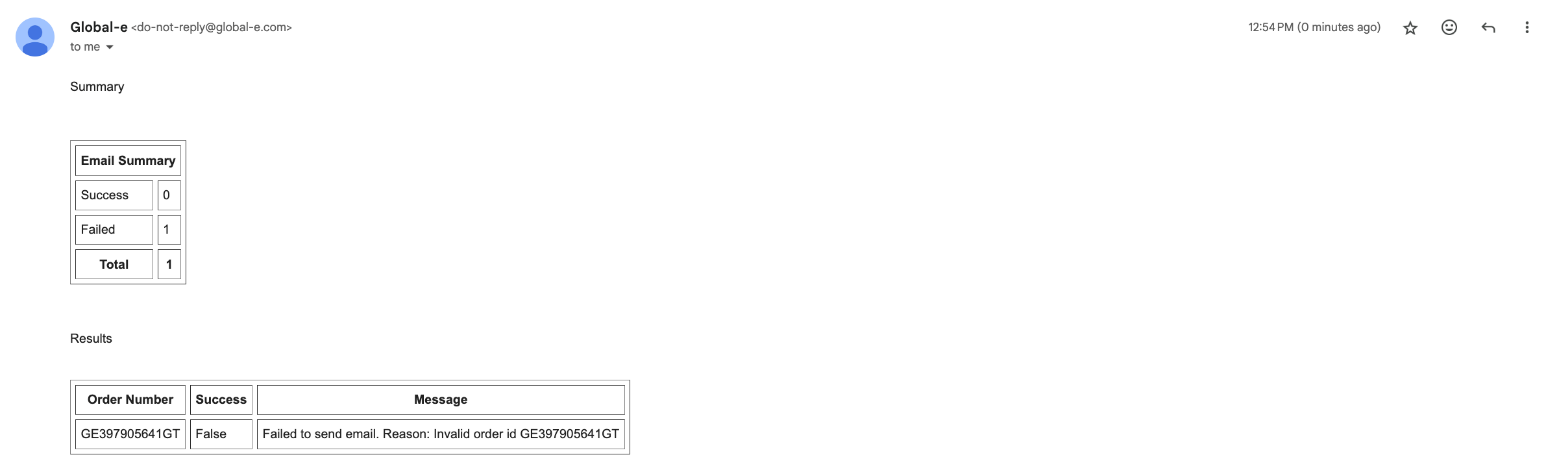 |
Example
Request
"orderIds": [
"orderIds": [
GE399999999GB""GE399999999GB"
],
],
"placeholders": {
"placeholders": {
"{DelayReason}": "TR_OverloadDelayReason",
"{DelayReason}": "TR_OverloadDelayReason",
"{DelayDaysCount}": "2",
"senderEmailAddress": "[email protected]",
"emailTypeName": "Delayedfulfillment",
"reportToEmailAddress": "[email protected]"
}
}
Response
{
"Processing is in progress. You will get an email after the process is complete."
}