Shipping Options
Exact Delivery Date
Merchants can choose to display an exact delivery date for an order in the Checkout and Confirmation pages, based on the selected shipping method.
Customers no longer need to calculate delivery times from a range of business days, reducing confusion. Merchants can tailor delivery messages for specific campaigns or preferences. Showing precise dates helps to manage customer expectations during peak seasons.
Shipping methods in the checkout now show exact delivery dates or a range based on the estimated delivery. The same dates display on the confirmation page, reflecting the selected shipping method. Merchants can customize delivery messages using placeholders for dynamic date information.
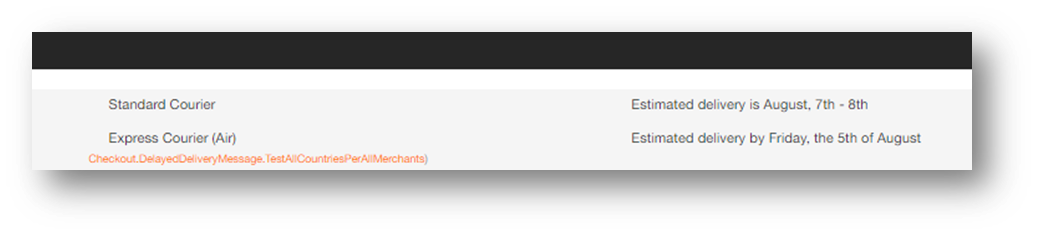
Date Calculation Logic
Origin and Shipping Country Calendars: Delivery dates are calculated using working days and non-working days for both the origin and destination countries. National holidays and weekends are accounted for to provide accurate delivery estimates.
Dynamic Updates: The formula dynamically adjusts to express shipping methods, time of order, and cut-off times for same-day processing.
Express Shipping Cut-Off Time: For express methods, the calculation considers a cut-off time of 13:00 (UTC), configurable per shipping method.
Customer Journey
Checkout Page: Shipping methods display precise delivery dates or a clear range, tailored to the selected method. Customers can confidently select the option that best meets their needs.
Example of the delivery date on the Checkout page
.
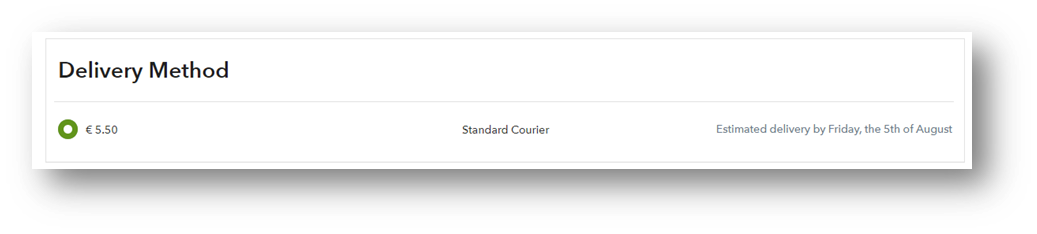
Confirmation Page: The selected delivery date or range is displayed again for verification and peace of mind.
Example of the delivery date on the Confirmation page
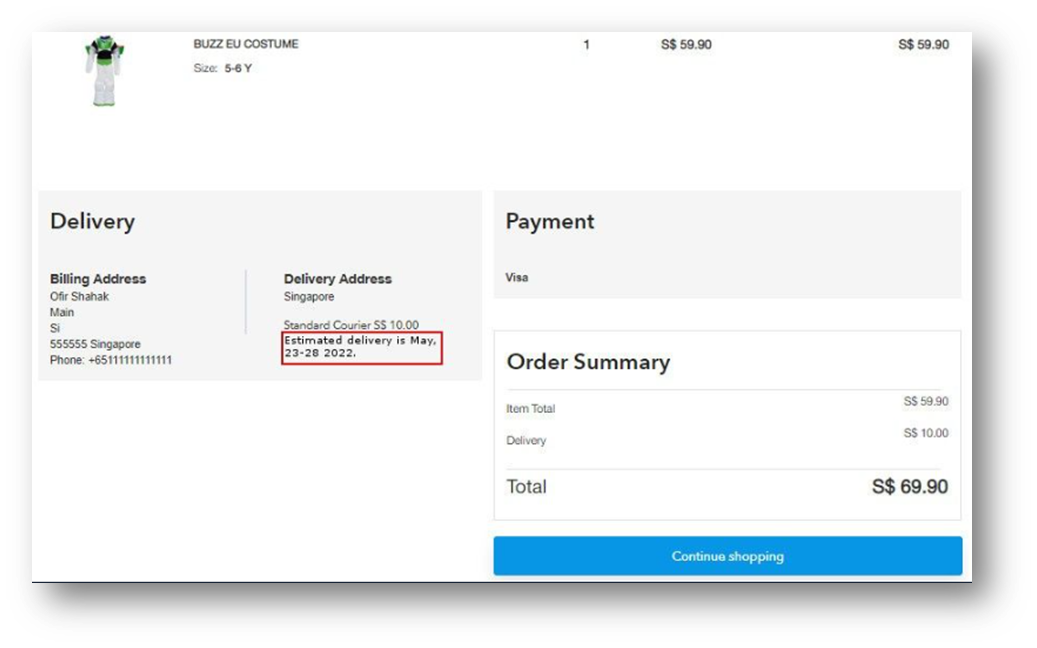
.
Calculating delivery dates
The delivery date displayed in the Checkout and Confirmation pages is determined using a precise formula that accounts for working days, non-working days (weekends and holidays), and processing times in both the origin and destination countries.
Here's how the calculation works:
Input Data for the Calculation
Calendars: National calendars for 45 countries are stored in the database to identify holidays and weekends for both origin and destination countries.
Key Variables:
Order date
Hub fulfillment time
Carrier fulfillment times (in both origin and destination countries).
Carrier delivery estimates
Non-working days (holidays and weekends)
Calculation Breakdown
Origin Country Days Calculation: The date when the parcel leaves the origin country is calculated using the following formulas.
Lower Range Estimate:
Order Date + Hub Fulfillment Time + Carrier Fulfillment Time (low estimate) + Non-working Days (holidays + weekends).
Higher Range Estimate:
Order Date + Hub Fulfillment Time + Carrier Fulfillment Time (high estimate) + Non-working Days (holidays + weekends).
Example:
For an order created on May 4th, 2022, in Israel:
Hub Fulfillment Time: 2 days
Carrier Fulfillment Time in Origin Country: 2–3 days
Weekends: 2 days
Low Estimate:
4.5 + (2 + 2) + 2 (weekend) = 9.5
High Estimate:
4.5 + (2 + 3) + 2 (weekend) = 10.5
The parcel leaves the origin country between May 9th (low) and May 10th (high).
Destination Country Days Calculation
The date the parcel arrives at the destination country is calculated as:
Lower Range Estimate:
Parcel Departure Date + Carrier Delivery Days (low estimate) + Non-working Days (holidays + weekends).
Higher Range Estimate:
Parcel Departure Date + Carrier Delivery Days (high estimate) + Non-working Days (holidays + weekends).
Note: If the high estimate overlaps with a second weekend, the two additional weekend days are included.
Example:
For a shipment to Germany with:
Carrier Delivery Estimate: 5–7 days
Second Weekend Impact: 2 additional days
Low Estimate:
9.5 (departure date) + 3 = 12.5 (May 12th)
High Estimate:
10.5 (departure date) + 5 + 2 (second weekend) = 17.5 (May 17th)
The expected delivery date range is May 12th–17th, 2022.
Working Hours and Cutoff Times
If an order is placed after midnight (local time in the origin country), the calculation begins the following day.
For express shipping methods, a configurable cutoff time (default: 13:00 UTC) is applied. Orders placed after this time are processed the next day.
Resource placeholders
The message can contain various placeholders that update dynamically according to the order’s date.
The following placeholders are supported:
{OrdinalNumberDateFrom} - ordinal day format for low range.
for example: 1st, 2nd, 15th
{OrdinalNumberDateTo} - ordinal day format for high range.
{DayOfWeekDateFrom} – The weekday name for low range.
{DayOfWeekDateTo} – The weekday name for high range.
{MonthNameDateFrom} – Month full name in text for low range.
{MonthNameDateTo} – Month full name in text for high range.
{MonthShortNameDateFrom} – the 3-letter abbreviation for the month name for low range.
For example: JAN, FEB, MAR
{MonthDateFrom} – in numbers, format is MM for low range.
for example: 01, 05, 11
{MonthDateTo} – in numbers, format is MM for high range.
{DaylowerRange} – numbered days, in DD format, of low range.
{DayHighRange} - numbered days, in DD format, of low range.
Delayed Delivery Date
Merchants can now inform customers about products with delayed delivery dates directly within the checkout page. Customers receive clear information about delayed products, improving trust in the shopping experience. By notifying customers of delivery delays upfront, merchants reduce potential frustration or order cancellations. Clear communication minimizes customer service inquiries related to delivery timelines.
Merchants offering pre-order items can display expected availability dates. Customers purchasing out-of-stock items are informed about anticipated delivery times. Clear messaging is available for delayed shipments during high-demand periods such as holidays.
How it Works
Identifying Delayed Products: Merchants provide an estimated delivery date for delayed products during the checkout process.
Displaying Notifications: Checkout displays product-level messages for delays or consolidated messages in the shipping method section for orders with uniform delays.
Shipping Method Updates: The shipping ETA dynamically adjusts to reflect delayed delivery dates when applicable.
Dynamic Message Customization: Messages can include placeholders such as:
Ordinal dates (e.g., 1st, 2nd)
Day and month names
Customer Journey
Customers selecting delayed products see clear messages about delivery expectations.
Post-purchase emails reinforce delayed delivery timelines, maintaining consistent communication.
Notifications
A notification is displayed next to delayed products in the checkout. If multiple products have the same delayed date, the message consolidates into the shipping method section. For products with differing dates, individual messages display. Notifications include placeholders to dynamically update with order-specific details such as dates, days of the week, and months.
Estimated Shipping Date
If all products in an order have the same delayed delivery date, the general shipping ETA updates to reflect the delayed date. If products have varying estimated shipping dates, the earliest date updates the shipping ETA, and individual product messages display for later dates.
Bundle Support
If only the parent product has a delayed date, it applies to the entire bundle. If child products have differing dates, the latest date displays for the parent. In cases where both parent and children have dates, the parent’s date takes precedence.
Email Notifications
Delayed delivery notifications are included in key customer emails such as:
Order Confirmed
Order Received
Flash Sale Order Confirmed
Replacement Order Confirmed
Messages are dynamically updated based on product-specific delays.
Restrict Shipping by Zip Code
Merchants now have the capability to block shipping to specific regions based on zip codes. This feature ensures that customers are informed upfront about delivery restrictions, enhancing the overall checkout experience and avoiding logistical challenges.
For areas where shipping carriers have limited or no service, merchants can restrict orders to ensure smooth operations. Merchants operating in regulated markets can restrict shipping to areas where fulfillment is legally or logistically constrained. This ensures that only serviceable addresses are accepted, reducing follow-up issues and cancellations.
Customers are notified of restrictions upfront, reducing disappointment and support queries. This prevents orders from being placed for regions where shipping services are unavailable. It reduces the administrative burden of canceling or adjusting orders after they are placed. By providing clear, upfront communication about shipping limitations, it avoids frustration by allowing customers to update their shipping information during checkout.
Customer Journey
Checkout Process:
A customer enters a shipping address.
If the zip code is part of a restricted region, an error message is displayed.
The customer is prompted to revise the shipping address to continue with their order.
Customer Notification:
Customers attempting to ship to a restricted region are immediately informed with a clear error message during checkout.
Orders cannot proceed until the shipping address is updated to a serviceable region
How it Works
Merchant Identifies Non-Serviceable Regions
Shipping regions are identified based on zip codes or patterns.
Merchants can block areas such as:
Spain: Canary Islands, Ceuta, Melilla, Baleares.
France: Martinique, Mayotte, Reunion, Guadeloupe, DOM, TOM.
Portugal: Madeira and Azores.
Italy: Sardegna, Sicilia, Calabria, Campione d'Ítalia, Livigno.
Error Notifaction
Merchants can provide a clear, customizable message to customers, explaining why the shipping address is not supported.
Customizable Settings
Merchants can configure specific regions to block based on their business needs.
Shipping restrictions can be adjusted by zip codes or broader patterns.
Shipments
Preventing Shipments to PO Boxes and U.S. Army Bases
Shipments to US Army bases can be prevented, and when the specified address is a post office box number.
Note that most carriers, especially express ones, do not allow shipments to PO boxes and U.S. Army bases for security reasons,
The Address fields contain a validation that identifies addresses with a PO Box or an army base location. In such situations, a notification is displayed for the customer.
The validation is configured per carrier type.
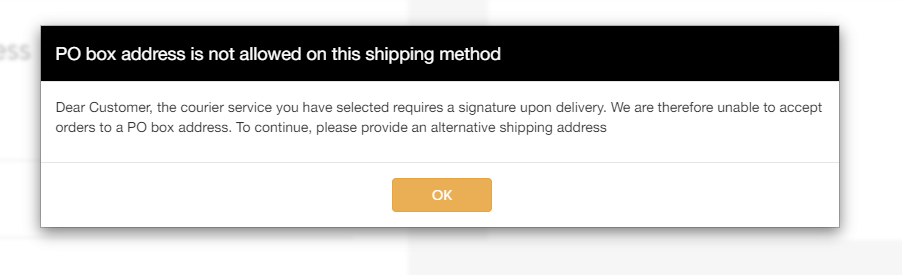 |