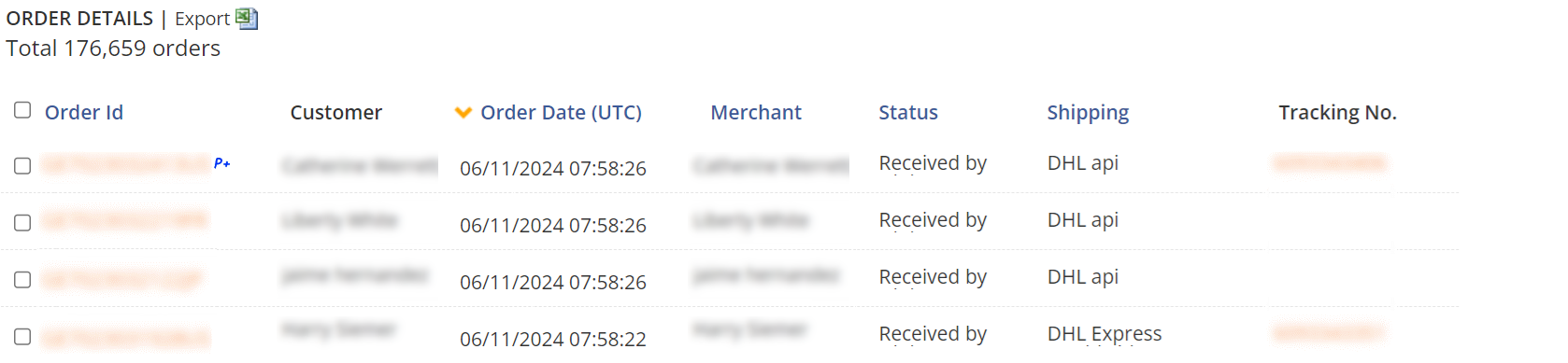Returns
To view a return you must first find it in the Global-e database using the search parameters shown below:
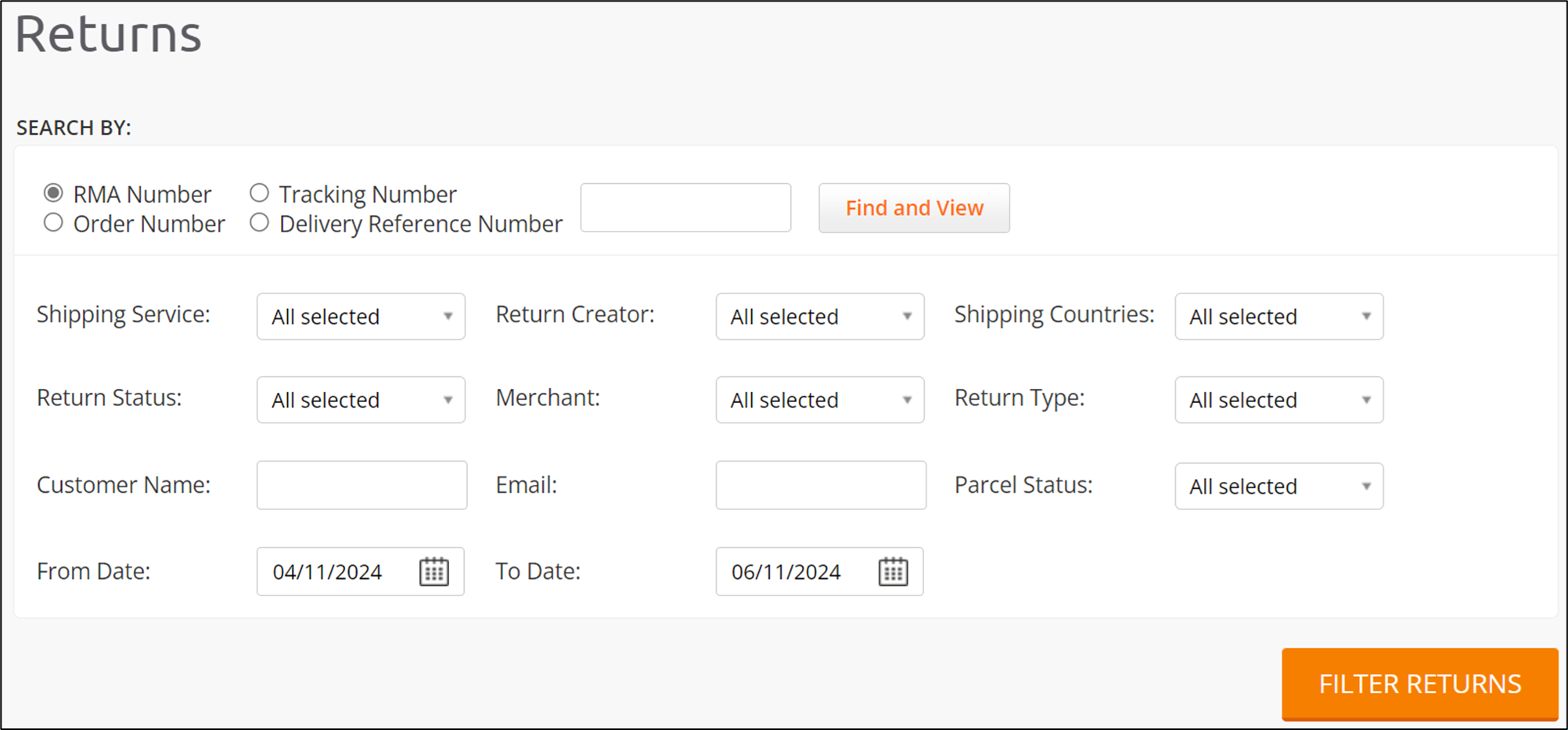
To find returns
Navigate to Orders > Results from the top menu.
Select one of the following search parameters:
RMA number
Order number
Tracking number
Delivery reference number
Type in the number according to the above selection.