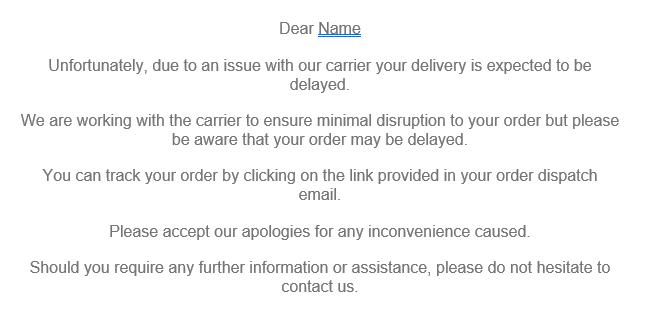Email Types
Global-e supports many different email types that are sent during the various stages of the order’s lifecycle.
The following are the supported email types:
Order Received
The “Order Received” emails are sent when the order is received but pending authorization.
These emails are triggered when the order is flagged for a “fraud check” at checkout or the payment is pending, and the order is not yet confirmed.
Attachments
N/A
The Email Title
Chargeback request received for order number {orderId}
The Email Content
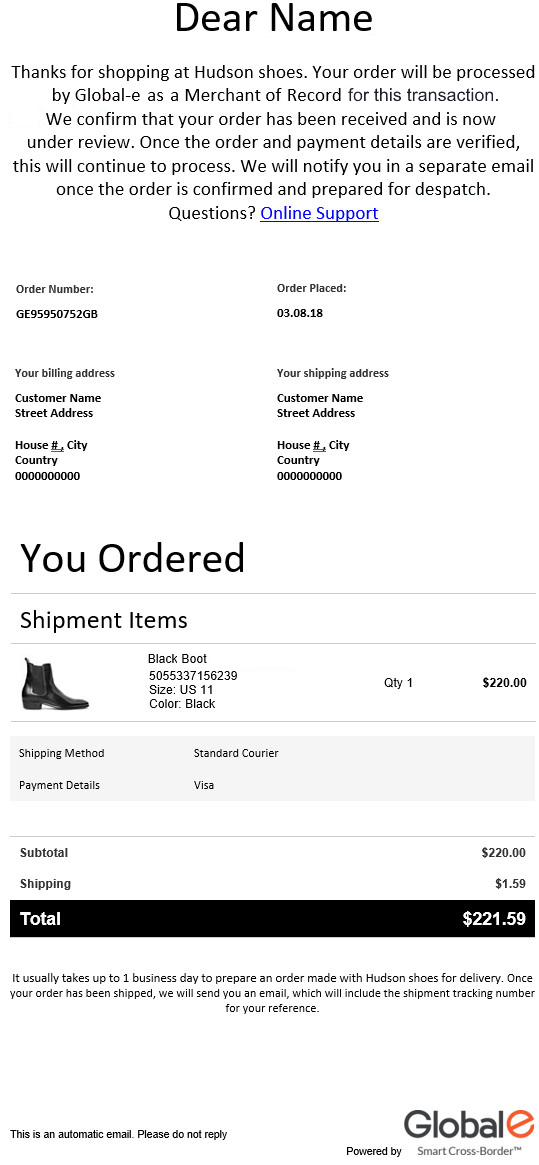
Order Confirmed
The Order confirmed email is sent out once the order is confirmed and payment is authorized.
The email is triggered when the order status is changed to: Received by Global-e.
Attachments
N/A
The Email Title
Order confirmed - {Merchant Name} by Global-e - order number {GE Order ID}
The Email Content
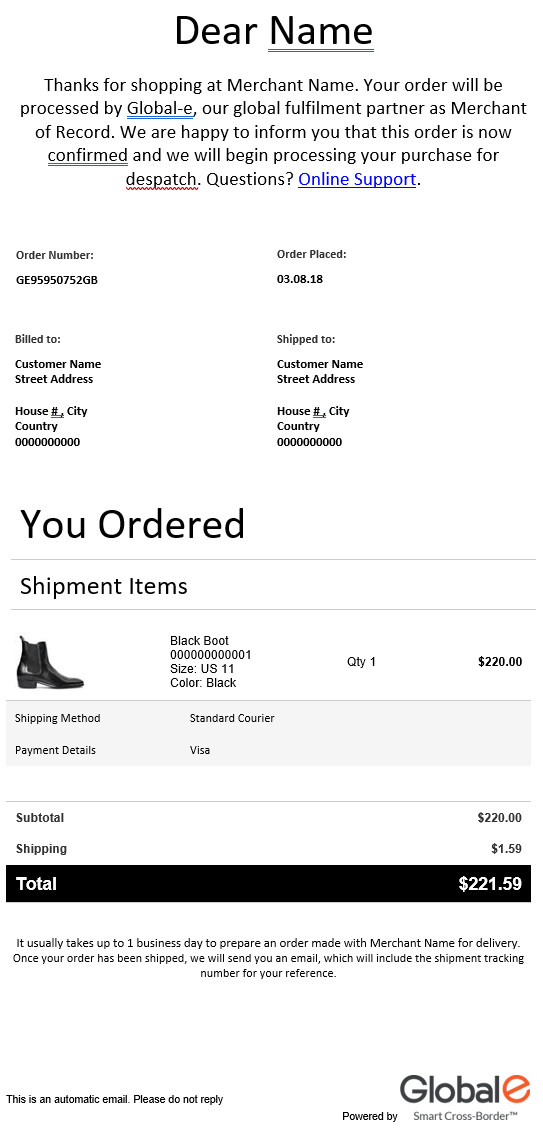
Order Dispatched
This email is sent to the customer when the order is dispatched from the hub and picked up by the carrier.
This email is triggered once the order status is changed to “Dispatched to Customer”.
The status change can happen:
Following a manual processing
Shipper EOD Manifest
Automatic status change based on tracking events
Attachments
The following attachments are added to the email:
VAT invoice – for EU internal orders (both merchant and customer are from the EU) and for domestic orders.
Customer Receipt – for cross-border orders or outside the EU.
Enabled by default but can be disabled.
Commercial invoice – when enabled, for emails outside of the EU.
Disabled by default.
The Email Title
Your order has been shipped! - {Merchant Name} by Global-e - order number {GE Order ID}
The Email Content
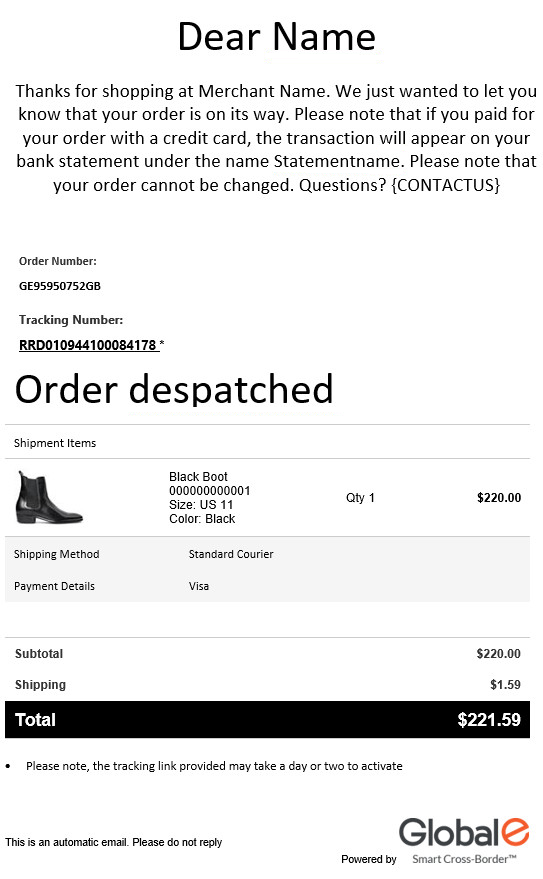
Order Dispatched Partially
This email is sent in case of a split order, when only one or some of the total parcels have been sent to the customer and some are still waiting to be sent.
The email is triggered when: for Split orders, where the status of some of the parcels change to “Dispatched to Customer.”
A parcel or some of the parcels have been processed manually.
Sent in the Shipper EOD manifest.
Attachments
The following attachments are added to the email:
VAT invoice – for EU internal orders (both merchant and customer are from the EU) and for domestic orders.
Customer Receipt – for cross-border orders or outside the EU.
Enabled by default but can be disabled
Commercial invoice – when enabled, for emails outside the EU.
Disabled by default
The Email Title
One of your packages has been shipped.
The Email Content
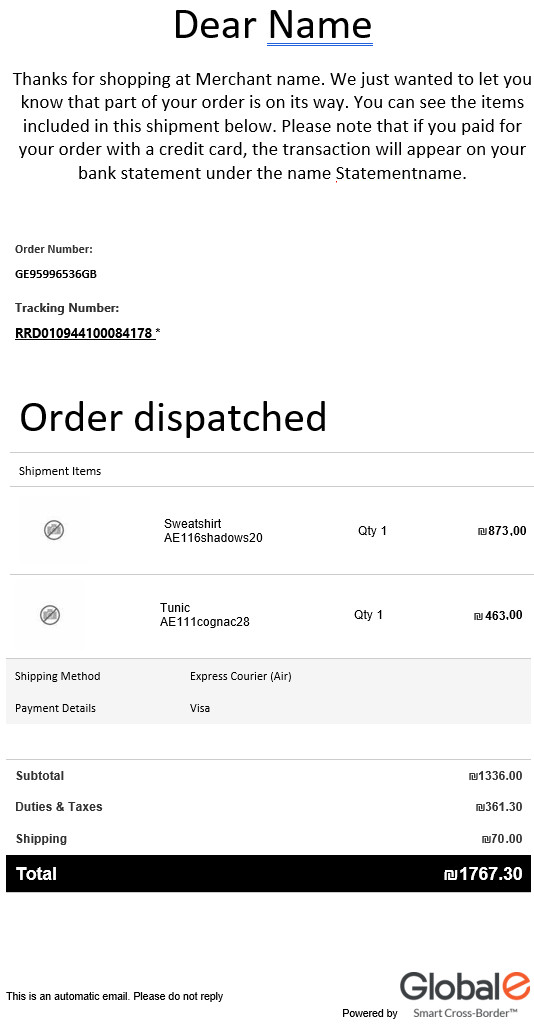
Last Parcel Notice
The ability to send a different email for the last parcel of split orders is supported and can be configured.
The email is triggered in case of a split order and one of the following occurs:
The final parcel is shipped (when parcel quantity is known)
The Entire remaining content is shipped with the parcel.
If the email is configured, the Dispatched Partially email is sent to the first parcels and the Last parcel email will be sent to the last parcel. Comment: Not clear
Dispatch Emails with Out-of-Stock Products
The ability to display Out of Stock (OOS) products in the dispatch emails (Dispatched and Dispatched Partially) is available.
If configured, the OOS products can be displayed below the order summary section.
The Behavior
A product is identified as OOS during fulfillment.
The OOS email is not sent to the customer.
The order or parcel is fulfilled and shipped.
The dispatched emails are triggered with the OOS element:
In case the full order is shipped (single parcel or consolidated shipments) – the element is added to the Order Dispatched email.
In case of a split order – the element is added to the Dispatched Partially email.
The Email Title
The same email title set for the original email is used. The title can be modified.
The Email Content
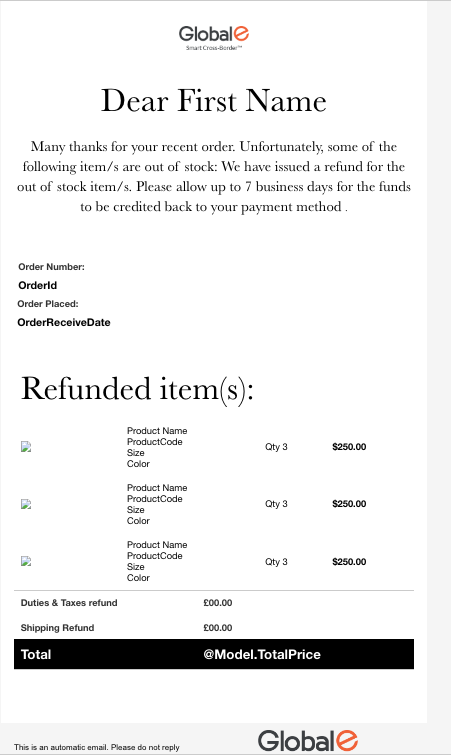
No Manifest Parcel Dispatched
This email notifies customers that additional parcels were dispatched after a previous parcel was already sent.
The email is triggered when a merchant that works with “No Merchant EOD” changes the status of a second parcel (or more) to “Dispatch to Customer”.
This happens after the first parcel was already processed and changed to “Dispatch to Customer” and then the second parcel (or more) is also processed.
Attachments
The following attachments are added to the email:
VAT invoice – for EU internal orders (both merchant and customer are from the EU) and for domestic orders.
Customer Receipt – for cross-border orders or outside the EU.
Enabled by default but can be disabled.
Commercial invoice – when enabled, for emails outside the EU.
Disabled by default.
The Email Title
Update about your order - {Merchant Name} by Global-e - order number {GE Order ID}
The Email Content
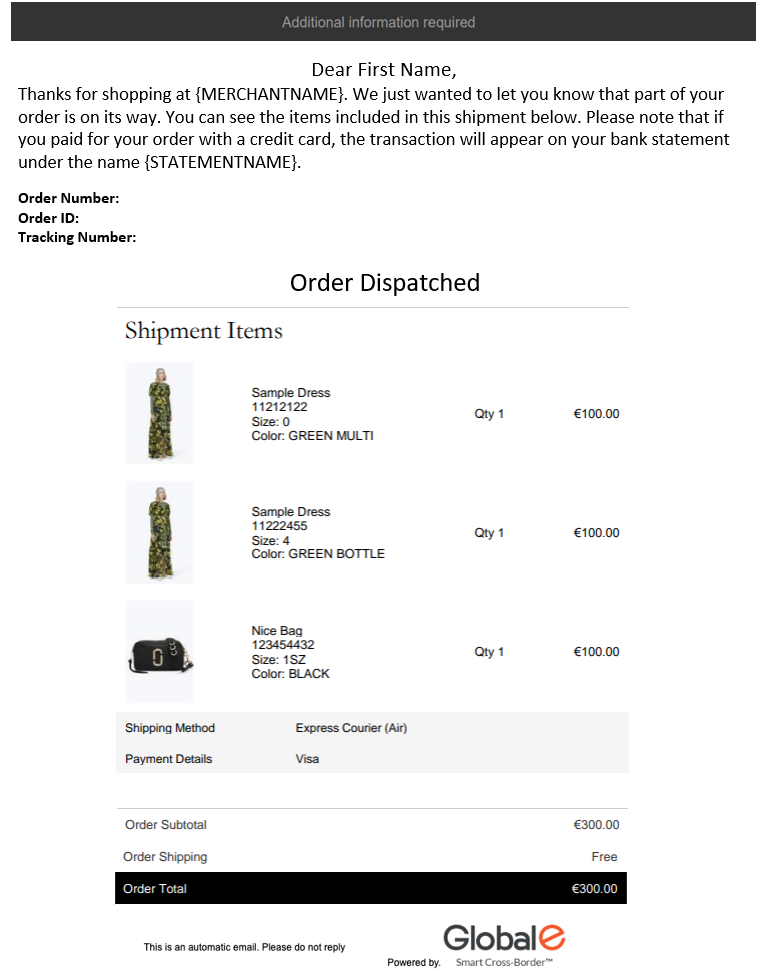
Order Delivered to Store
This email notifies customers that their order has arrived at the store and is ready for collection.
This email is triggered when the order status has changed to “Delivered to Store”.
Attachments
The following attachments are added to the email:
VAT invoice – for EU internal orders (both merchant and customer are inside the EU)
Commercial invoice – when enabled, for emails outside the EU.
Note: Disabled by default.
The Email Title
Your order is ready for collection.
The Email Content
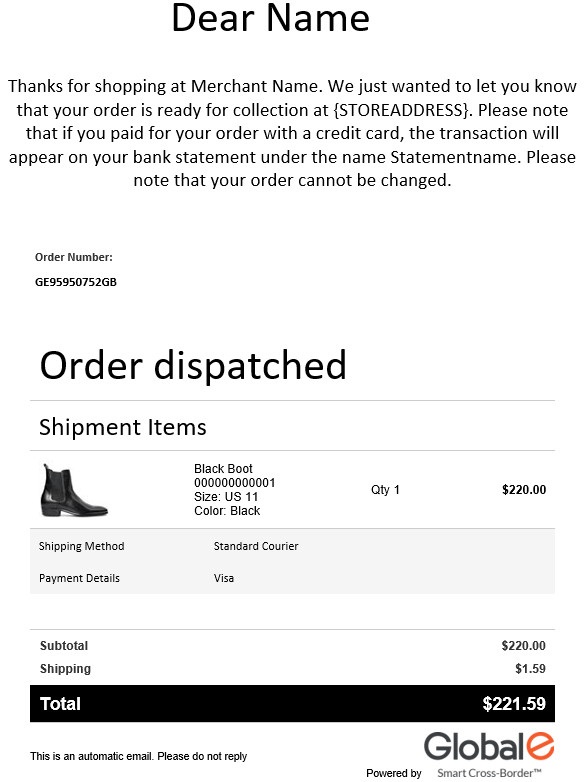
Parcel Arrived in Destination Country
The email is sent to the customer when the parcel is identified as “arrived in the shipping country”.
This email is configurable per merchant.
The arrival to the destination is identified according to the following logic:
A Tracking event previously mapped as “arrived in destination country” for the shipper.
Attachments
N/A
The Email Title
Your order has arrived in the country.
The Email Content
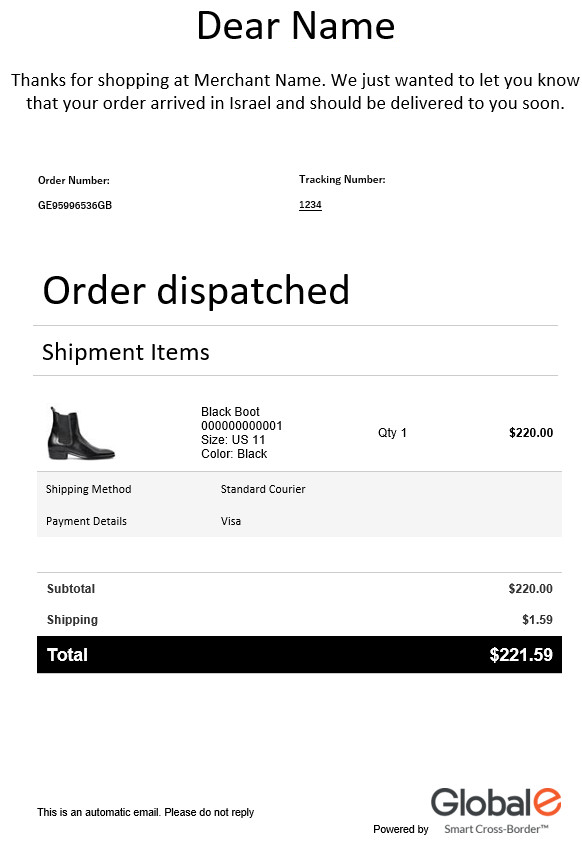
Order Cancelled by Customer
This email is sent after an order has been canceled following a customer request.
The email is triggered when the order is canceled on the Merchant Portal by the Global‑e personnel and the reason chosen is “Order canceled – by customer request email.”
Attachments
N/A
The Email Title
Order Cancellation - {Merchant Name} by Global-e - order number {GE Order ID}
The Email Content
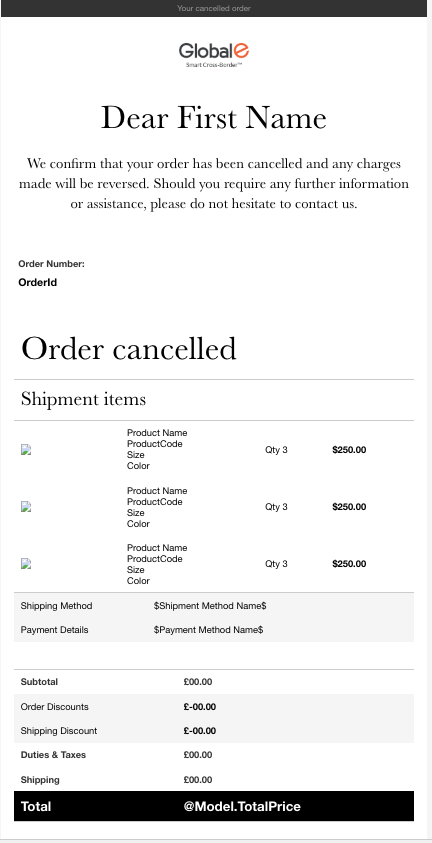
Order Cancelled – Unverified Information
This email notifies the customer about a cancelled order due to incorrect information provided by the customer.
The email is triggered when the order is cancelled on the Global-e Merchant Portal by the Global-e personnel and the cancellation reason chosen is “Order Cancelled – unverified information.”
Attachments
N/A
The Email Title
Order Cancellation - {Merchant Name} by Global-e - order number {GE Order ID}
The email Content
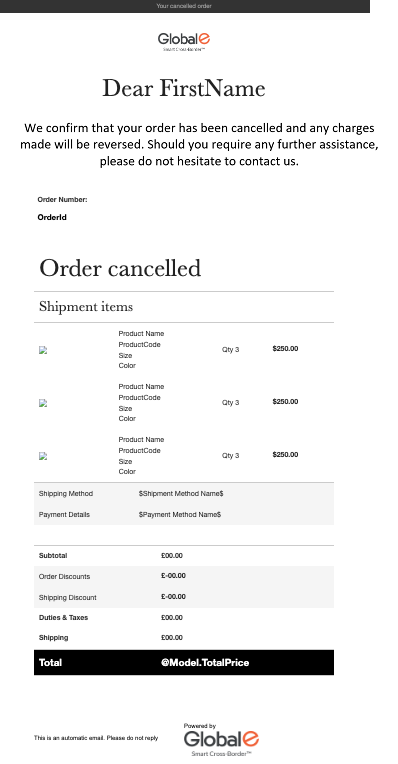
Order Cancelled due to Technical Reasons
This email notifies the customer about a cancelled order due to a technical reason.
The email is triggered when the order is cancelled on the Global-e Merchant Portal by the Global-e personnel and the reason chosen is “Order Cancelled – Tech issue.”
Attachments
N/A
The Email Title
Order Cancellation - {Merchant Name} by Global-e - order number {GE Order ID}
The email Content
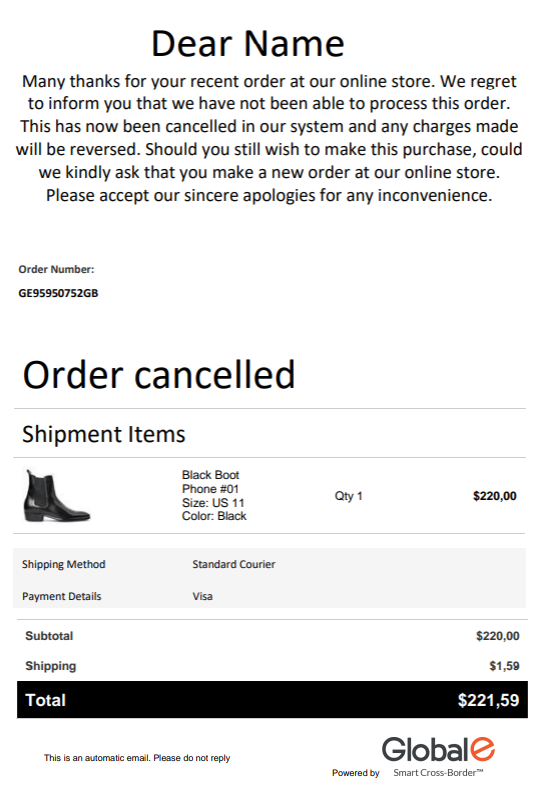
Order Canceled – Discontinued
This email notifies the customer about a cancelled order due to a discontinued product.
The email is triggered when the order is cancelled on the Global-e Merchant Portal by the Global-e personnel and the reason chosen is “Order Cancelled – Discontinued.”
Attachments
N/A
The Email Title
Order Cancellation - {Merchant Name} by Global-e - order number {GE Order ID}
The Email Content
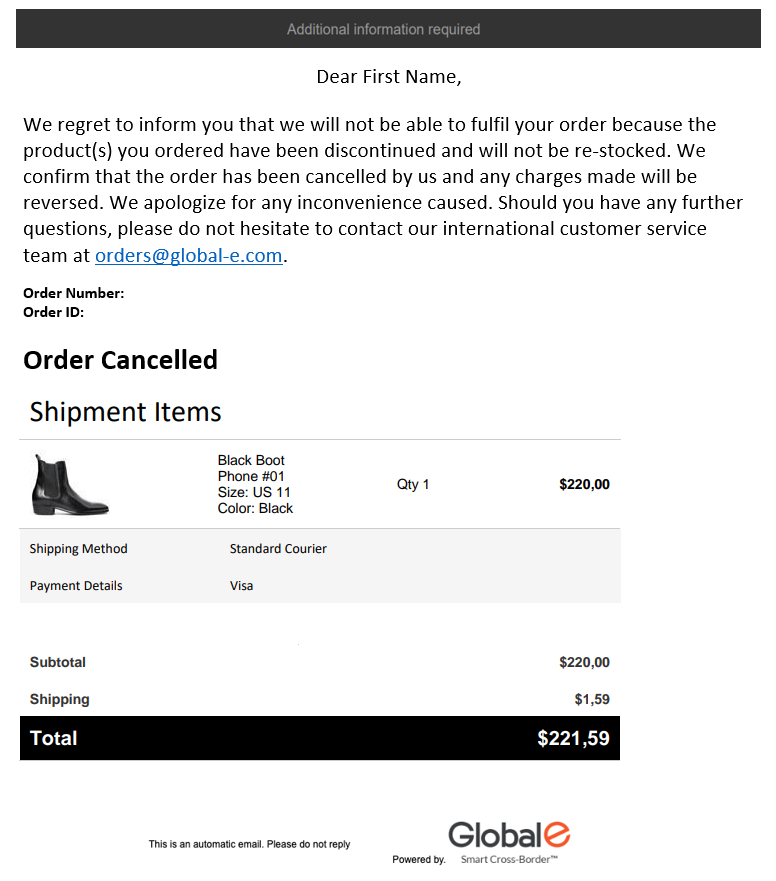
Order Cancelled due to Out of Stock
This email notifies the customer about a cancelled order due to the product being out of stock.
The email is triggered when the order is cancelled on the Global-e Merchant Portal by the Global-e personnel and the reason chosen is “out of stock email.”
Attachments
N/A
The Email Title
Order Cancellation - {Merchant Name} by Global-e - order number {GE Order ID}
The Email Content
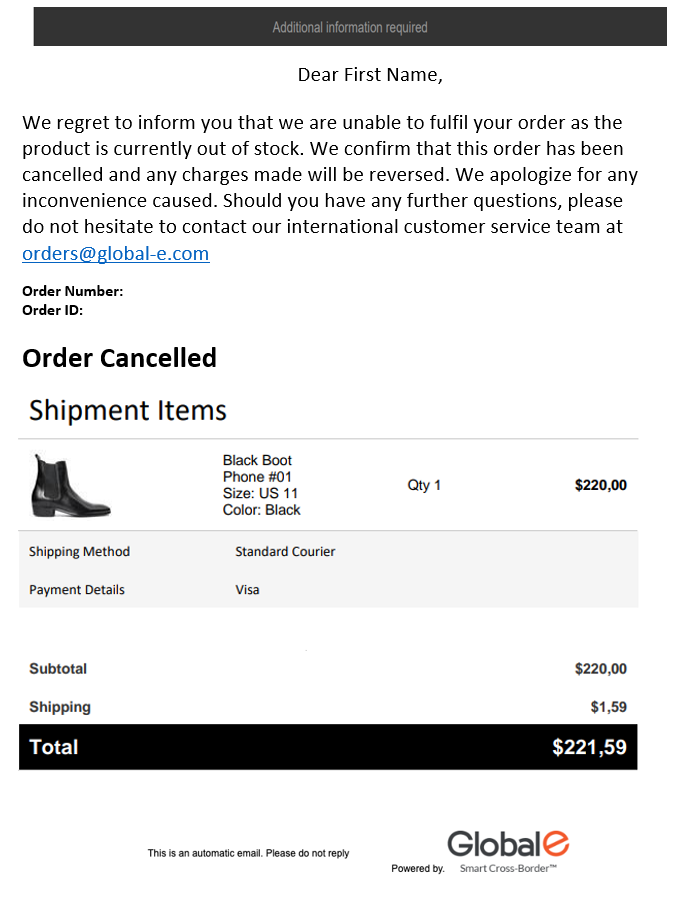
Order Canceled – Incorrect Address
This email notifies customers about a canceled order due to incorrect shipping information.
This email is triggered when the order is canceled from the Merchant Portal for the following reason: “Cancelled – Incorrect Address”.
Attachment
N/A
The Email Title
Order Cancellation - {Merchant Name} by Global-e - order number {GE Order ID}
The Email Content
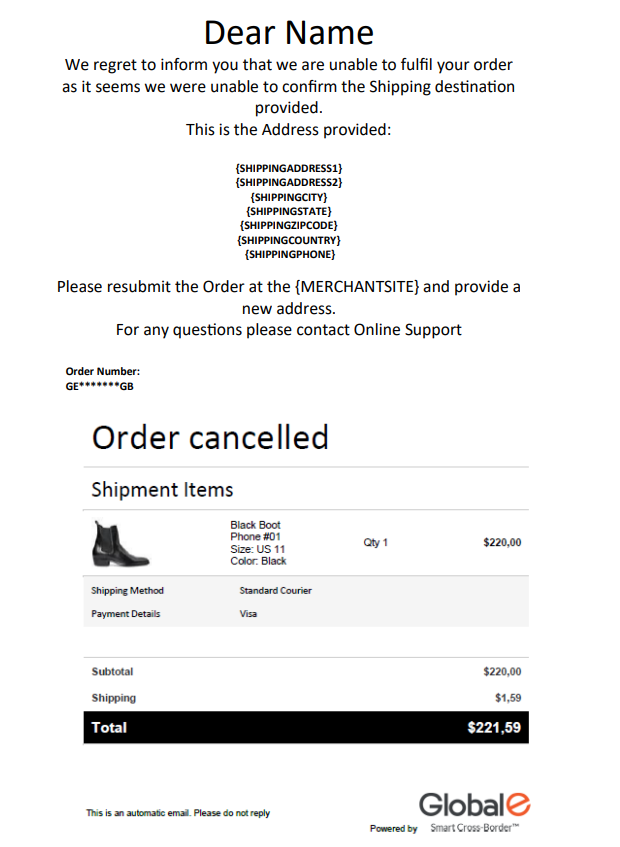
Order Collection Reminder
This email reminds customers to pick up their store orders. If an order is uncollected after a set number of days, the reminder email is triggered.
The trigger options include:
Days After Delivery
Example: The merchant sets the reminder to be sent 5 days after the order is delivered to the store.
Percent of Collection Period
Example: The merchant schedules an email reminder to be sent halfway (50%, 4 days) through the collection period (eg. 8 days until marked as uncollected).
Attachments
The following attachments are added to the email:
VAT invoice – for EU internal orders (both merchant and customer are inside the EU)
Commercial invoice – when enabled, for emails outside the EU.
Note: Disabled by default.
The Email Title
Your order {ORDERID} is waiting
The Email Content
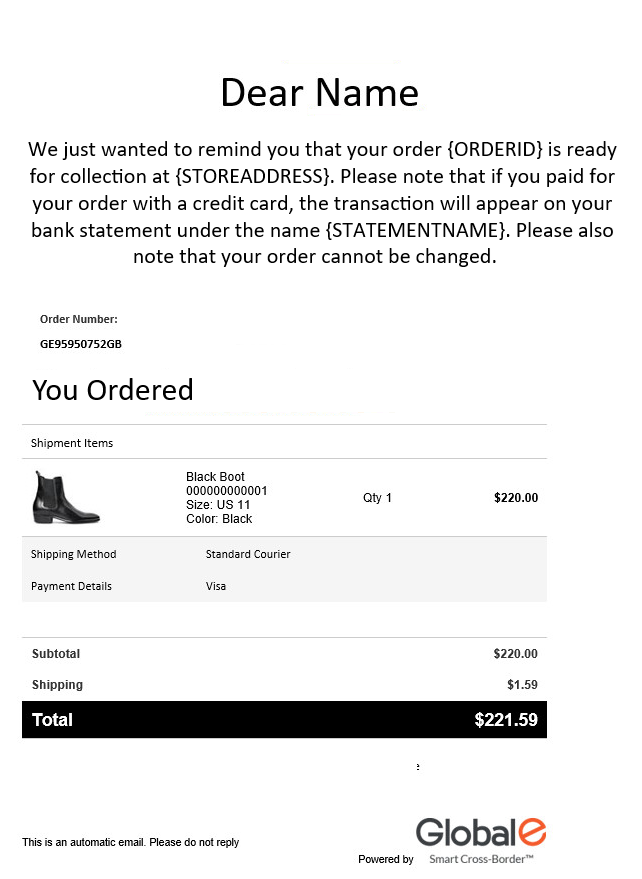
Lost by Merchant, Lost by Hub and Lost by Shipper
Attachments
N/A
The Email Title
Your order lost - {Merchant Name} by Global-e - order number {GE Order ID}
The email Content
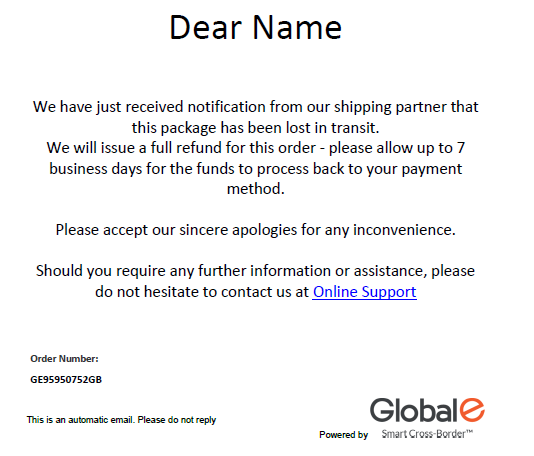
Out of Stock Notification
This email notifies customers that at least one product in their order is out of stock (OOS).
This email is triggered when:
Some products are marked as Out of Stock in the merchant’s manifest.
Some products are amended to be OOS on the Merchant Portal.
Attachments
N/A
The Email Title
One of your packages has been shipped.
The Email Content
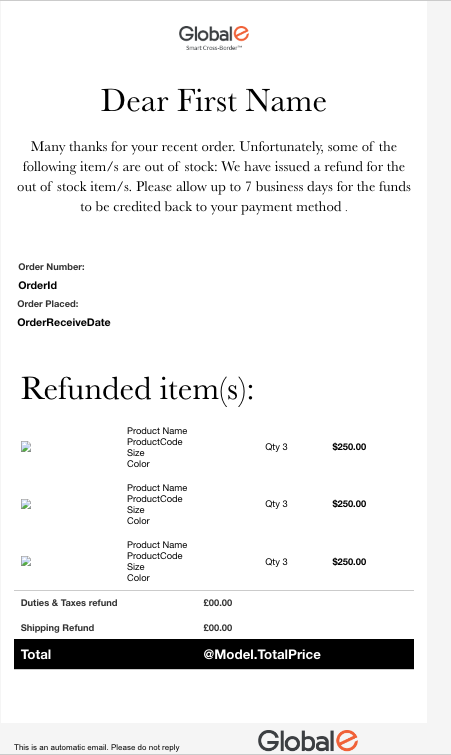
RMA Created
This email notifies customers that an approved return was created.
This email is triggered when a return is created for the product in the return portal.
Attachments
The following attachments are added to the email:
Return label
Commercial invoice
The Email Title
Return Merchandise Authorisation number {RMA Number}
The Email Content
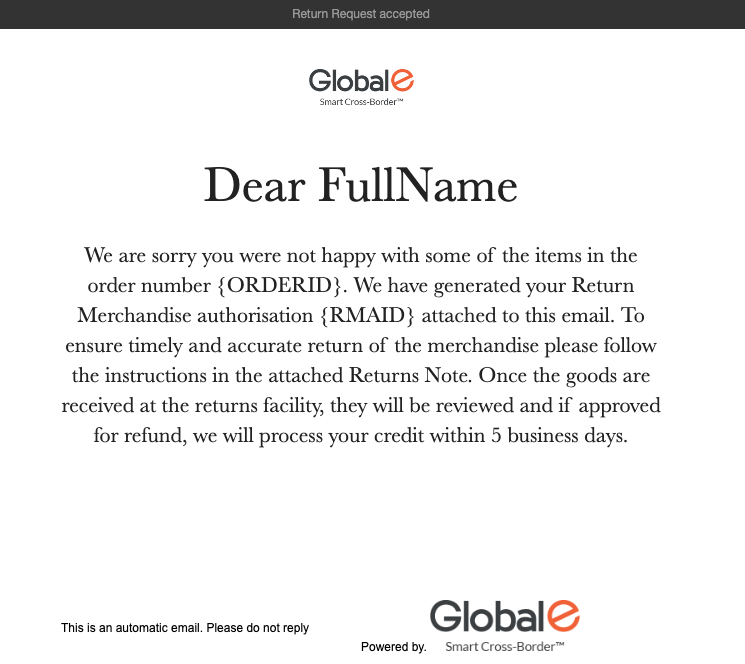
Refund Notification on Returned Products
This email notifies customers that a refund was created for specific products.
This email is triggered when a refund is created on the Global-e Merchant Portal or via CreateOrderRefundAPI for a product or as a full refund.
The Email Title
Refund Notification - {Merchant Name} - order number {GE Order ID}
Attachments
N/A
The Email Content
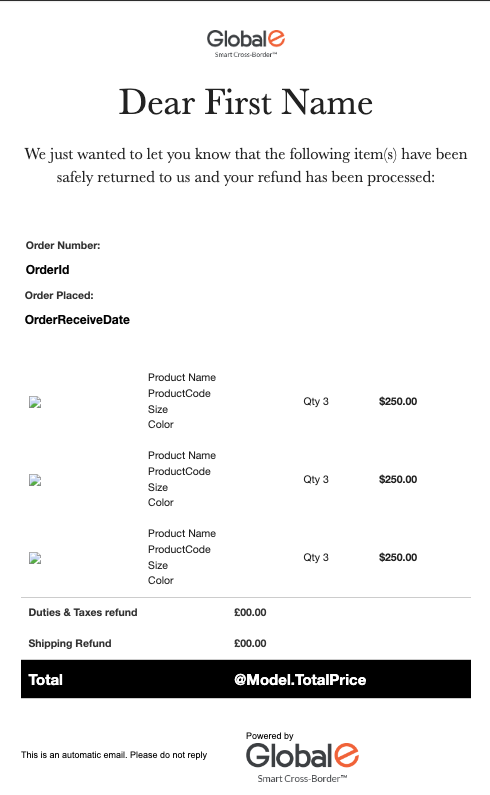
Refund Notification – No Products
These emails are sent to the customer regarding a refund that was approved by customer support personnel, without assigning it to a specific product.
The email is triggered when a refund is created for a service gesture or shipping cost without assigning it to a product.
Attachments
N/A
The Email Title
Refund Notification - {Merchant Name} - order number {GE Order ID}
The Email Content
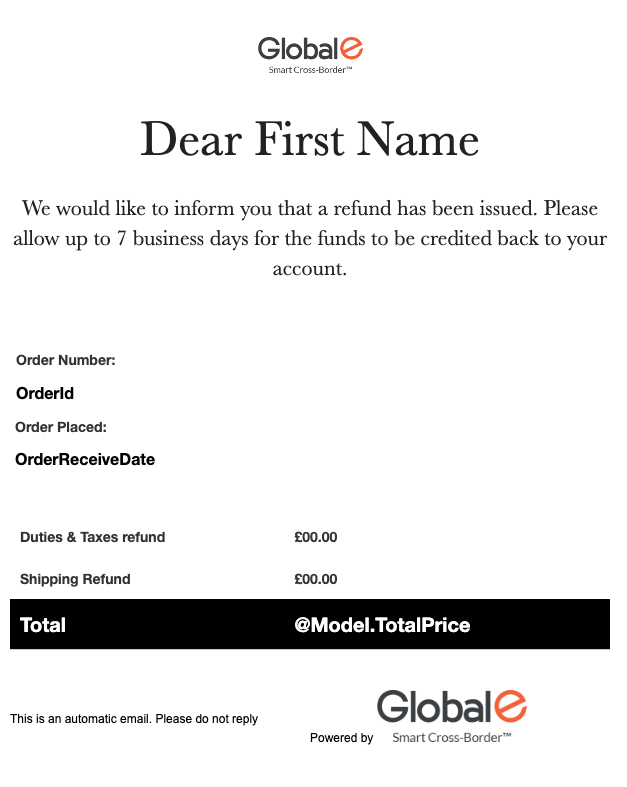
Replacement Order Created
This email is sent once a replacement order is created on the Merchant Portal:
 |
The email is triggered when the replacement process is complete, and the replacement order is created.
Attachments
N/A
The Email Title
Replacement order created - {Merchant Name} by Global-e - order number {Global-e Replacement Order ID}
The Email Content
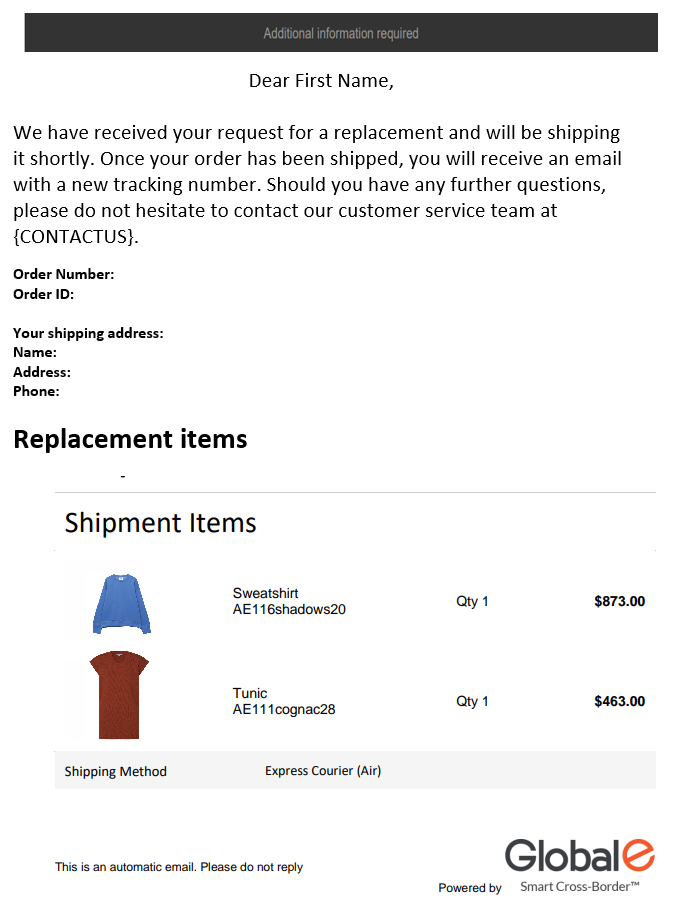
Replacement Order Delivered to Store
This email notifies customer that their replacement order has arrived at the store and awaits pickup.
The email is triggered when the replacement order status has changed to “Delivered to Store”.
Attachments
The following attachments are added to the email:
VAT invoice – for EU internal orders (both merchant and customer are inside the EU)
Commercial invoice – when enabled, for emails outside the EU.
Note: Disabled by default.
The Email Title
Your replacement order is ready for collection.
The Email Content
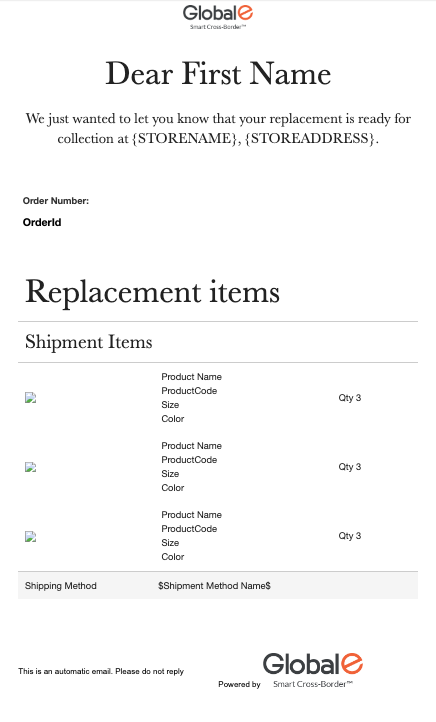
Replacement Order Shipped
This email is sent when the replacement order is dispatched to the customer.
This email is triggered when the replacement status is changed to “Dispatched to Customer”.
Attachments
The following attachments are added to the email:
VAT invoice – for EU internal orders (both merchant and customer are inside the EU).
Commercial invoice – when enabled, for emails outside the EU.
Disabled by default
The Email Title
Your replacement order has been shipped! - {Merchant Name} by Global-e - order number {Global-e Replacement Order ID}
The Email Content
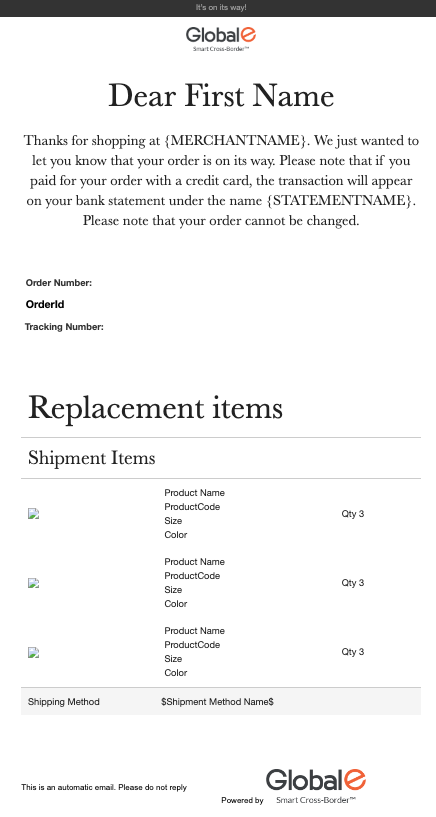
Virtual Goods Order Confirmed
This email notifies customers about a confirmed order that includes Virtual Goods only.
This email is sent instead of the Confirmation email.
Attachments
N/A
The Email Title
Order confirmed - {Merchant Name} by Global-e - order number {GE Order ID}
The Email Content
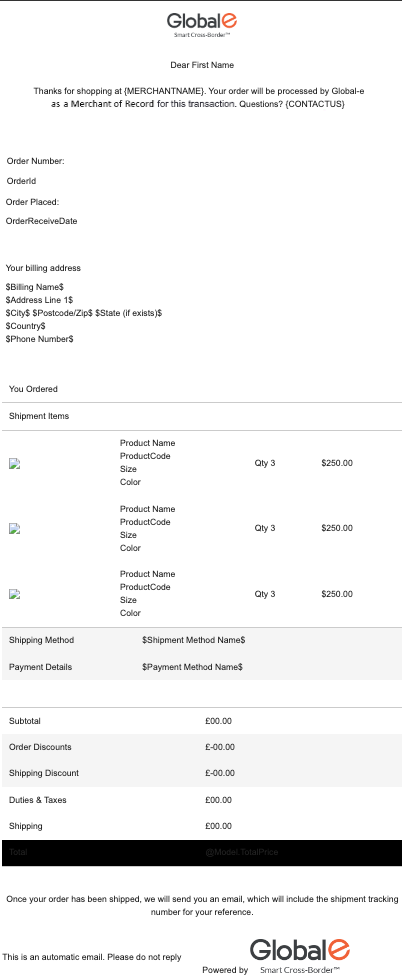
Customer Details Enquiry
This email notifies customers about a pending contact from the Carrier regarding their Order.
To clear customs in some countries, additional personal information may be required (such as your ID number or Tax ID).
To notify customers about the pending inquiry and make sure the Carrier’s request is not ignored, this email is sent together with the confirmation email.
Attachments
N/A
The Email Title
Additional information required for you order - {Merchant Name} by Global-e - order number {GE Order ID}
The Email Content
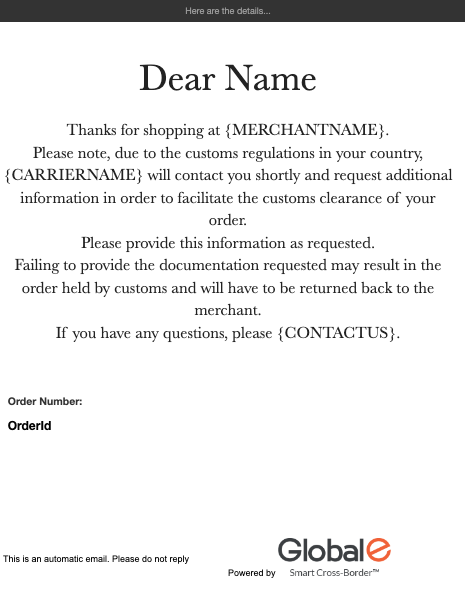
Flash Sale Order Confirmed
The Flash Sale Order Confirmed email is sent when the order is confirmed during a Flash sale.
The emails are triggered when the order is confirmed and the setting for Flash sale is enabled.
Attachments
N/A
The Email Title
Chargeback request received for order number {orderId}
The Email Content
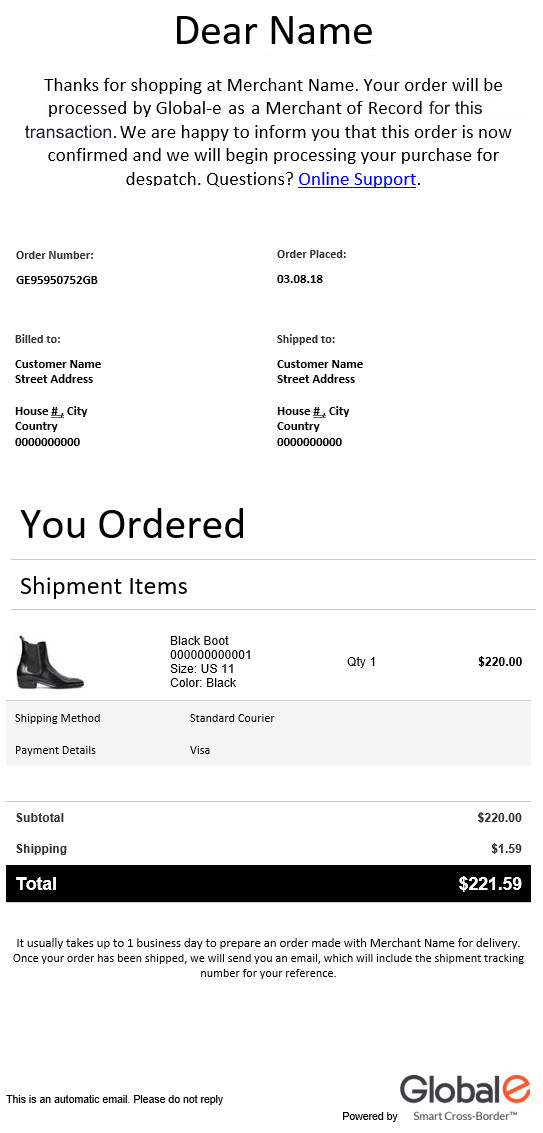
Incorrect Address Query
This email notifies customers that the address provided is not identified and requests a correction.
The email is triggered manually by the Global‑e operations team.
There are 2 types of email templates:
Customer email – If Global‑e provides first-line customer support, this email is sent directly to the customer, asking the customer to provide a correct address.
Merchant email – if the merchant handles Customer support, the email is sent to the merchant’s customer care team, asking them to contact the customer and get the correct address.
Attachments
N/A
The Email Title
Chargeback request received for order number {orderId}
The Email Content – Customer Version
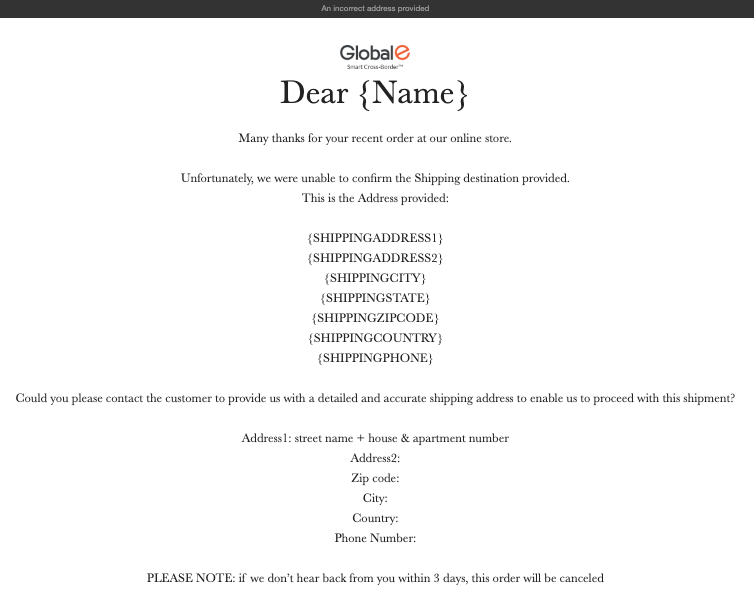
The Email Content – Merchant Version
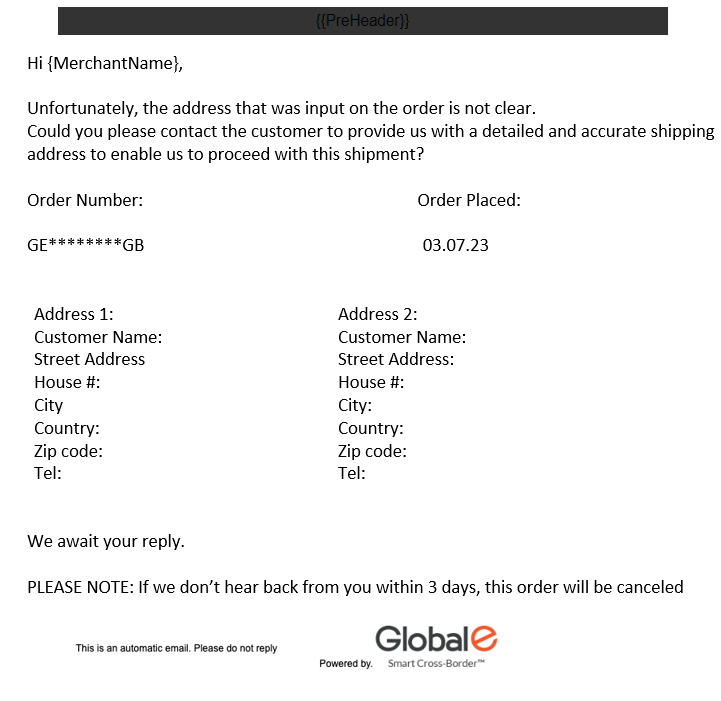
Order Received - Bank Transfer
This email notifies customers that their order has been received and that the confirmation is pending payment completion via bank transfer as selected on the checkout page.
This email is triggered once an order is received, and the selected payment method is “bank transfer”.
Attachments
N/A
The Email Title
Chargeback request received for order number {orderId}
The Email Content
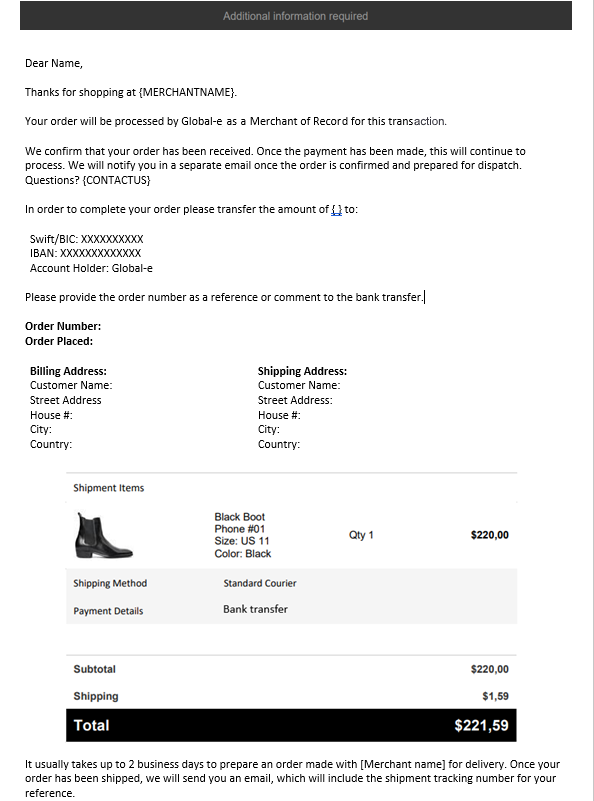
Raffle Order Confirmed
The Raffle Order confirmed email is sent out once the raffle order is confirmed.
The email is triggered when:
The order status is changed to: “Received by Global-e”
The order includes a single product that holds a MetaData attribute, which is mapped to flag a “raffle product”.
This email is branded.
Attachments
N/A
The Email Title
Raffle participation confirmed - {{Merchant Name} by Global‑e - order number {GE Order Id}
The Email Content
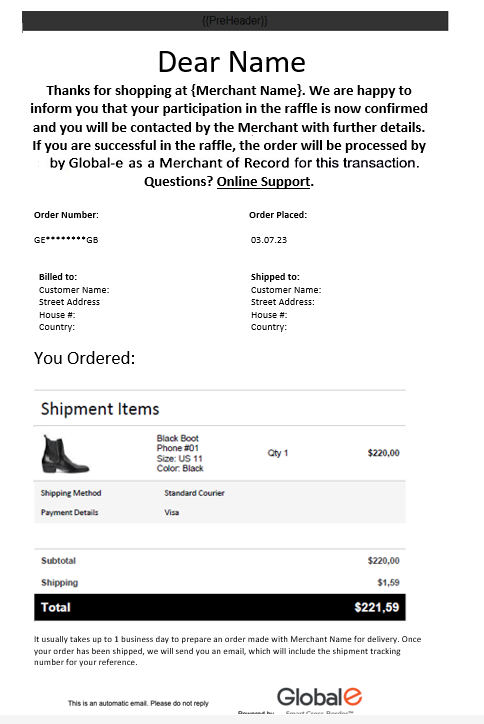
Chargeback Enquiry
This email notifies customers that Global-e was informed about a request for a chargeback, and we enquire about the reason.
This email is triggered manually by the Global-e Finance team.
This email is not branded.
Attachments
N/A
The Email Title
Chargeback request received for order number {orderId}
The Email Content – Customer Version
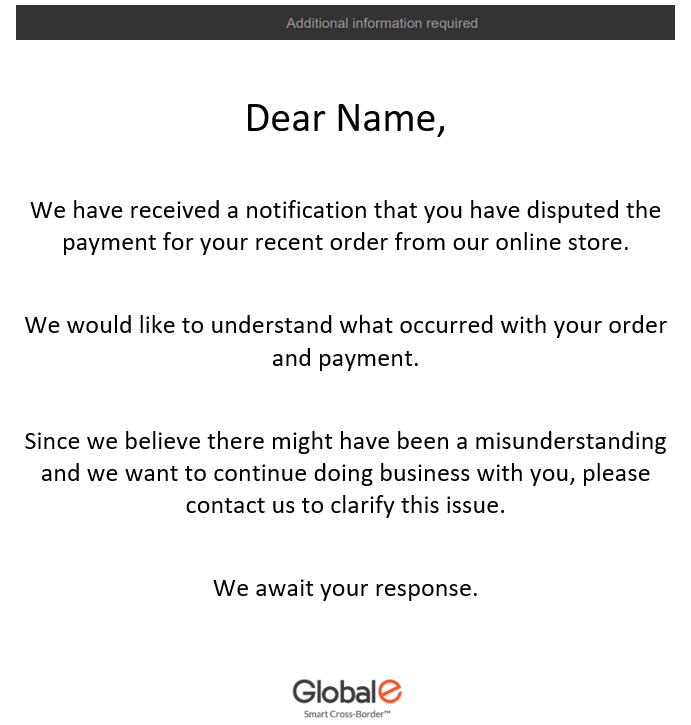
Incorrect Phone number
This email notifies customers that there is an issue with their phone number and asks them to provide the correct number to the Global-e Customer Support (CS) team.
This email is triggered manually by the Global-e CS team.
This email is not branded.
Attachments
N/A
The Email Title
Incorrect phone number provided for order number {GE Order ID}
The Email Content
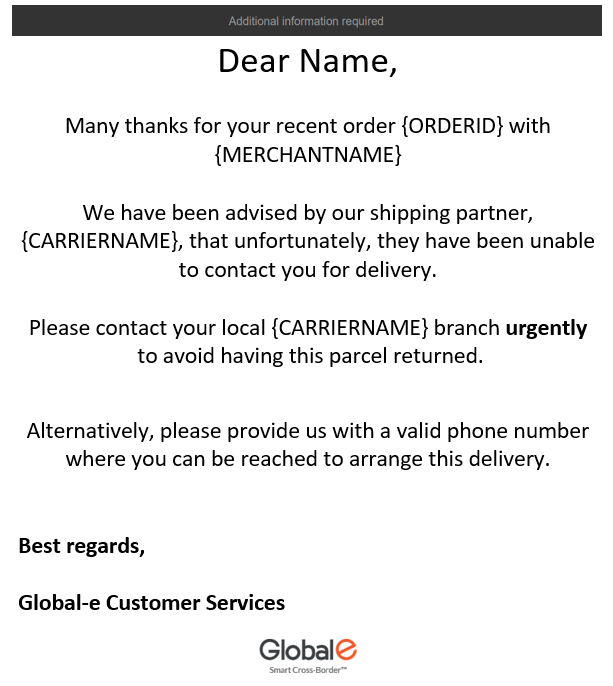
Incorrect Phone number – Contact Carrier
This email notifies customers that there is an issue with their phone number and asks them to provide the correct number directly to the carrier.
This email is triggered manually by the Global=-e CS team.
This email is not branded.
Attachments
N/A
The Email Title
Incorrect phone number provided for order number {GE Order ID}
The Email Content
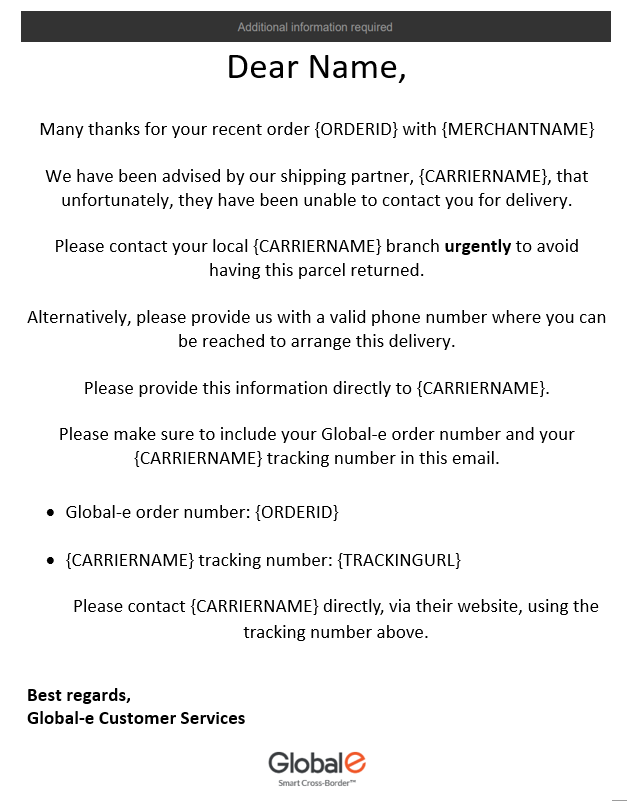
Incorrect Address - Contact Carrier
This email notifies the customer that the provided shipping address is not clear. It asks the customer to provide a detailed and accurate shipping address.
Attachments
N/A
The Email Title
{Merchant Name} by Global-e - order number {GE Order ID} – ADDRESS ISSUE
The Email Content
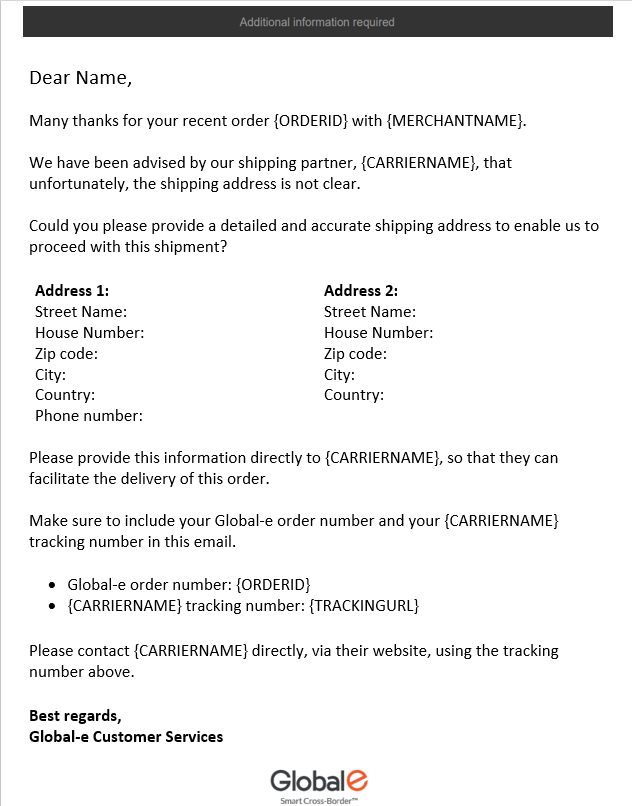
Personal ID Required
This email notifies customers that their personal ID is required to clear their order from customs.
This email is triggered manually by the Global-e CS team.
This email is not branded.
Attachments
N/A
The Email Title
Personal ID required for order number {GE Order ID}
The Email Content
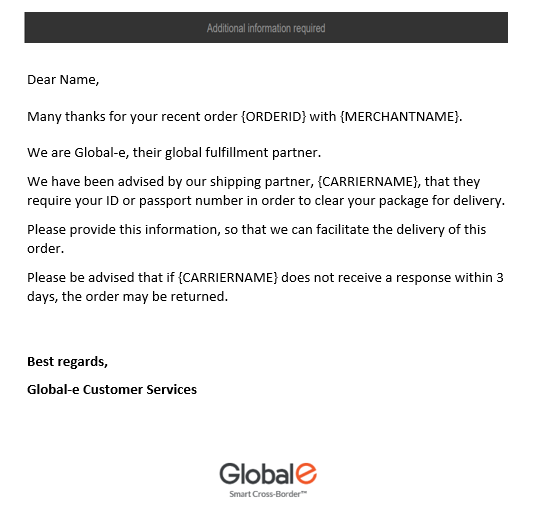
Personal ID Required - Contact Carrier
This email notifies customers that their personal ID is required to clear their order from customs and asks them to provide it directly to the carrier.
This email is triggered manually by the Global-e CS team.
This email is not branded.
Attachments
N/A
The Email Title
Personal ID required for order number {GE Order ID}
The Email Content
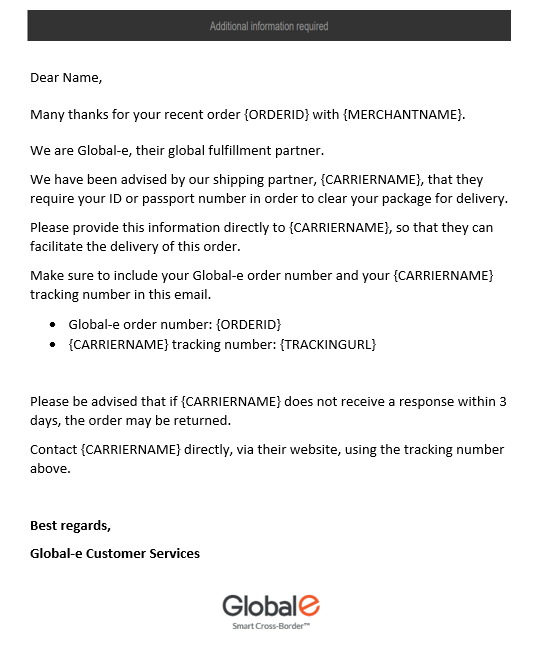
KYC Number Required
This email notifies customers that their KYC number is required to clear their order from customs and asks them to provide it directly to the carrier. Comment: Is this a mistake?
This email is triggered manually by the Global-e CS team.
This email is not branded.
Attachments
N/A
The Email Title
KYC number is required for order number {GE Order ID}
The Email Content
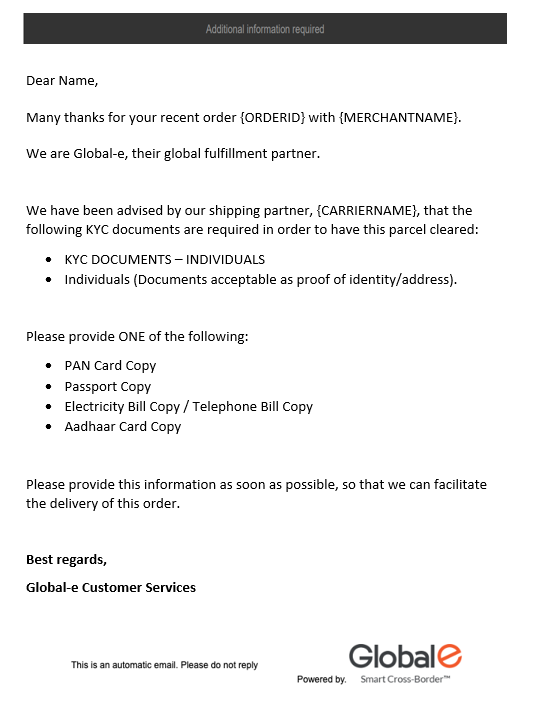
KYC Number Required – Contact Carrier
This email notifies customers that their KYC number is required to clear their order from customs and asks them to provide it directly to the carrier.
This email is triggered manually by the Global-e CS team.
This email is not branded.
Attachments
N/A
The Email Title
KYC number is required for order number {GE Order ID}
The Email Content
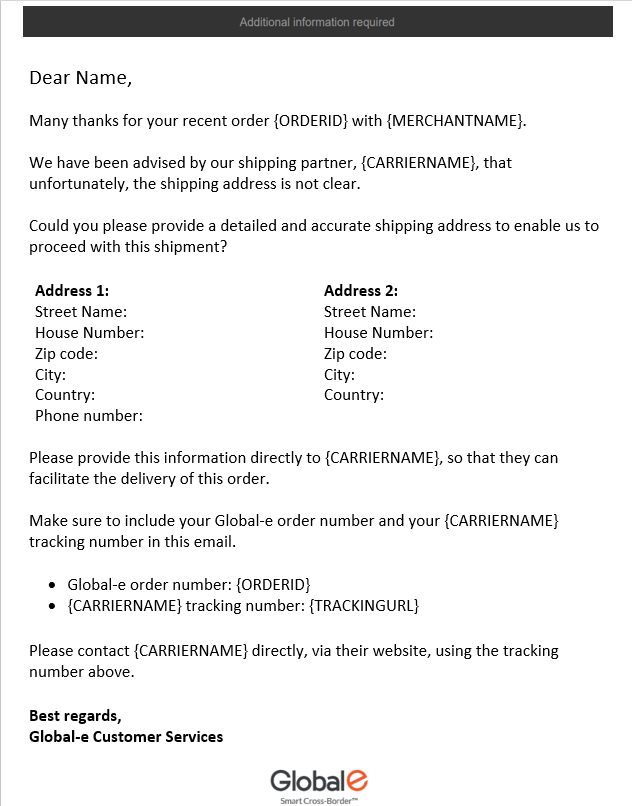
Failed Refund
This email notifies customers that a refund attempt has failed and that their bank details are required.
The email is triggered manually by the Global‑e CS team.
This email is not branded.
Attachments
N/A
The Email Title
Your requested refund has failed.
The Email Content
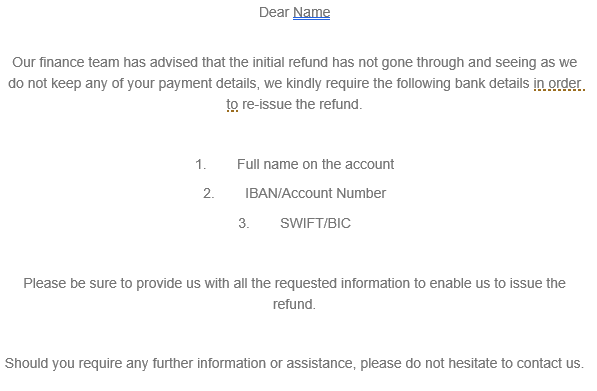
Delayed Fulfillment
This email notifies customers that their order is delayed due to fulfillment issues.
This email is triggered manually by CS team.
This email is branded.
Attachments
N/A
The Email Title
Your order has been delayed
The Email Content
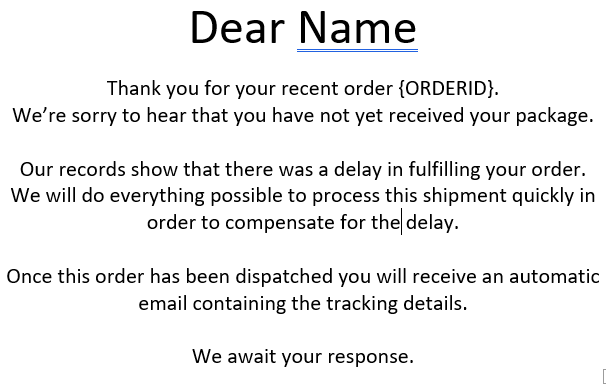
Coupon Appeasement
This email informs customers that the CS team wishes to provide them with a new coupon as a way of appeasement.
This email is triggered manually by the Global-e CS team.
This email is branded.
Attachments
N/A
The Email Title
You got a free coupon!
The Email Content
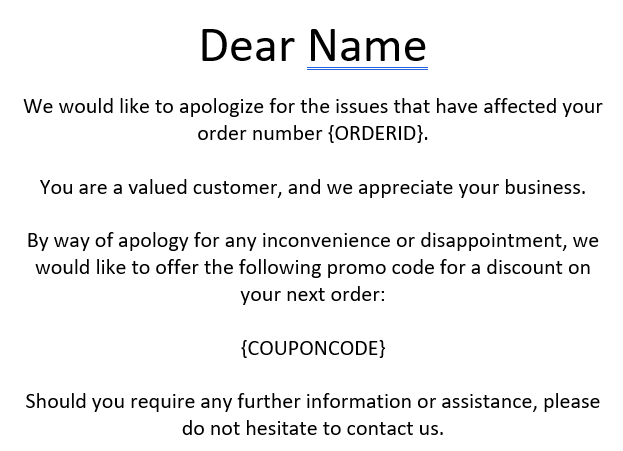
Carrier Delay
This email notifies customers that their order is delayed due to issues with the carrier.
This email is triggered manually by CS team.
This email is not branded.
Attachments
N/A
The Email Title
You order has been delayed.
The Email Content