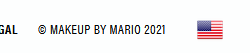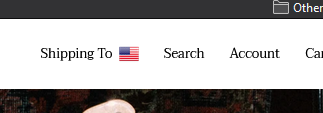Shipping Switcher
Overview
The Shipping Switcher (also referred to as the Country Switcher) is an element injected into your website that when clicked, opens the Country Switcher pop-up and allows customers to change their currently selected country and currency.
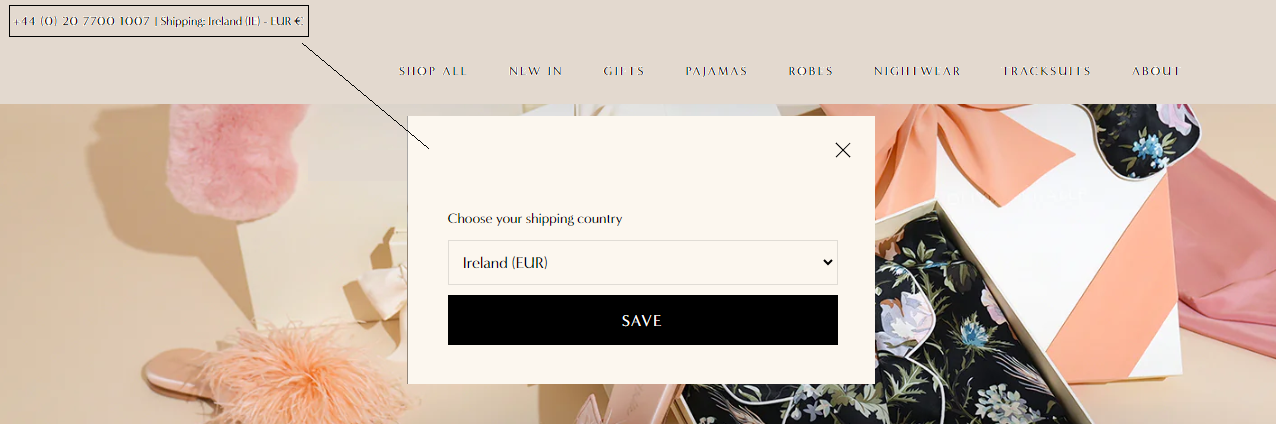
The Shipping Switcher is usually located at the top of the page but it can also be placed in the footer, if you prefer.
On mobile or tablet devices, we can position the shipping switcher within the hamburger menu.
Design Requirements
Global‑e can help you customize the appearance and content of the Shipping Switcher, aligning it with your brand identity and design.
Please review this document and share your design requirements with Global-e, including:
Your preferred look and feel for both, the flag and Shipping Switcher
Font styles
Other specific styling requirements
Style Options
The following elements can be added to your Shipping Switcher:
Country flag, either rectangular or rounded
Country name
ISO Alpha 2 Country Code (https://en.wikipedia.org/wiki/ISO_3166-1_alpha-2#Officially_assigned_code_elements)
ISO Alpha 3 Country Code (https://en.wikipedia.org/wiki/ISO_3166-1_alpha-3#Officially_assigned_code_elements)
Currency symbol
Currency Code (https://en.wikipedia.org/wiki/ISO_4217#Active_codes)
Static text with fonts and styling to match your theme
Static images
Different switchers for desktop and mobile
Examples
Static Text “Shipping: “ Country Name Currency Code Currency Symbol | 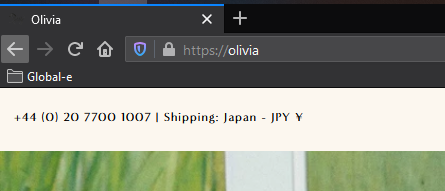 | |
Static Image (Location Pin) Country Name | 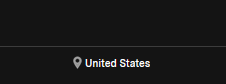 | |
Country Flag |
| |
Static Text “Shipping To” Country Flag |
|