Cancel Orders or Out-of-Stock Items
|
Sometimes all of the line items are out of stock, or the order consists of one line item that is out of stock. In these cases, the entire order should be cancelled.
Important
An order that has been Received in Hub or shipped cannot be cancelled.
Orders can be cancelled when their status is Received by Global‑e.
Cancelled orders are not included in reports.
An automatic refund is issued, for the full order amount or captured amount, for every order cancellation.
Cancelling the order via the Global-e Merchant Portal:
Triggers an automatic and full order refund
Sends an email to the customer notifying him about the cancellation
To cancel an order:
Open the Global Merchant Portal.
Locate the order to be canceled.
Scroll to the bottom of the page and click Cancel Order.
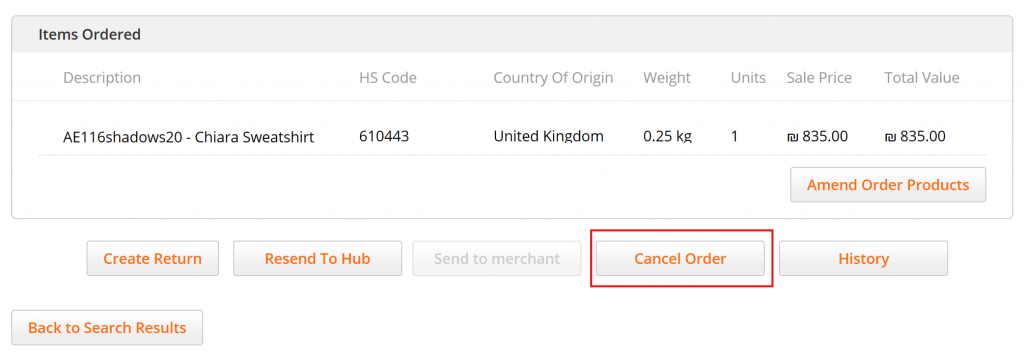
In the Please Confirm Action box, select Order Cancelled – out of stock email.
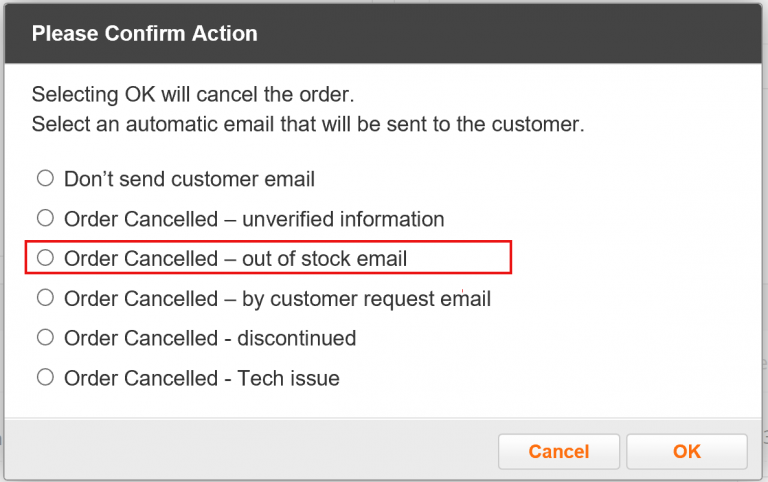
Click OK.
This ensures an email is sent to the customer, notifying them that the order was canceled with the reason for cancellation.