Cart and Checkout
Depending on the shipping country selection, one of the following checkouts is triggered: the standard Hybris checkout or the Global‑e checkout.
This section outlines the main differences between the Hybris checkout and the Global-e-operated checkout.
The Shipping Country is Operated by Global-e
When the shipping country is operated by Global-e, the Global-e cart and the checkout are triggered.
Cart
Taxes are not displayed
The Express Checkout is disabled
The Cart in Backoffice does not display tax
Front-end: Global‑e Operated Checkout (Example)
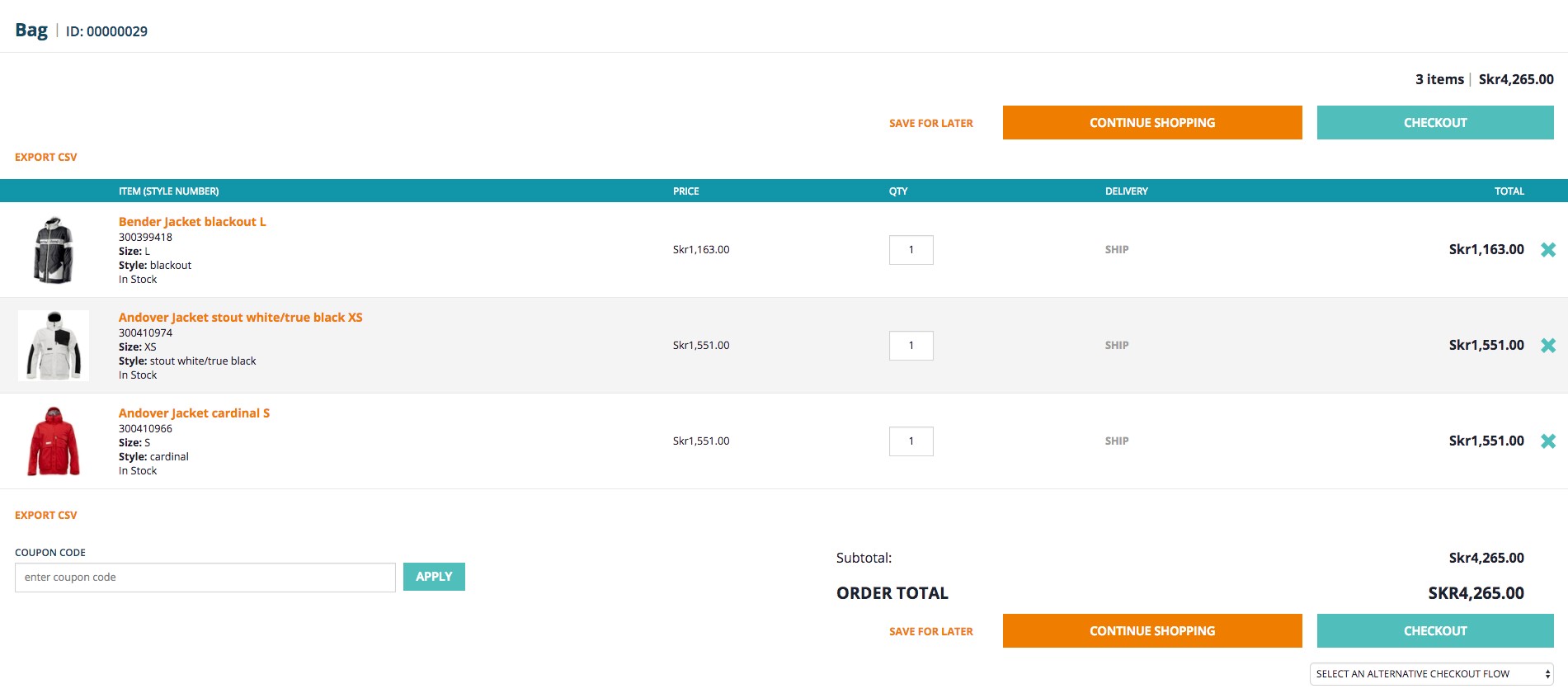 |
Backoffice View of the Global‑e Cart (Example)
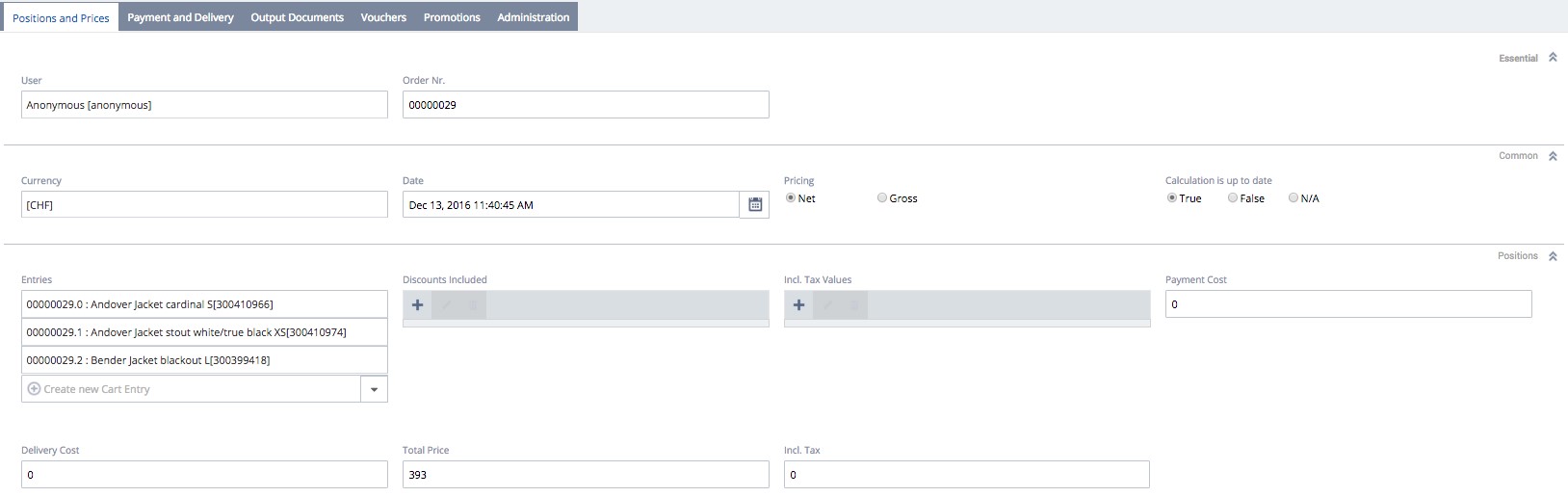 |
The Shipping Country is Operated by the Merchant
When the shipping country is operated by the Merchant, the standard Hybris checkout is enabled with OOB features such as the Express Checkout or Taxes showing in the checkout.
Front-end: Hybris Standard Checkout (Example)
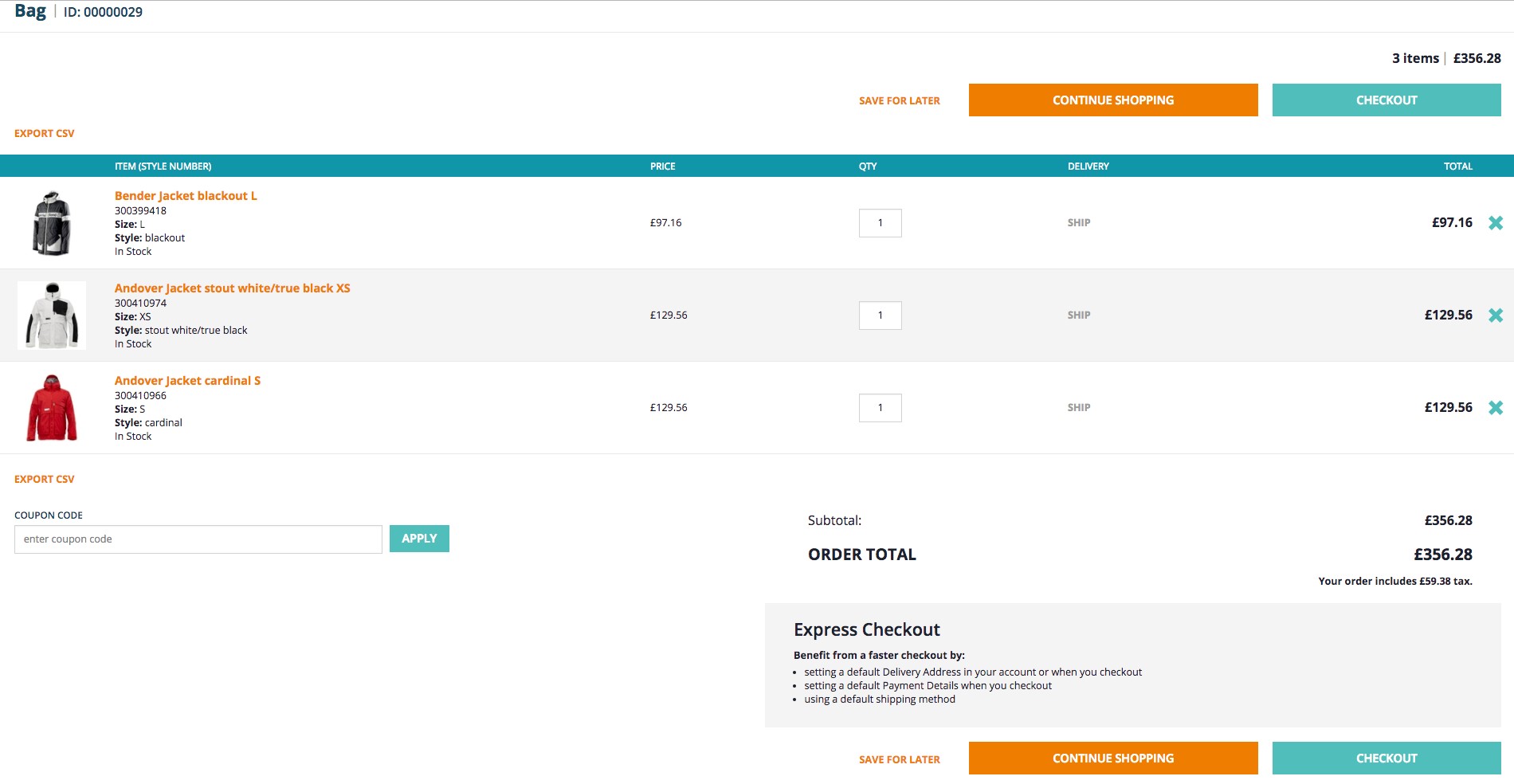 |
Backoffice View of the Hybris Cart (Example)
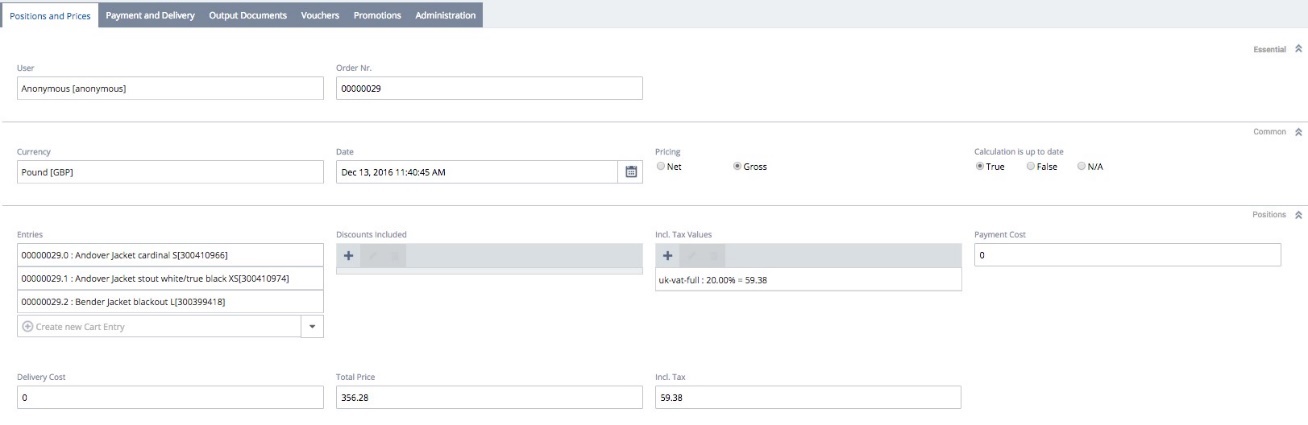 |
Checkout
Once customers enter the checkout, they can no longer switch countries
The Checkout iFrame is triggered for Global‑e operated countries
Delivery costs, tax, and duties are calculated in the Global‑e iFrame checkout
Global‑e handles its own payment methods available for each shipping country
Global‑e iFrame Checkout (Example)
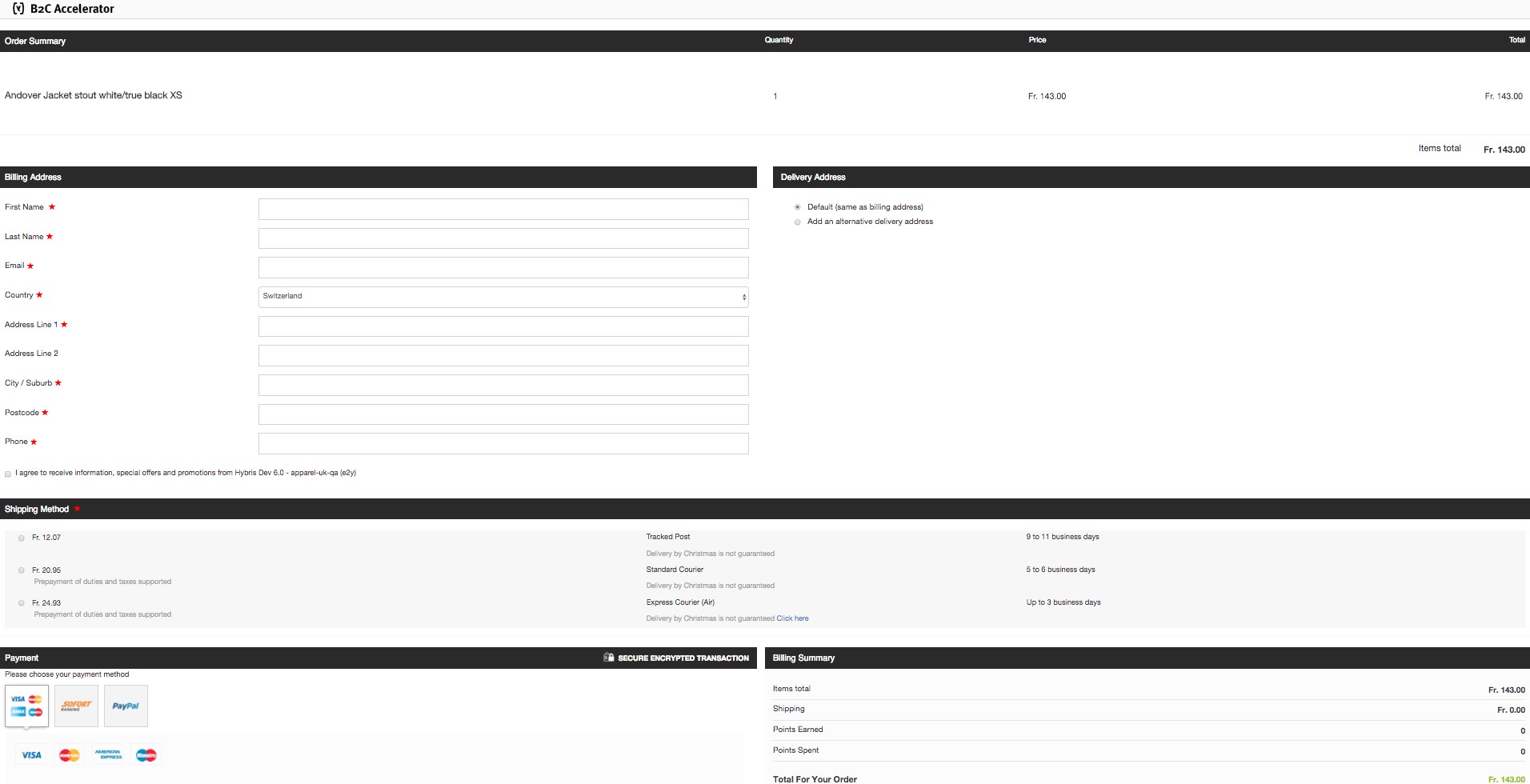 |
SAP Checkout (Example)
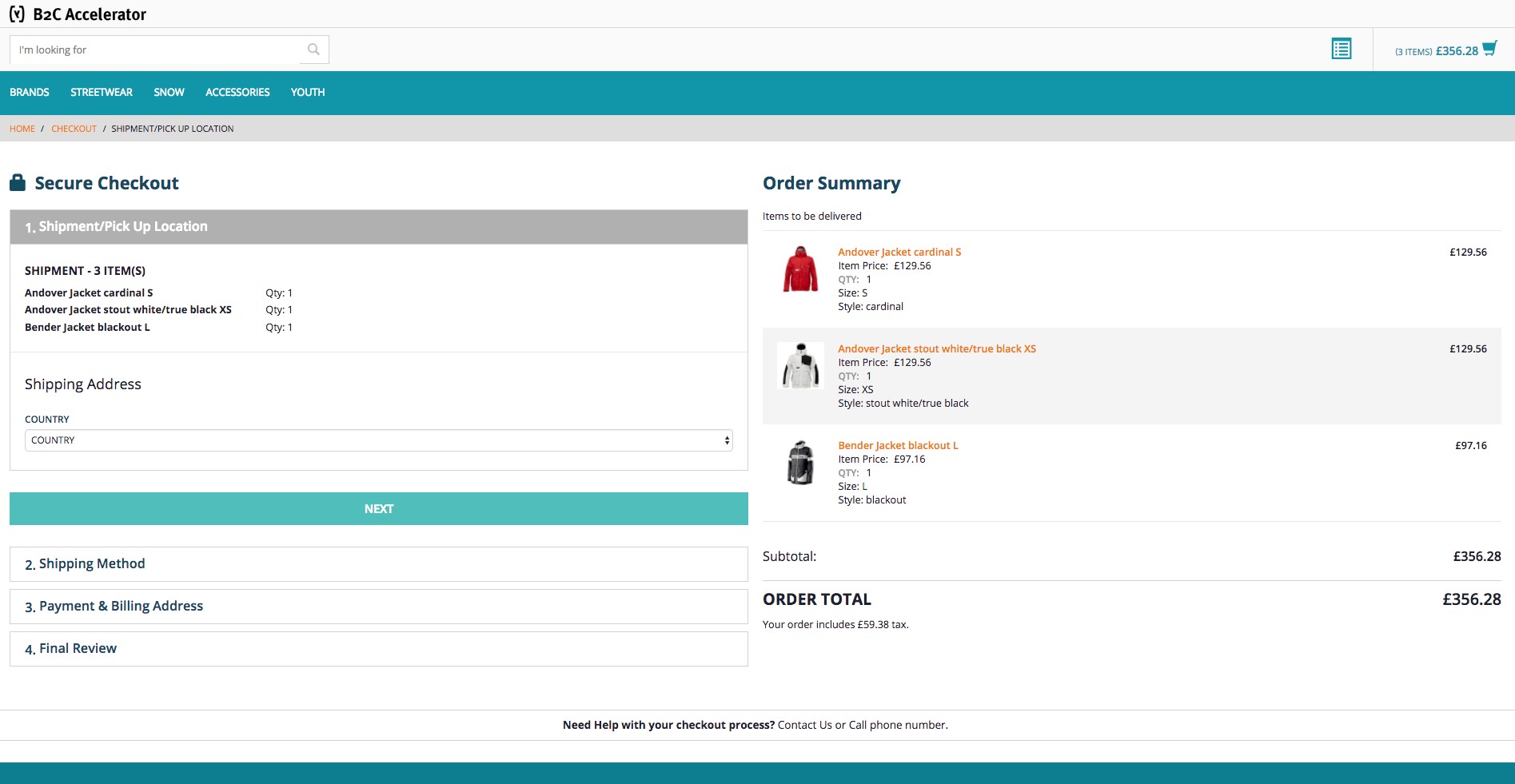 |