MyAccount Storefront Attributes
The Global‑e integration relies internally on CSS selectors to locate various data points on your web store, using data from the following:
The HTML structure of the page
Objects
Attributes (and their values)
Elements with specific IDs
To ensure a robust and seamless workflow, we highly recommend implementing the storefront attributes outlined in this document. By doing so, our team can configure our internal CSS Selectors to target these specific attributes. This empowers you to make future updates to your web store without needing assistance from Global-e to adjust the selectors.
Below is a detailed breakdown of the required attributes for the Orders List and Order Details including usage examples, explanations, and implementation notes.
On the Order List page, you typically display a list of orders placed by a specific customer.
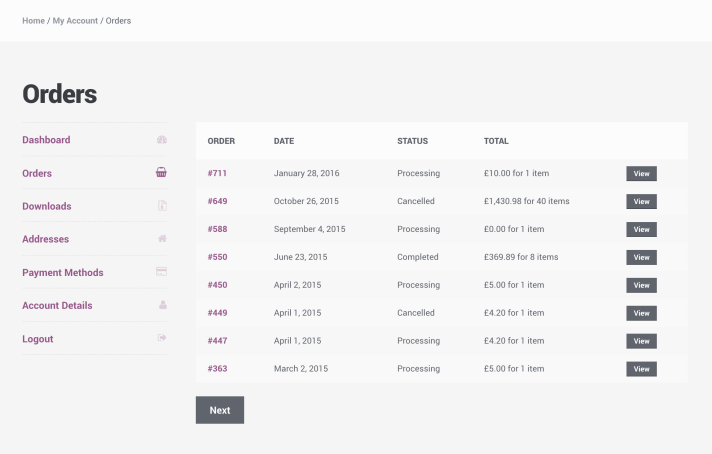
The following attributes must be added to the DOM elements to ensure accurate price conversion by Global-e:
Attribute | Example | Description | Placement & Notes |
|---|---|---|---|
|
| The unique Global-e order identifier. This must be present and accurate for each order rendered. We highly recommend adding the GE order ID (GE1584961) and not your internal one. | <div class="order-id" data-ge-orderid="GE1584961">. |
|
| The full amount paid for the order, including all applicable taxes, shipping, and duties. | Add this attribute to the element that visually presents the total amount to the shopper (e.g., |
| (no value needed) | Marks the DOM container that encapsulates the entire row or card for a specific order. This helps Global-e parse the boundaries of each order object. | Used on the top-level HTML block for a single order. Example: |
The Order Details page displays an expanded view of a single order.
To support accurate extraction of detailed information like subtotals, shipping, duties, and payment methods, the following attributes are required:
Attribute | Example | Description | Placement & Notes |
|---|---|---|---|
|
| The Global-e Order ID. Same as in the order list. This serves as an anchor to correlate the current page with Global-e's data model. |
|
|
| The cart item ID or SKU from the order. | This attribute should be available on the container element of each product row (e.g., |
|
| The individual product’s price in the basket (after discounts). | Place on the element displaying the per-item price. Use raw numeric format without symbols for easy parsing. |
|
| The shipping cost applied to this order. | Apply to the element containing the shipping price. |
|
| The subtotal amount before duties and shipping. | Apply to the element containing the subtotal price. |
|
| The total final amount the customer paid. | Apply to the element containing the total price. |
|
| The duties and taxes included in the total. | Apply to the element containing the duties paid by the customer. |
|
| The payment method used by the customer. | Apply to the element containing the duties paid by the customer. |
MyAccount Page Storefront Attributes
Static Rendering Preferred: These attributes should be rendered into the DOM on initial page load (SSR or CSR) and be available before the Global-e integration script is executed.
Avoid Obfuscation: Do not mask, transform, or dynamically hide these attributes via JavaScript or CSS.
Error Handling: Ensure values are not empty or malformed. If values are unavailable, consider hiding the MyAccount integration until valid data can be displayed.
If you encounter issues or want to validate your integration before going live, contact Global-e Customer Support. They can provide debugging tools, test scripts, and additional documentation tailored to your implementation.