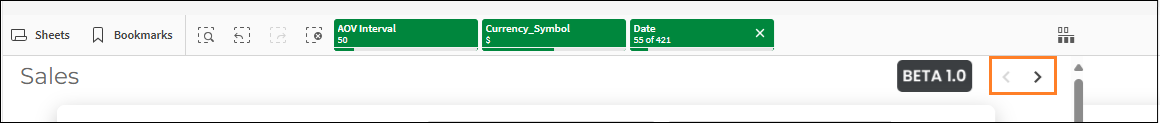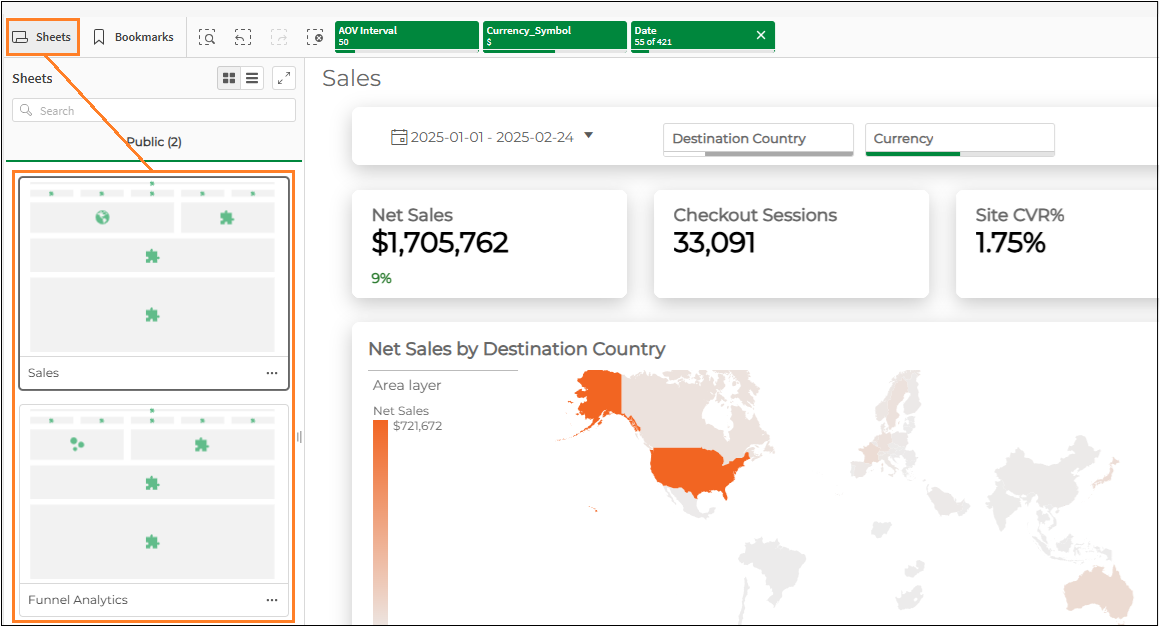The Analytics platform is a self-service platform used for showing and analyzing different metrics related to business aspects. While Global-e currently offers Sales and Funnel Analytics, more dashboards will be available in the future.
This page describes the following:
Accessing the Analytics Feature
To access the Analytics feature
Navigate to Dashboard > Analytics from the top menu.
Optional - Select a merchant from the Select Merchant menu.
The merchant dropdown menu is not displayed for users with one merchant.
In the Analytics platform each of these dashboards is designated its own separate sheet. The Analytics documentation is divided as follows:
Importantly, you can easily switch between sheets using the sheet toggle arrows:
Any settings or selections you used are automatically saved in each sheet, so you can toggle back and forth between sheets. The platform restores sheets to their default settings when you exit or refresh the screen, so make sure to create bookmarks to save your page settings.
You can also toggle between sheets by clicking Sheets and selecting a sheet, as follows:
For more information on Qlik's official documentation, see Tutorial - Beginning with the Basics.