Managing Your Emails
From the Email Management page you can set your email configurations. The following figure shows the Email Management screen:
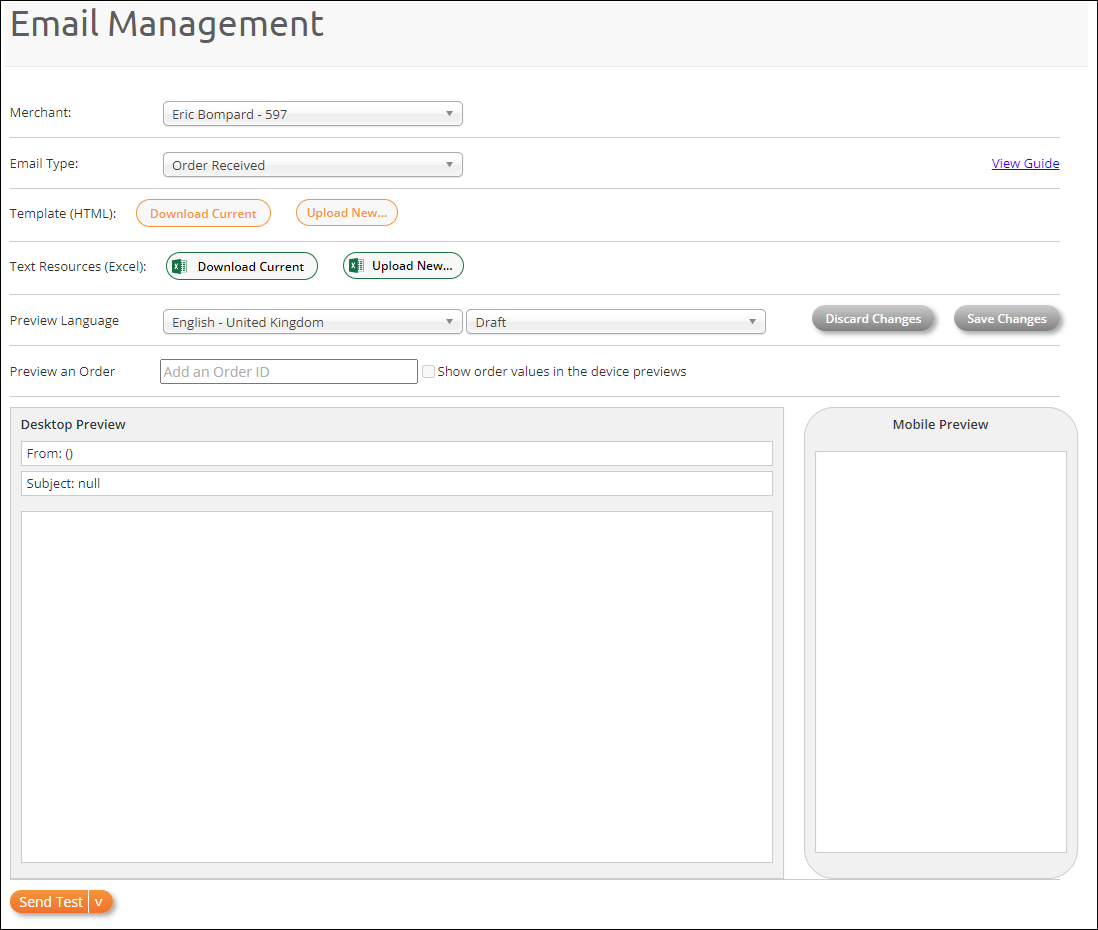
Email Management Main Screen
Before setting your email configurations, you must create your HTML and text resource template, and use placeholders:
???
???
???
???
Prerequisites
Important
For optimal use, this tool requires a basic understanding of HTML and familiarity with HTML structure and CSS styling concepts.
Verify the Email Management feature is enabled.
Verify you have one of the following roles in the Merchant Portal for configuring emails:
Global Merchant Admin with the default Merchant Admin username and password
Merchant Emails Operator with the default Merchant Email Operator username and password.
Contact your Success Manager if you cannot access the Merchant Portal or do not have permission.
Manage your HTML content:
The Merchant owns the HTML for creating email.
Translation of the texts to other languages is handled by the Merchant.
Familiarity with the Mustache Templating Specification and Language is required.
For more information, see https://mustache.github.io/mustache.5.html.
Legal Statement
The following legal statement must be included in the email description paragraph (in all languages):
Your order will be processed by Global-e as a merchant of record for this transaction.