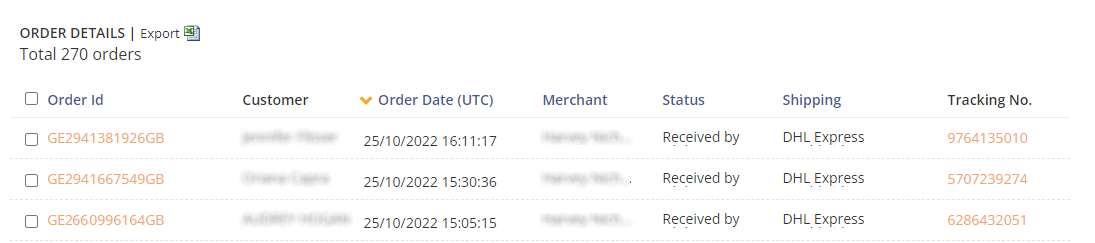View Orders
Follow the steps below to view your orders.
Access the Orders Screen
From the Merchant Portal, select Order > View Orders
The Merchant Orders screen opens.
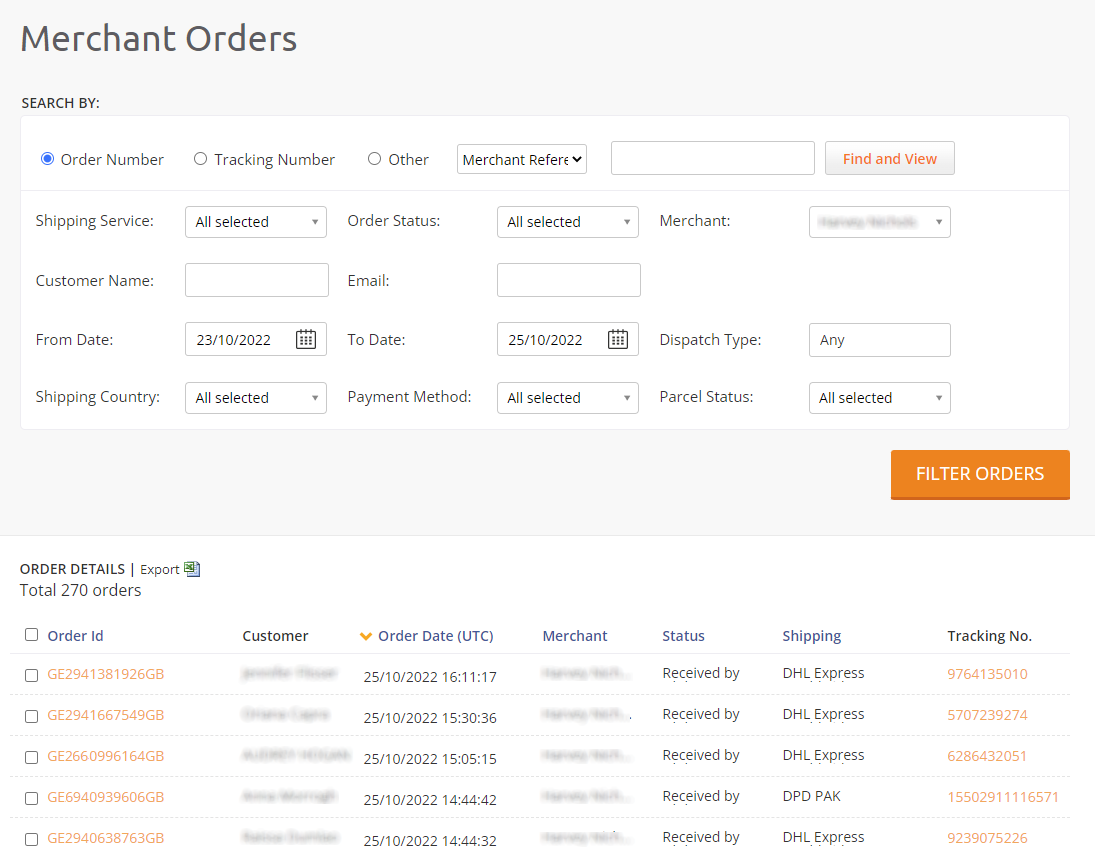
View Orders
By default, the Orders screen lists all the orders placed on your website during the last two weeks.
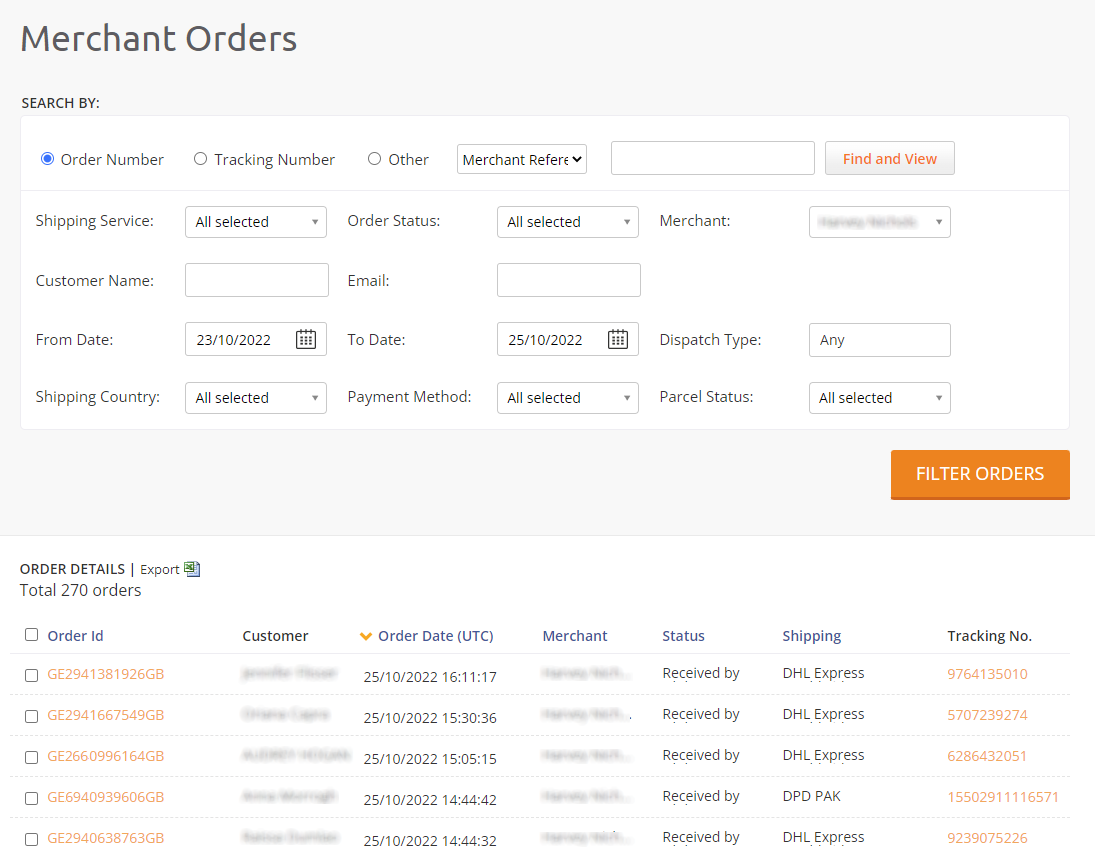
Find an Order
Option 1. In the Search By section, enter the order number or tracking ID in the field and click Find and View.
Option 2. In the Order Details section, click the Order ID (the order number in orange) of the relevant order.
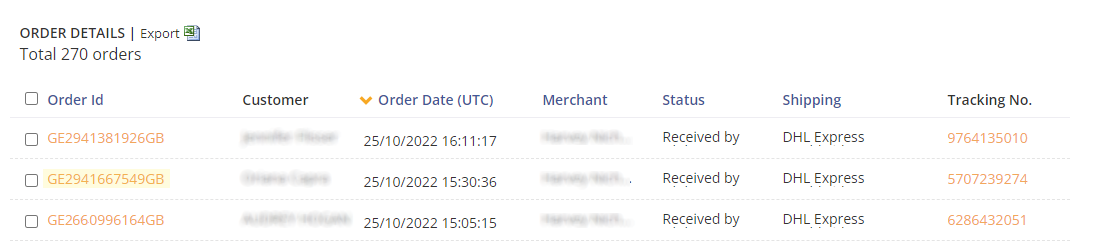
View Order Details
Find an order and click it.
The Order Details screen of the selected order opens.
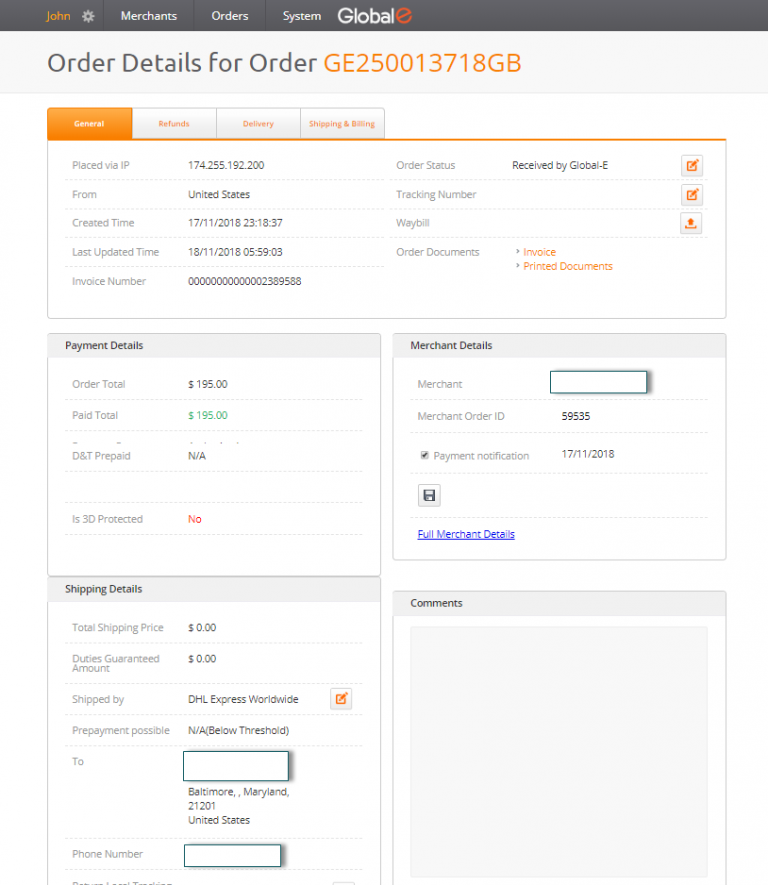
Description of the Order Details Screen and Tabs
General | The General tab shows general order information, including: The country of origin, the IP address, order creation time, current status, tracking number (with a link to the shipper’s portal), and links to the order’s printable documents. The amount paid by the customer in their local currency, including payment method and duties, taxes information, shipping details with information about the shipper, shipping charges, destination address, and tracking number when available. You can add and save comments about specific orders or customers. When applicable, the comments box displays errors from the DHL API, indicating there is something wrong with the shipping address or a technical issue with the interface. The list of products that were ordered, HS Code, country of origin, number of items (units), sale price, total value, and product attributes (such as size, color, and material). Click the order number [GE123456789GB] when changes are required, cancel the entire order, or create a return for a certain product. Click the relevant links for further information. Parcel details If the order is divided, the Parcels section displays the following information. Parcel Code: includes the parcel number at the end of the parcel code. Parcel Status: Click Documents: Download the parcel documents (invoice). Airway Bill: When applicable, download the Airway Bill. Tracking Number: Click Payment Details: Includes information about the payment status, method, duties and taxes. Merchant Details The Merchant section lists information about the Merchant including the Merchant's name, Order ID, the internal order ID, and notification options. Shipping Details The Merchant section shows the total shipping price, taxes, shipper, shipping origin, shipping destination: if applicable prepayment, and return information. Comments Items Ordered The Items Ordered area contains the order line items, a description, the HS code, the country of Origin the Weight, quantities, sales price and the total value. You can Amne order Produts. |
Refunds | Documents refunds and returns created for this order. See Refunds for more information about creating a refund or return. |
Delivery | Includes information about the shipping service for the order: the shipper, the rate for the home destination, and the tracking number on the shipper’s portal, once it is available. |
Shipping & Billing | This tab displays:
|
Filter Orders
In the Search By section, select a filter option.
You can filter orders by order number, date, order status, courier, and more.
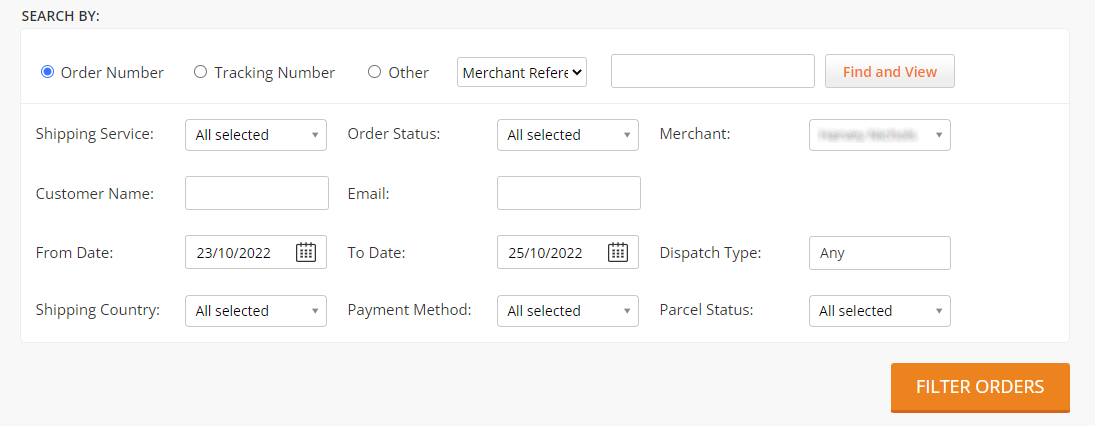
Click Filter Orders
Your search results are displayed in the Order Details section.