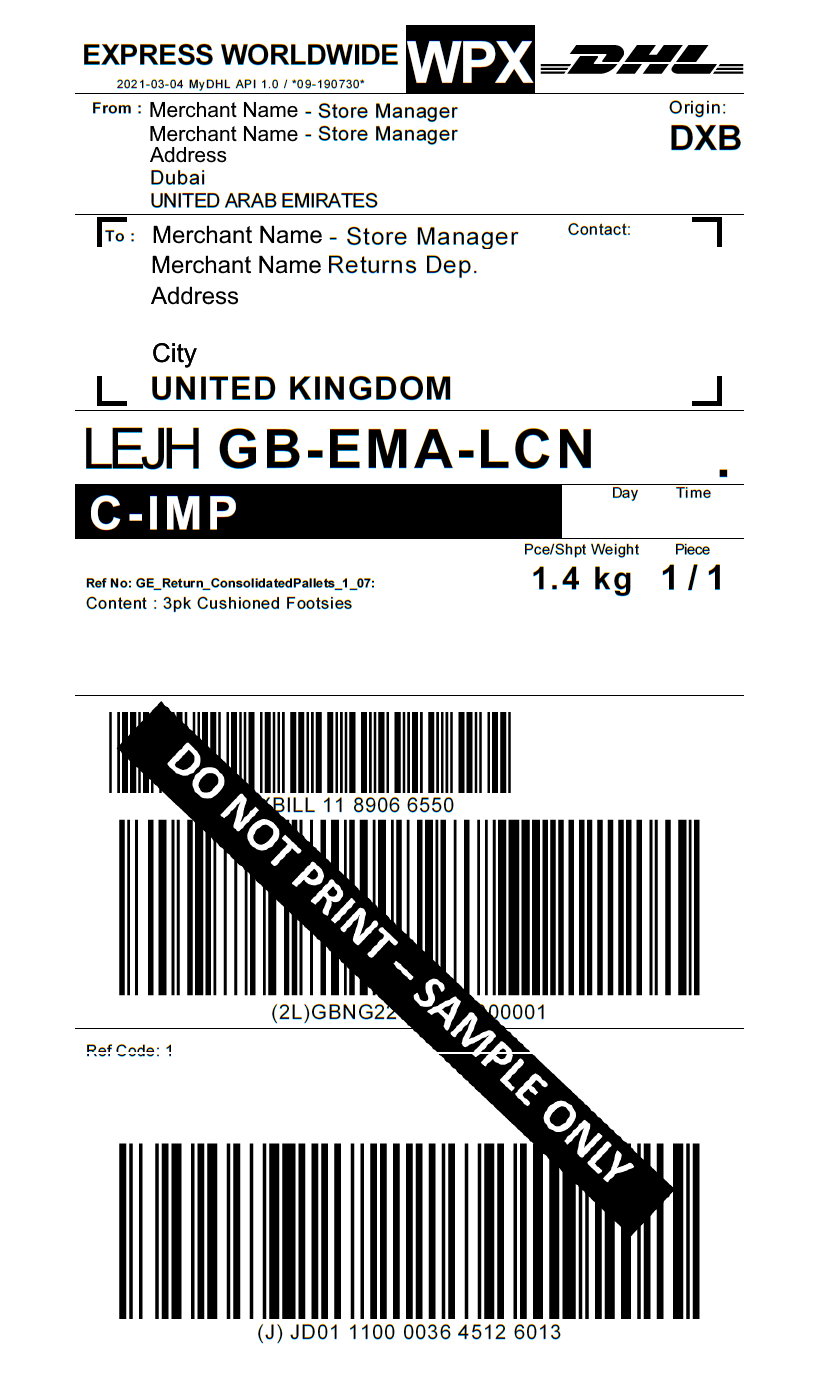Prepare the Parcels for the Return Shipment to the Merchant
This section details the steps required to prepare, record, and return items to the Merchant.
Consolidate all RMAs as Consignments
Returned items are collected regularly from stores.
Before collection, you must consolidate returns as consignments and send them back to the Merchant.
To ship returns to the processing facility (returns hub), you must generate the Consolidated Shipping Label and Returns Proforma Invoice and attach them to each consignment box before courier pick up. See Creating and Printing the Return Documentation.
Perform the End of Day Procedure
To perform the EOD procedure:
Access the Returns EOD Screens: From the Global‑e Merchant Portal, go to Store Orders > Store Returns > Returns EOD.
The Returns End of Day screen opens.
Optional: If you are associated with several stores, you are prompted to select your current location. Select your current store.
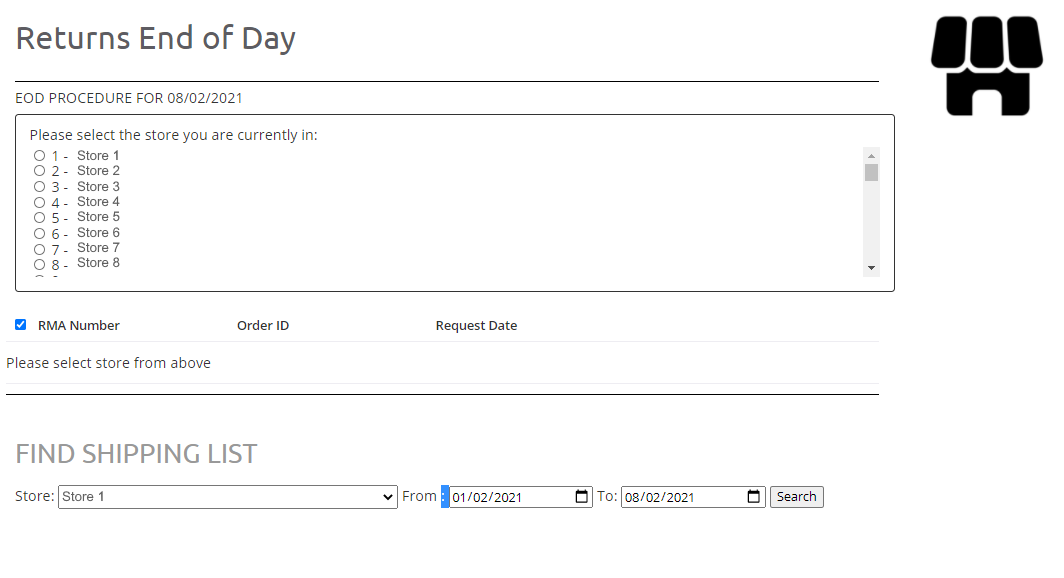
Select your current store location.
Note: The list of stores is only shown to users that are associated with multiple stores. All RMAs are listed. All RMAs checked into the store are selected by default.
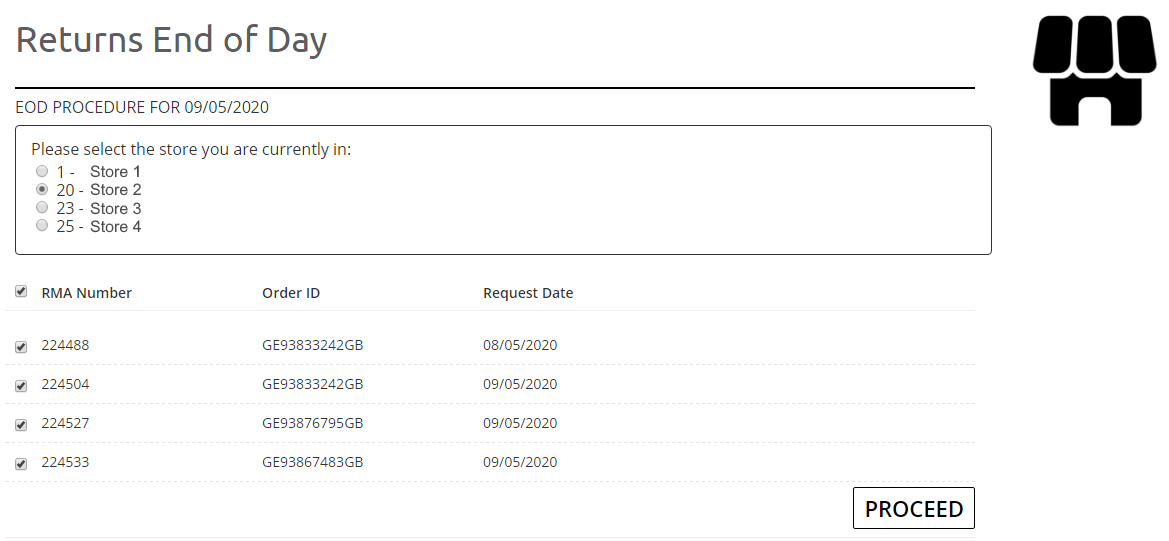
Place all items to be returned (RMAs) in a dedicated consignment box together with the relevant documentation (the Return Shipping Label and Proforma Invoice). See Creating and Printing the Return Documentation.
Verify that the correct parcels are being shipped back to the merchant by comparing the order ID on the Return Label with the order ID listed in Figure: Returns End of Day RMA List.
In the RMA list, clear each RMA (parcel) that does not have a corresponding parcel in the consignment box.
Click PROCEED.
The Consolidation End of Day Popup is displayed.
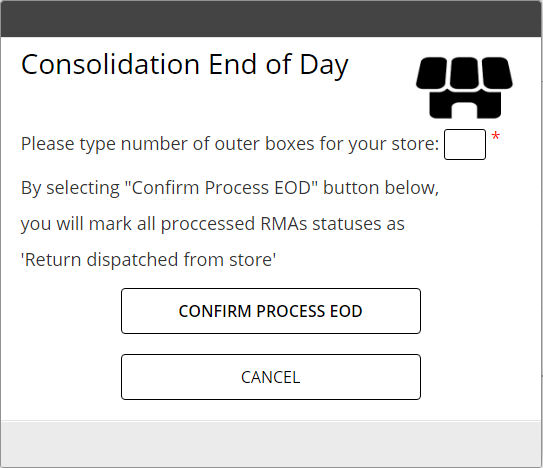
In the dedicated box, add the number of outer boxes (consignment boxes) you are returning.
Click CONFIRM PROCESS EOD.
This updates the status of all RMAs in the Global-e system to Dispatched by Returns Operator.
A Consolidated Shipping Label and the Return Proforma invoice are generated in the system; these documents are printed after clicking the Print button.
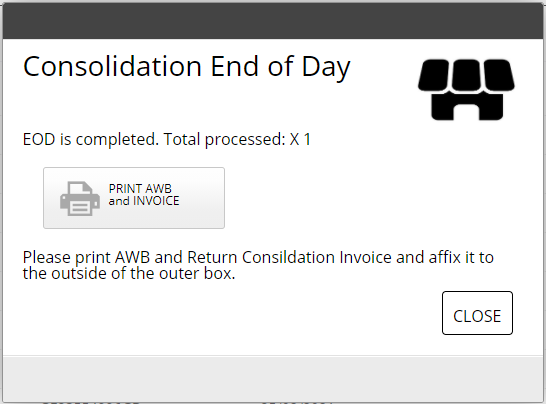
The End of Day process is now complete. The total number of consignment boxes (outer boxes) processed is displayed.
Now, you need to process the documentation and make the shipping arrangements, as detailed in the following section.
Create and Print the Return Documentation
To create and print the documentation:
In the last Consolidation EOD screen, click PRINT AWB and INVOICE.
The following documents are printed:
The Invoice detailing the content of all returned products in the entire consolidated parcel. (See Figure: Returns Proforma Invoice in Examples of Documents: RMA Returns to the Merchant,
The Consolidated Shipping Label (see Figure: Consolidated Shipping Label in Examples of Documents: RMA Returns to the Merchant.
Apply a pouch on each consignment box and insert the following documents in each pouch:
The Consolidated Shipping Label
The Return Proforma Invoice
Contact the shipper (DHL, for instance) the day you are shipping the returns to the Merchant.
Examples of Documents: RMA Returns to the Merchant
This section provides an example of a Consolidated Shipping Label and a Returns Proforma Invoice (consolidated invoice).
Consolidated Shipping Label
The shipping label is printed on the Shipper’s template and applied to each consignment box returning to the Merchant. If a Waybill is required, hand the document to the courier.
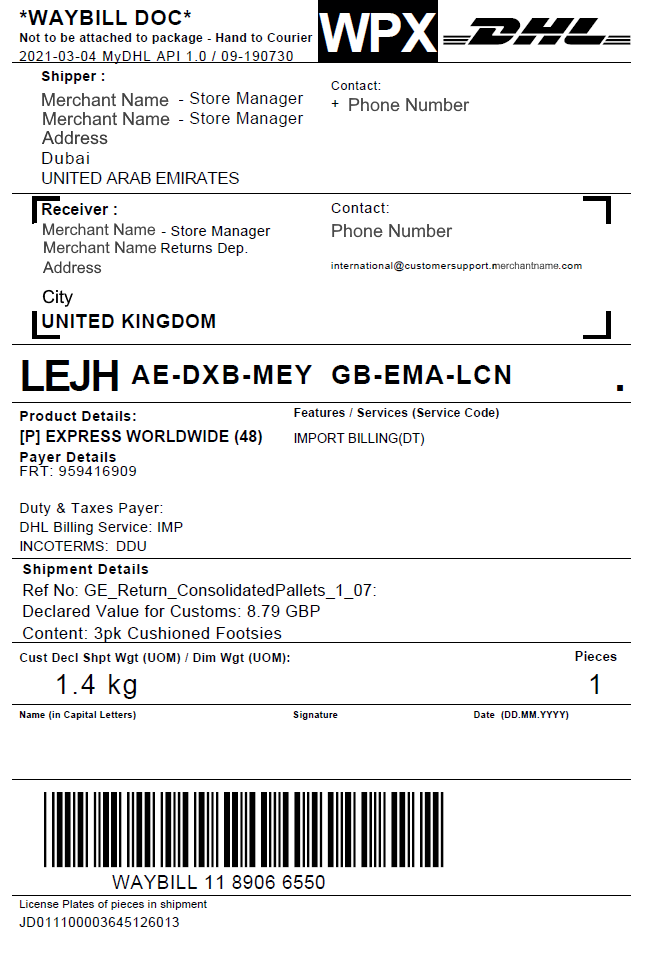 Consolidated Shipping Label |
Consolidated Shipping Label |
Returns Proforma Invoice (Consolidated Invoice)
The following example shows a Returns Proforma Invoice listing the order items that are returned to the Merchant.
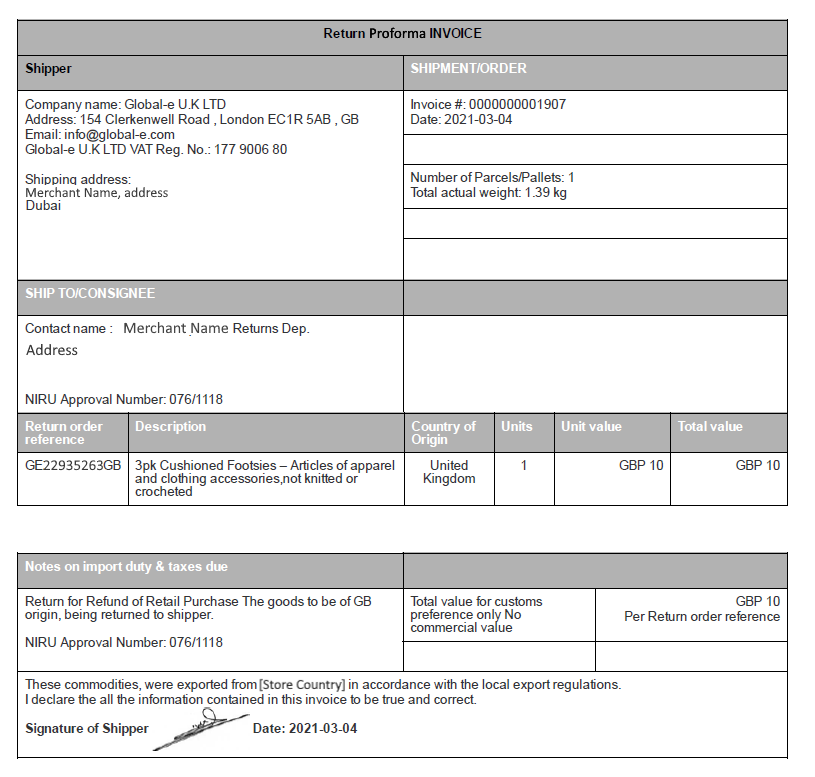 |
Returns Proforma Invoice