Restricting Products
Restricting Products
There are several methods for restricting products in Shopify and blocking them from checkout.
Restrict Shopify Markets (Shopify Markets Method) - Un-publish the product for international markets in the Shopify Product Editor.
Use Product Tags (Global-e Tagging Method) - Restrict the product from being sold in all Global-e operated countries using Shopify product tags.
Use Global-e Merchant Portal (Merchant Portal Method) - Restrict the product for selected Global-e operated countries inside the Global-e Merchant Portal.
Which Method Should be Used?
Select the method according to relevant condition:
Condition | Method to use | Notes |
|---|---|---|
Should restricted products continue to appear on the storefront for countries they are blocked in? | The Global-e method will only block the product from being added to cart or being checked out with. It will still appear on the storefront in search results and PLP pages, and the PDP is still visible. The Shopify method prevents the product from appearing on the storefront in restricted markets entirely. | |
Is merchant non-US and sensitive to SEO results? (i.e. their products not appearing on Google results) | Shopify’s method of unpublishing a product from the storefront may result in the products not being indexed by Google bots, since it will display a “ | |
Does the merchant need to restrict products for specific countries only? | The Shopify Markets and Global-e Admin Portal methods allow you to block products for specific countries. The Global-e tagging method will block the product for all countries. |
Restricting Shopify Markets (Shopify Markets Method)
In Shopify, use the Publishing Products with Markets feature to specify in which markets to sell products. Markets that are not selected will be blocked for the product. This step can be performed using the product editor, bulk editor, or via CSV import.
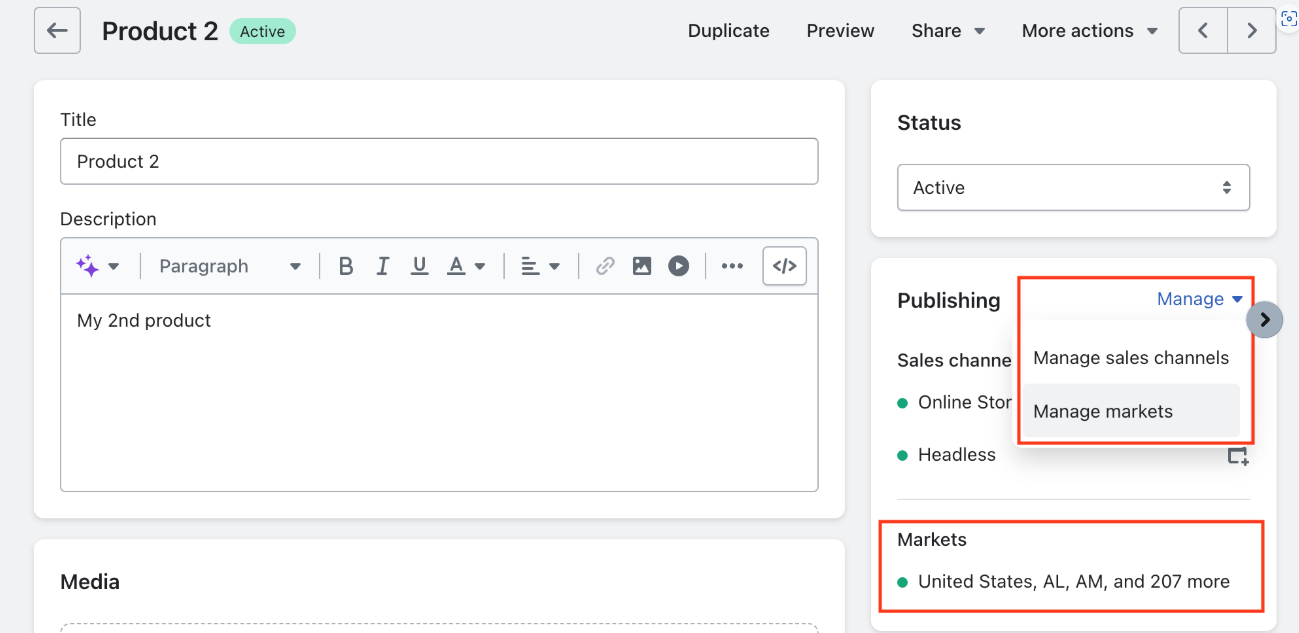
The product will not appear on Liquid storefronts and will be blocked at checkout if the country is switched.
The product restriction is indicated in the Checkout page and the item will be removed when clicking the Continue button.
Limitations
Using the Shopify method will result in the product pages for blocked countries returning a 404 - Not found error. This can create the following issues.
The product might not be browsable from unpublished countries.
This may cause issues with SEO. Google crawler will receive
404error on the product link, so that the product will not be indexed for search. Therefore, use this method with caution outside of the United States. Even merchants within the United States may have issues if the Google crawler originates outside the United States.
Considering these issues, using product tags might be the preferred approach.
Using Product Tags (Global-e Tagging Method)
Restrict a product tag for all countries
This process applies to all Global-e operated markets.
Tag restricted products with either
isBlockedForGlobaletag, or a custom tag of your choice. If a custom tag is used, Global-e will need to configure the same tag in the Global-e system.The product appears on the merchant site but will be prevented from being added to cart and will be blocked at checkout.
Restriction removal is done through the Global-e Merchant Portal.
Limitations
If a product restriction tag is added to a new product, the product must be added to the cart and reach checkout before the restriction is applied on the Global-e side. To work around this, the merchant can send a CSV file of the restricted products to Global-e for a manual update, or simulate a checkout as soon as applying the tag.
If a merchant has restrictions applied in the Merchant Portal only for a few variants of a product, Global-e scripts will restrict all variants on the Product Details Page (PDP).
Merchant Portal Method
You can configure restrictions by variant using the Global-e Merchant Portal.
Headless Merchants
For headless implementations, both Global-e and Shopify restriction methods will only prevent checkout. It is up to the merchant whether to display the restricted products on their storefront.
The merchant can query the product using the Shopify Admin GraphQL API (see Shopify API) to determine if the product is published or unpublished for the market in Shopify.
Example query:
query GetProduct($id:ID!, $country:CountryCode){
product(id:$id) {
id
title
description
bodyHtml
isGiftCard
publishedInContext (
context: { country: $country}
)
}
}
Variables
{
"id": "gid://shopify/Product/9532092317987",
"country": "AU"
}The merchant can also query whether a product is restricted by Global-e using the ProductCountryS API.
Please reach out to your Customer Success Manager to discuss your options.